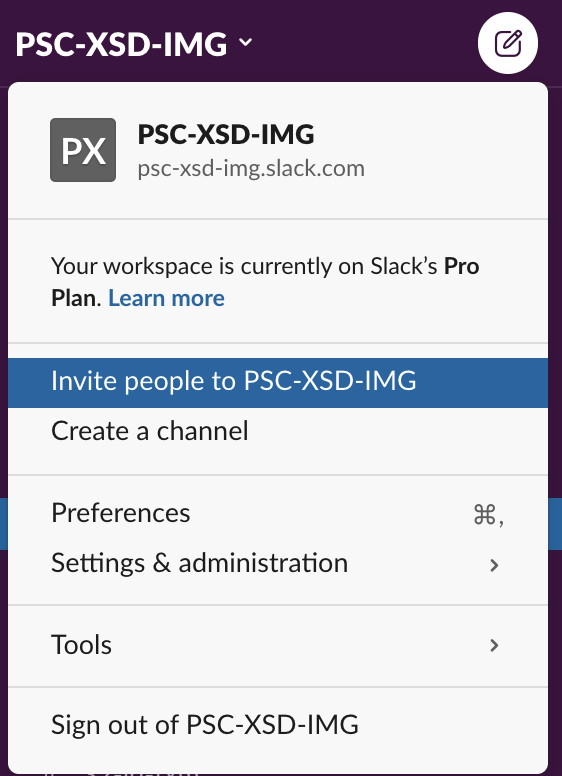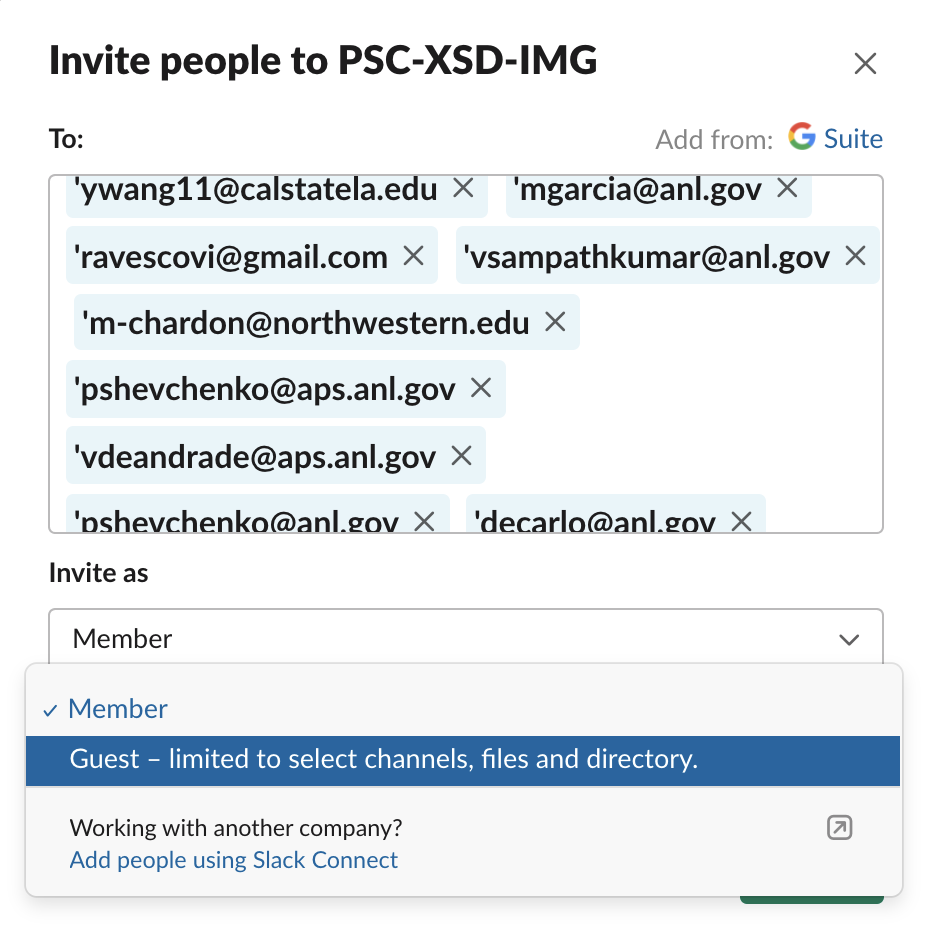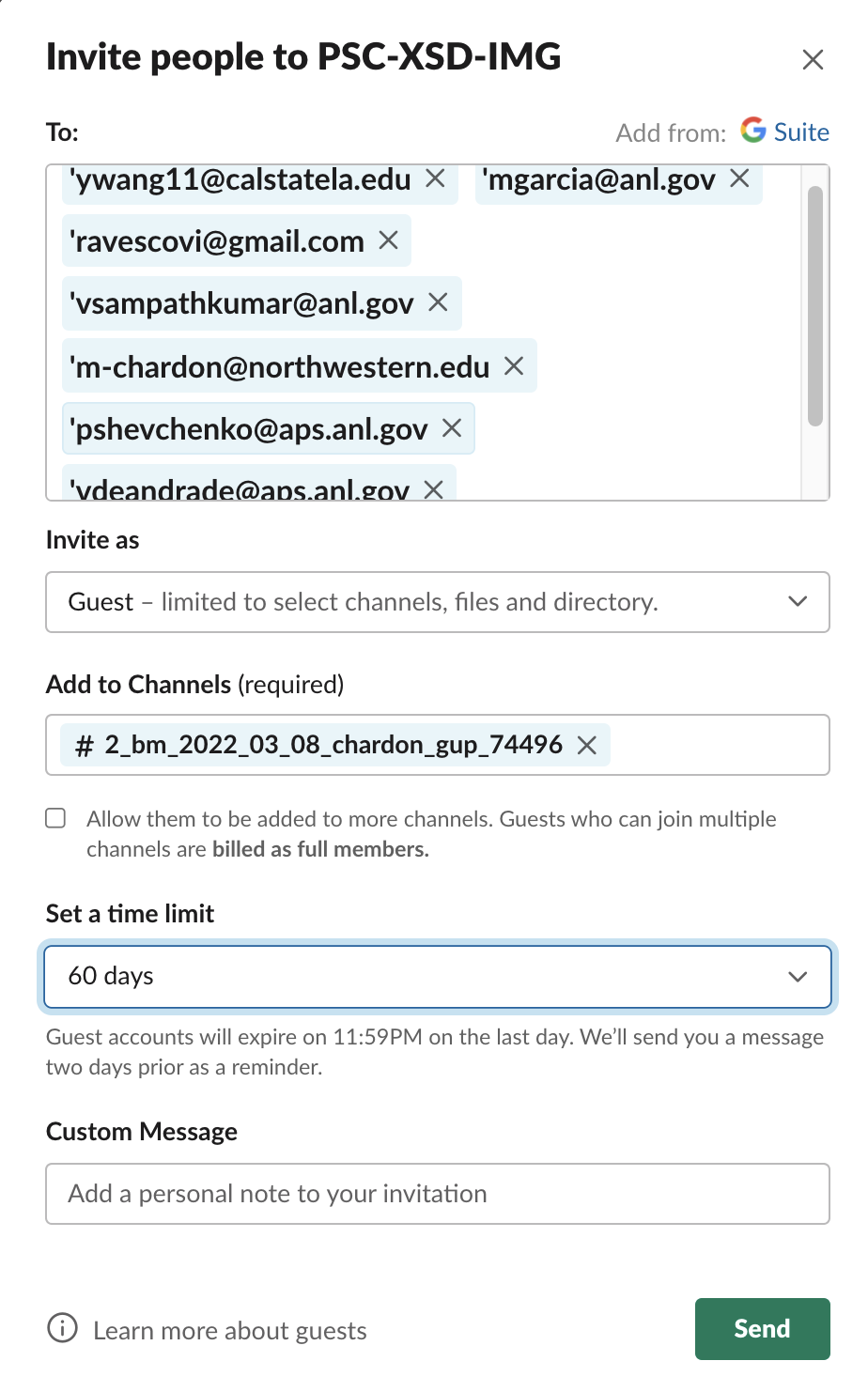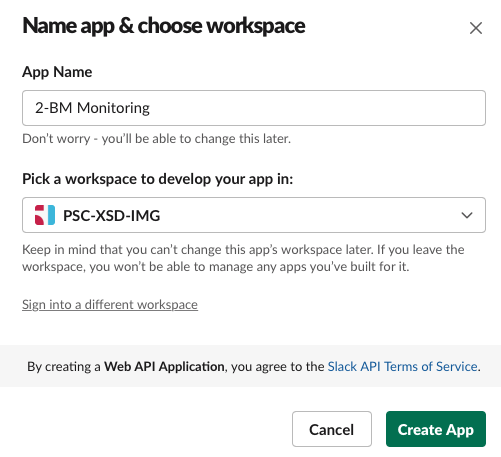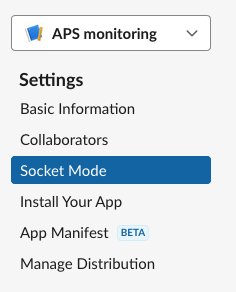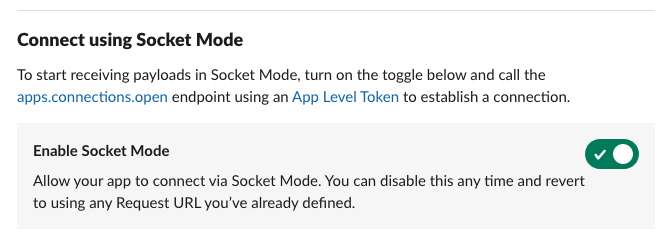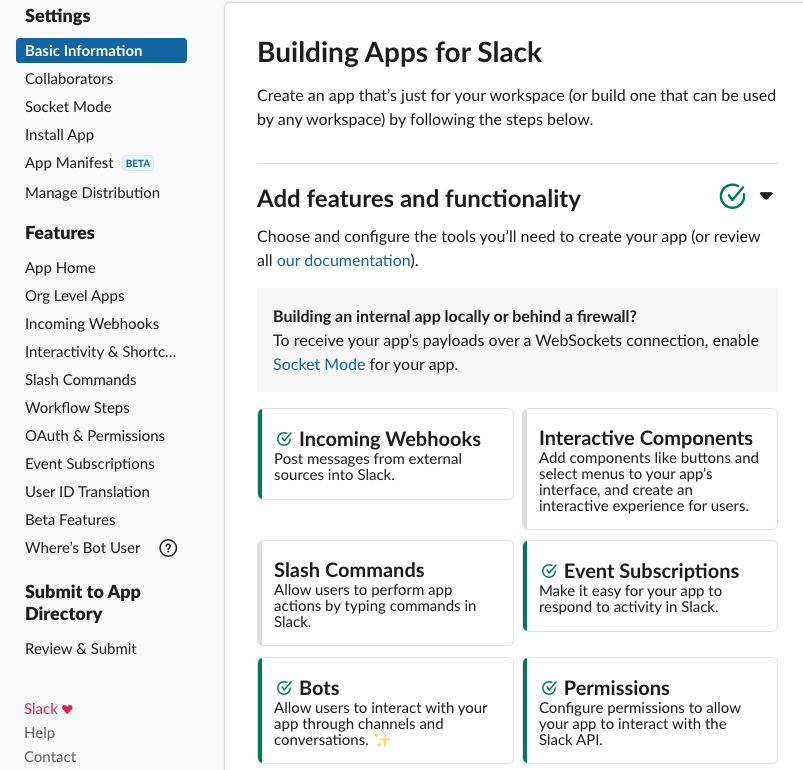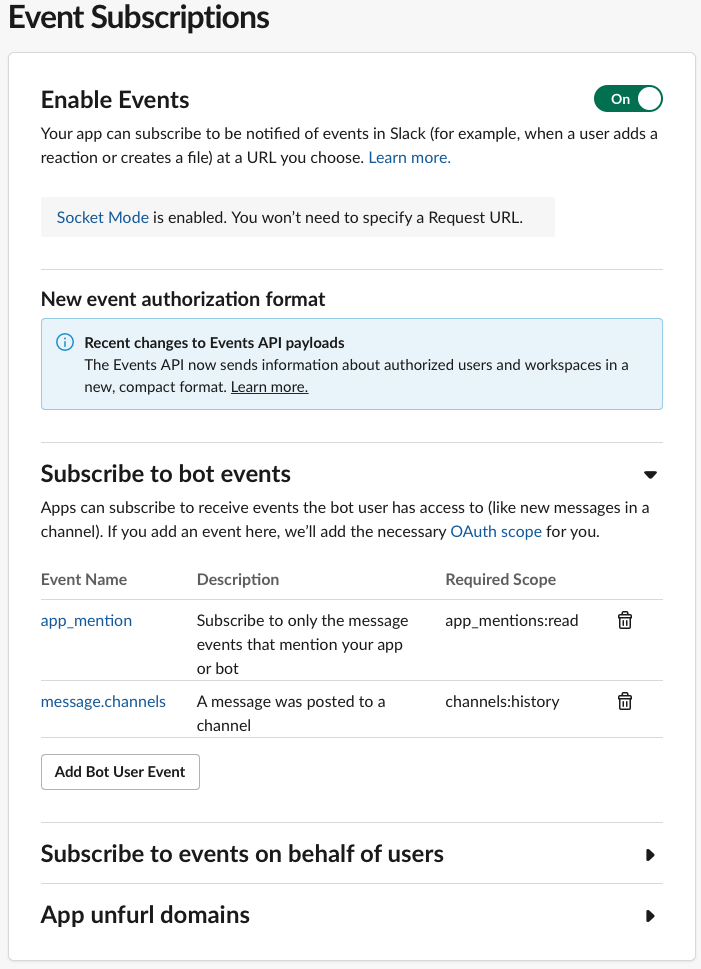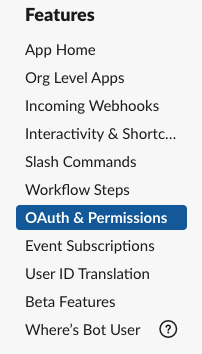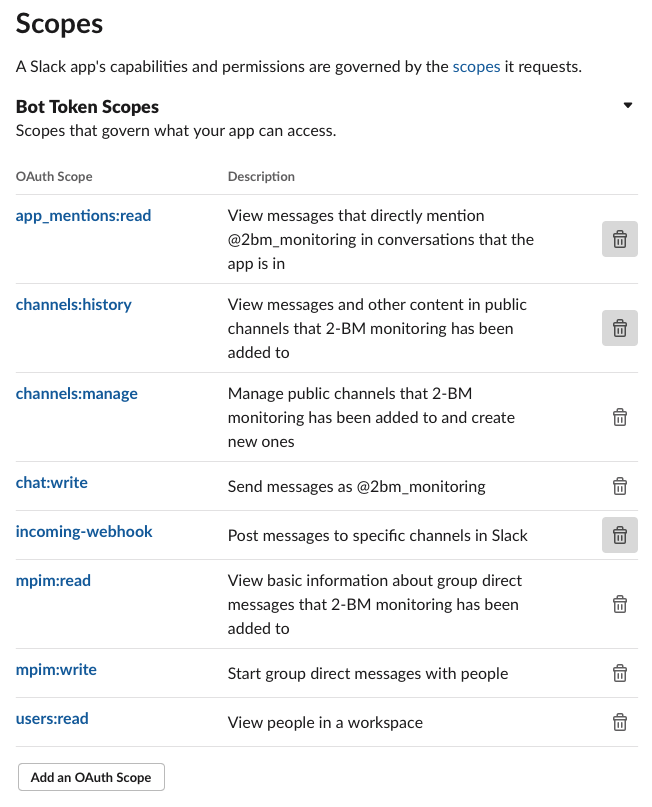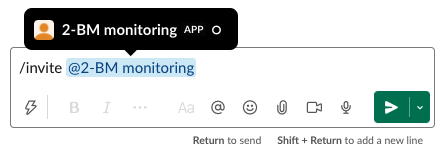Creates slack channel using General User Proposal (GUP) number (GUP-#) and invites in the channel all users listed in the proposal
To create a slack channel called 2_bm_2022_03_08_chardon_gup_74496 and invite all users listed in the proposal
$ slack gup 2022-01-28 11:37:37,954 - Selected date is 2022-03-08 17:37:37.954098+00:00. 2022-01-28 11:37:37,954 - Found valid proposal id 2022-01-28 11:37:38,158 - GUP proposal_id: 74496 2022-01-28 11:37:38,355 - Found valid proposal start time 2022-01-28 11:37:38,356 - Proposal starting date: 2022_03_08 2022-01-28 11:37:38,548 - Found valid experimenters 2022-01-28 11:37:38,548 - Proposal PI: chardon 2022-01-28 11:37:38,735 - Found valid experimenters 2022-01-28 11:37:38,735 - Added ywang11@calstatela.edu to the e-mail list. 2022-01-28 11:37:38,735 - Added mgarcia@anl.gov to the e-mail list. 2022-01-28 11:37:38,735 - Added ravescovi@gmail.com to the e-mail list. 2022-01-28 11:37:38,735 - Added vsampathkumar@anl.gov to the e-mail list. 2022-01-28 11:37:38,735 - Added m-chardon@northwestern.edu to the e-mail list. 2022-01-28 11:37:38,736 - Added pshevchenko@aps.anl.gov to the e-mail list. 2022-01-28 11:37:38,736 - Added vdeandrade@aps.anl.gov to the e-mail list. 2022-01-28 11:37:38,736 - Found valid emails 2022-01-28 11:37:39,161 - Created slack channel: 2_bm_2022_03_08_chardon_gup_74496 2022-01-28 11:37:39,161 - Please invite to the slack channel 2_bm_2022_03_08_chardon_gup_74496 these users [ywang11@calstatela.edu, mgarcia@anl.gov, ravescovi@gmail.com, vsampathkumar@anl.gov, m-chardon@northwestern.edu, pshevchenko@aps.anl.gov, vdeandrade@aps.anl.gov, pshevchenko@anl.gov, decarlo@anl.gov] 2022-01-28 11:37:39,162 - General 2022-01-28 11:37:39,162 - config /home/beams/USER2BMB/slack.conf 2022-01-28 11:37:39,162 - verbose True 2022-01-28 11:37:39,162 - Settings 2022-01-28 11:37:39,162 - beamline 2-bm 2022-01-28 11:37:39,162 - set 0 2022-01-28 11:37:39,162 - Beamline contacts 2022-01-28 11:37:39,162 - primary_beamline_contact_email pshevchenko@anl.gov 2022-01-28 11:37:39,162 - secondary_beamline_contact_email decarlo@anl.gov
To share the newly created slack channel with the user listed in the proposal:
copy/paste the user's email address list provided by the above slack gup command and select Invite as Guest:
enter in the Add to Channels the newly created channel provided by the above slack gup command, i.e. 2_bm_2022_03_08_chardon_gup_74496 and select Set a time limit:
Press Send and all users will be able to access as guest their gup proposal channel.
To see the information of the currently running experiment
$ slack show 2021-10-26 22:45:25,034 - GUP proposal_id: 73002 2021-10-26 22:45:25,230 - Added c.j.takacs@gmail.com to the e-mail list. 2021-10-26 22:45:25,230 - Added caochuntian@gmail.com to the e-mail list. 2021-10-26 22:45:25,230 - Added galluzzo.m@berkeley.edu to the e-mail list. 2021-10-26 22:45:25,230 - Added lgrundy@berkeley.edu to the e-mail list. 2021-10-26 22:45:25,230 - Added michael.toney@colorado.edu to the e-mail list. 2021-10-26 22:45:25,230 - Added nbalsara@cchem.berkeley.edu to the e-mail list. 2021-10-26 22:45:25,230 - Added hans.georg.steinrueck@uni-paderborn.de to the e-mail list. 2021-10-26 22:45:25,230 - General 2021-10-26 22:45:25,230 - config /home/beams/8IDIUSER/slack.conf 2021-10-26 22:45:25,230 - verbose True 2021-10-26 22:45:25,231 - Settings 2021-10-26 22:45:25,231 - set 0.0 2021-10-26 22:45:25,231 - Beamline contacts 2021-10-26 22:45:25,231 - primary_beamline_contact_email decarlo@anl.gov 2021-10-26 22:45:25,231 - secondary_beamline_contact_email akastengren@anl.gov
To create a slack channel for a future/past user group and invite all users listed in the proposal, e.g 5 days in the future:
$ slack gup --set 5 2021-10-26 22:47:22,618 - Proposal starting date: 2021_10_29 2021-10-26 22:47:22,817 - Proposal PI: antonio 2021-10-26 22:47:23,184 - GUP proposal_id: 76020 2021-10-26 22:47:23,374 - Added hans.georg.steinrueck@uni-paderborn.de to the e-mail list. 2021-10-26 22:47:23,374 - Added shrayesh@uchicago.edu to the e-mail list. 2021-10-26 22:47:23,374 - Added michael.toney@colorado.edu to the e-mail list. 2021-10-26 22:47:23,374 - Added pbennington@uchicago.edu to the e-mail list. 2021-10-26 22:47:23,374 - Added emma.antonio@colorado.edu to the e-mail list. 2021-10-26 22:47:23,374 - Added dufresne@aps.anl.gov to the e-mail list. 2021-10-26 22:47:23,374 - Added sureshn@aps.anl.gov to the e-mail list. 2021-10-26 22:47:23,656 - Created slack channel: 2021_10_29_antonio_gup_76020 2021-10-26 22:47:23,656 - Please invite to the slack channel 2021_10_29_antonio_gup_76020 these users ['hans.georg.steinrueck@uni-paderborn.de', 'shrayesh@uchicago.edu', 'michael.toney@colorado.edu', 'pbennington@uchicago.edu', 'emma.antonio@colorado.edu', 'dufresne@aps.anl.gov', 'sureshn@aps.anl.gov', 'decarlo@anl.gov', 'akastengren@anl.gov'] 2021-10-26 22:47:23,656 - General 2021-10-26 22:47:23,656 - config /home/beams/8IDIUSER/slack.conf 2021-10-26 22:47:23,657 - verbose True 2021-10-26 22:47:23,657 - Settings 2021-10-26 22:47:23,657 - set 5.0 2021-10-26 22:47:23,657 - Beamline contacts 2021-10-26 22:47:23,657 - primary_beamline_contact_email decarlo@anl.gov 2021-10-26 22:47:23,657 - secondary_beamline_contact_email akastengren@anl.gov
slack -h
usage: slack [-h] [--config FILE] ...
optional arguments:
-h, --help show this help message and exit
--config FILE File name of configuration
Commands:
init Create configuration file
show Show user and experiment info from the APS schedule
gup Create a slack channel using called YYYY_MM_DD_PI-last-name_gup_##### and share it with all users listed in the proposal
slack gup -h
usage: slack gup [-h] [--beamline {None,2_bm,7_bm,8_id_i,20_bm,29_id,32_id_b,32_id_c}] [--set SET]
[--primary-beamline-contact-email FILE] [--secondary-beamline-contact-email FILE] [--config FILE]
[--verbose]
optional arguments:
-h, --help show this help message and exit
--beamline {None,2_bm,7_bm,8_id_i,20_bm,29_id,32_id_b,32_id_c}
When set adds the beamline name as a prefix to the slack channel name (default: None)
--set SET Number of +/- number days for the current date. Used for setting a channel for past/future user
groups (default: 0)
--primary-beamline-contact-email FILE
Beamline scientist email (default: pshevchenko@anl.gov)
--secondary-beamline-contact-email FILE
Beamline scientist email (default: decarlo@anl.gov)
--config FILE File name of configuration (default: /home/beams/USERTXM/slack.conf)
--verbose Verbose output (default: True)
Read the Getting started with Bolt for Python guide and create a Slack app
Select From scratch and follow the on-screen instructions.
Select Socket Mode
- Enable Socket Mode
- Choose Token Name (e.g. MyToken)
- Click “Generate”
Warning
It is important to treat the OAuth Token as a password and never include it in your code. One option is to set it as and environment variable. To do this, copy token xapp-1- in a file in your user home directory e.g.:
~/.slackenv
as APP_TOKEN=xapp-1-........
Add features and functionalities (enable all those that are green)
- Incoming webhooks (this allows your bot to post messages and files in the chat; note that the green check mark on the screen shot above does not appear right away, but at some point later in the process)
- Event subscription; Subscribe to bot events with “Add Bot User Event”:
Once the Slack app is created you need to set the Slack app capabilities and permissions. These are called scopes and can be set accessing the Bot Token Scopes under the OAuth&Permissions tab at:
and selecting the following:
Once this is done, select the Install to Workspace to obtain the Bot User OAuth Token and copy it in:
~/.slackenv
as BOT_TOKEN=xoxb-........
Finally you need invite the Slack app to a specific slack channel:
In a prepared anaconda python virtualenv or as root for system-wide installation clone slackaps from GitHub repository
$ git clone https://github.com/xray-imaging/slack-aps.git slack-aps $ cd slack-aps $ python setup.py install
Install the package listed in the requirements file.
To access the APS scheduing system install:
$ conda install -c aps-anl-tag aps-dm-api='5.0.3=py39_1'
add in your .bashrc:
DM_APS_DB_WEB_SERVICE_URL=https://xraydtn02.xray.aps.anl.gov:11236 export DM_APS_DB_WEB_SERVICE_URL DM_BEAMLINE_NAME=20-BM-B export DM_BEAMLINE_NAME
Replace DM_BEAMLINE_NAME with your beamline name as listed in the APS beamline directory.
To test the access to the APS scheduling system:
python -c "from dm.aps_db_web_service.api.esafApsDbApi import EsafApsDbApi; api = EsafApsDbApi();print(api.listEsafs(sector='20', year=2021))"