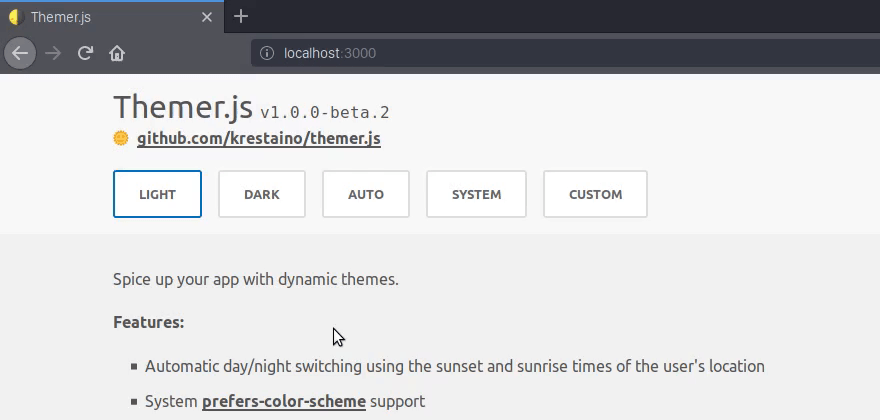Spice up your app with dynamic themes.
Features:
- Automatic day/night switching using the sunset and sunrise times of the user's location
- System prefers-color-scheme support
- Android meta theme-color support
- Custom themes
- Manual control over everything
- Vue: themer.js/examples/vue
- React: themer.js/examples/react
# using yarn
$ yarn add themer.js
# using npm
$ npm install themer.js
To use the auto or system themes, you must define a light and dark Theme object.
import Themer from "themer.js";
const config = {
"light": {
"styles": {
"--app-background-color": "#f1f1f1",
"--primary-text-color": "#555"
}
},
"dark": {
"styles": {
"--app-background-color": "#242835",
"--primary-text-color": "#f1f1f1"
}
}
}
// instantiate Themer.js
const themer = new Themer(config);
import Themer from "themer.js";
import { light, dark } from "./themes/index.js";
const themer = new Themer({ light, dark });
// set theme to dark
themer.set(dark);
// set theme to auto
themer.set("auto");
// set theme to system
themer.set("system");
Pass a valid Theme object to Themer.set().
import Themer from "themer.js";
const custom = {
"styles": {
"--app-background-color": "#f1f1f1",
"--primary-text-color": "#555"
}
};
const themer = new Themer();
themer.set(custom);
-
Arguments:
{Object} config
-
Details: Instantiate Themer.js.
-
Usage:
import { light, dark } from "./themes/index.js"; const config = { debug: true, onUpdate: (theme) => console.log(theme), light, dark }; const themer = new Themer(config); -
See also: Config
object
-
Details: Sets the active theme to
lightduring the day anddarkduring the night. -
Restrictions:
lightanddarkthemes must be defined in the Configobject.- Requires user geolocation consent.
-
Usage:
Themer.set("auto");
-
Details: Sets the active theme to
system. -
Restriction:
lightanddarkthemes must be defined.- The browser must support prefers-color-scheme.
-
Usage:
Themer.set("system");See also: Themer.themeSupportCheck()
-
Arguments:
{Object | string} theme
-
Details: Sets the active theme.
-
Usage:
const dark = { "android": "#242835", "styles": { "--app-background-color": "#242835" } }; Themer.set(dark); -
See also: Theme
object
-
Details: Helper function to determine browser support for the
systemtheme. -
Returns:
boolean -
Usage:
// Chrome 76, Firefox 67, Safari 12.1 Themer.themeSupportCheck(); ↳ true // unsupported browsers Themer.themeSupportCheck(); ↳ false -
See also: prefers-color-scheme
| Key | Type | Description |
|---|---|---|
debug |
boolean |
Log debug console statements. |
onUpdate |
function |
A callback function that returns the set theme. |
light |
object |
The dark theme. |
dark |
object |
The light theme. |
Example:
{
debug: true,
onUpdate: (theme) => console.log(theme),
"light": {
"styles": {
"--app-background-color": "#f1f1f1",
"--primary-text-color": "#555"
}
},
"dark": {
"styles": {
"--app-background-color": "#242835",
"--primary-text-color": "#f1f1f1"
}
}
}
| Key | Type | Description |
|---|---|---|
android |
string |
Sets the meta theme-color. |
styles |
object |
The theme CSS variables. |
Example:
{
"android": "#f1f1f1",
"styles": {
"--app-background-color": "#f1f1f1",
"--primary-text-color": "#555"
}
}
Use the CSS variables anywhere in your CSS and it will update in real time to the active theme.
html {
background-color: var(--app-background-color);
color: var(--primary-text-color);
}