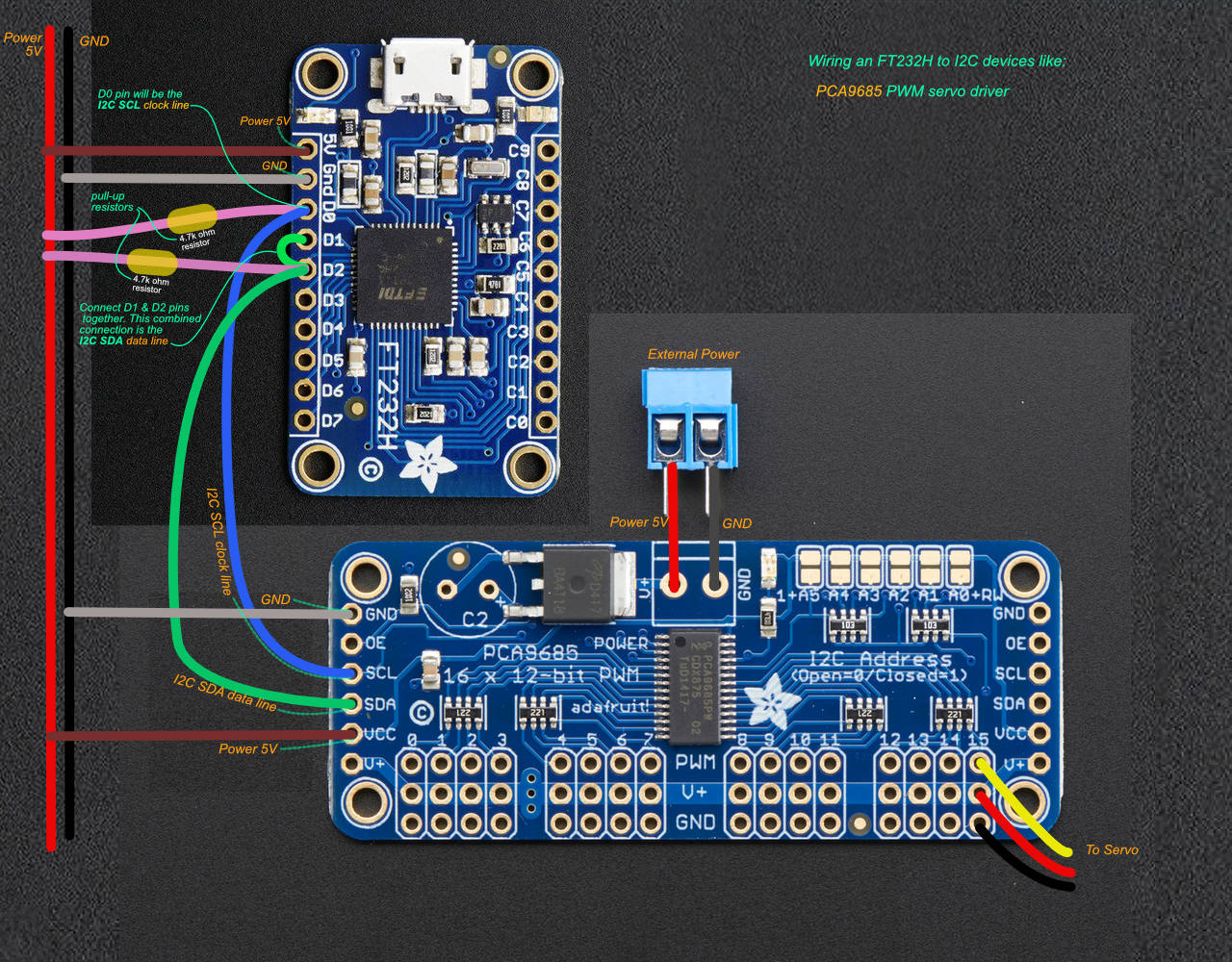[Link to the Project Website at](<http://rootscript.github.io/FT232H-diagrams/)
Some working diagrams to help with setting up circuits with the Adafruit FT232H breakout board. I've read so any tutorials that would greatly benefit from some clear diagrams with some concise notes (Similar to 'Quick Setup Guides & revision cards etc... A picture speaks a thousand words).
I'm using the FT232H board with Mac OS X 10.10.4 and the system version of Python which is Python 2.7.6.
The FT232H board has GPIO, SPI, and I2C connections, and I will be documenting my attempts to connect to these types of devices.
####SPI:
- Connect to
NeoPixelsviaSPI(DONE, but still need to document & creatediagrams/photos).
####I2C:
- Connect to
PCA9685viaI2C(DONE). [to Control PWM, servos, etc...] - Connect to
DRV2605LviaI2C(planned, next). [Haptic Motor driver] - Connect to
TB6612viaPWM(planned, need to connect toPCA9685board first to getPWMto control theTB6612) [to Control stepper motors]
####Other useful components (that are often overlooked, but needed by beginners):
- Connect to
74AHCT125NQuad Level-Shifter. (DONE, but still need to document & creatediagrams/photos). - Connect to
4.7K Ohm 1/4 Watt Resistor. (DONE, but still need to document & creatediagrams/photos).
I am aiming to get a full list of devices connected to the FT232H, and would like to document how to achieve that, so that people who are new to this subject area will have a starting point with many example to compare. Having more that one example is vital, as it is only through comparison that new people will be able to start to understand, and be more comfortable experimenting with other new devices.
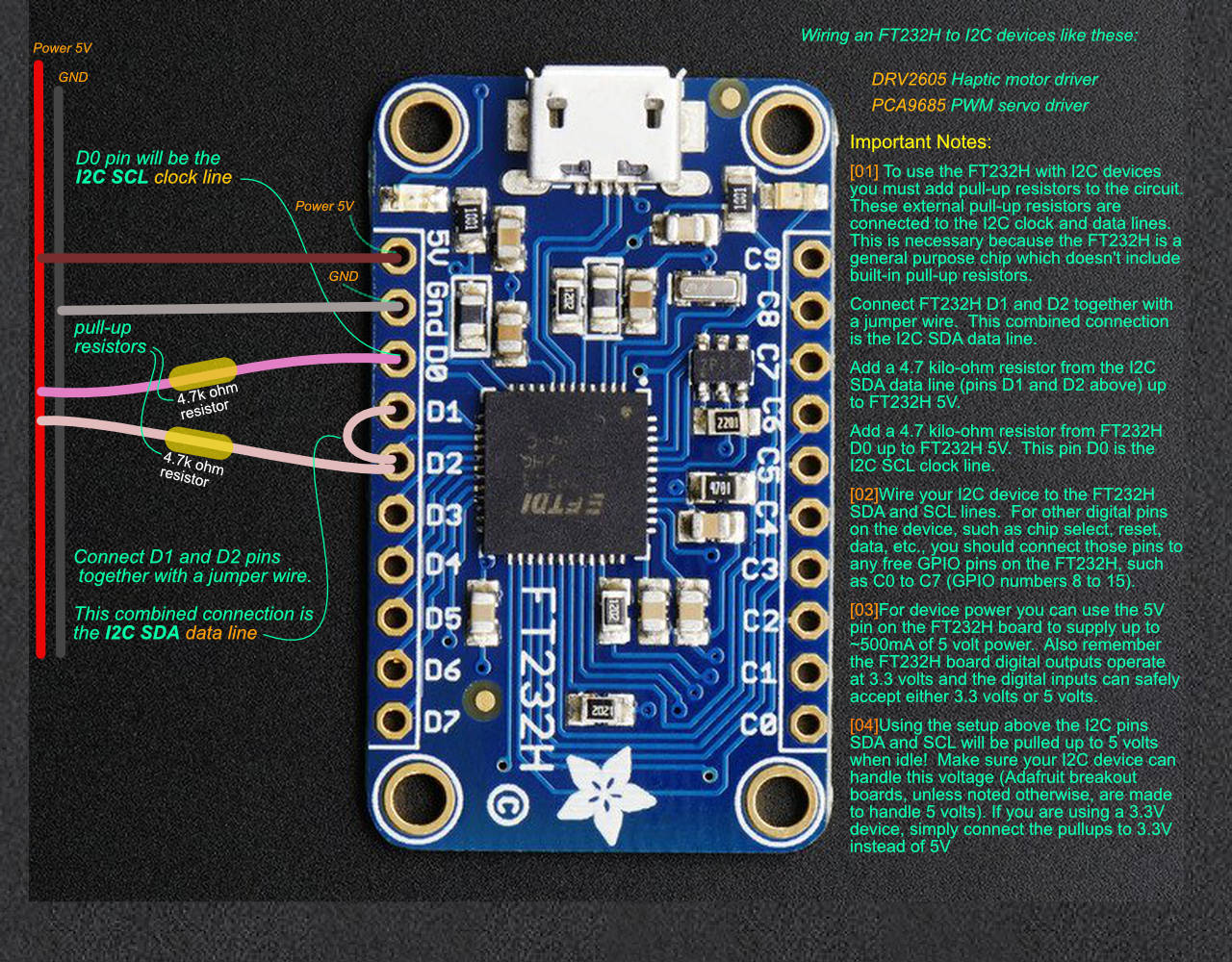 Pull-up resistors for I2C devices.
Pull-up resistors for I2C devices.
![]() NeoPixel ring using 74AHCT125 Level Shifter.
NeoPixel ring using 74AHCT125 Level Shifter.
- MQTT API Python IO. (planned) aiming to setup web based widgets (Color pickers, locations on Google maps etc, Servo dials...) to control/monitor devices.
{% gist 6e69c1366a2af550b577 %} {% gist 6e69c1366a2af550b577 pca9685-md %}