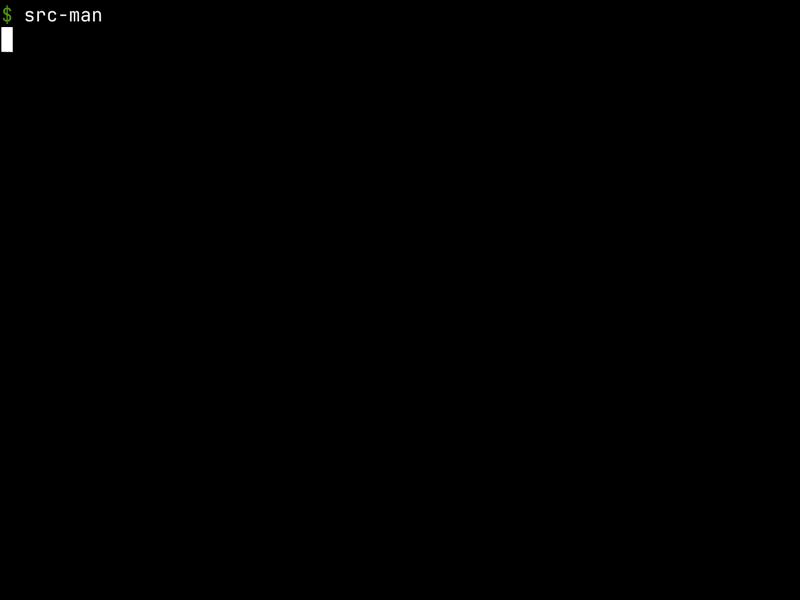A fast, concurrent Git repository manager that auto-updates local repos and shows progress in real time.
I found myself with a growing collection of Git repos spread across different directories. I wanted a simple tool to keep them all up-to-date without having to manually run git pull for each one.
- Concurrent Operations: Pulls from multiple repositories simultaneously using configurable worker pools
- Smart Discovery: Automatically finds Git repositories in common directory structures:
~/src/*- Direct repositories~/src/*-src/*- Source collections~/src/_*/*- Special collections
- Live Progress Display: Real-time updates showing pull status and progress
- Efficient Checking: Only pulls repositories that have remote changes
- Error Handling: Graceful handling of timeouts, network issues, and Git errors
go install github.com/rtzll/src-man@latest$ src-man
✔ Up-to-date: 101/117
↑ Updated: sourcegraph/cody (1 new commits)
↑ Updated: github/github-mcp-server (1 new commits)
↑ Updated: golang/go (1 new commits)
↑ Updated: sst/opencode (1 new commits)
↑ Updated: temporalio/temporal (5 new commits)
↑ Updated: jj-vcs/jj (3 new commits)
↑ Updated: microsoft/typescript-go (5 new commits)
↑ Updated: gitbutlerapp/gitbutler (5 new commits)
↑ Updated: zed-industries/zed (9 new commits)
↑ Updated: tigerbeetle/tigerbeetle (2 new commits)
↑ Updated: better-auth/better-auth (1 new commits)
↑ Updated: ziglang/zig (37 new commits)
↑ Updated: LeaVerou/lea.verou.me (3 new commits)
↑ Updated: calcom/cal.com (3 new commits)
↑ Updated: the-pudding/website (2 new commits)
× Error: tylerneylon/pacpac → network error: cannot access remote
src-man [flags]src-man: Run the repository managersrc-man version: Show version information
-j, --jobs N: Set maximum number of concurrent jobs (default: 2 × CPU cores)-p, --path PATH: Path to source directory (default: ~/src)-v, --verbose: Enable verbose output (logs to stderr)-t, --timeout DURATION: Timeout for git operations (default: 30s)
SRC_MAN_JOBS: Set default number of concurrent jobsSRC_MAN_PATH: Set default source directory pathSRC_MAN_TIMEOUT: Set default timeout for git operations
- Scans
~/srcdirectory for Git repositories - For each repository:
- Compares local HEAD with remote HEAD
- Skips repositories that are already up-to-date
- Pulls repositories with new commits using
git pull --ff-only --quiet
- Displays live progress with:
- Count of up-to-date repositories
- Currently pulling repositories
- Successfully updated repositories with commit counts
- Any errors encountered
The tool searches for repositories in these patterns:
~/src/*/- Individual repositories~/src/*-src/*/- Organized by source~/src/_*/- Special collections
- Git operations timeout after 30 seconds (configurable with
--timeoutflag orSRC_MAN_TIMEOUTenvironment variable) - Uses
--ff-onlyflag to prevent merge commits - Uses
--quietflag to minimize output noise - Graceful handling of authentication failures and network issues
- Distinguishes between timeout errors and network connectivity issues
- Provides clear error messages with appropriate symbols (✗) in the UI