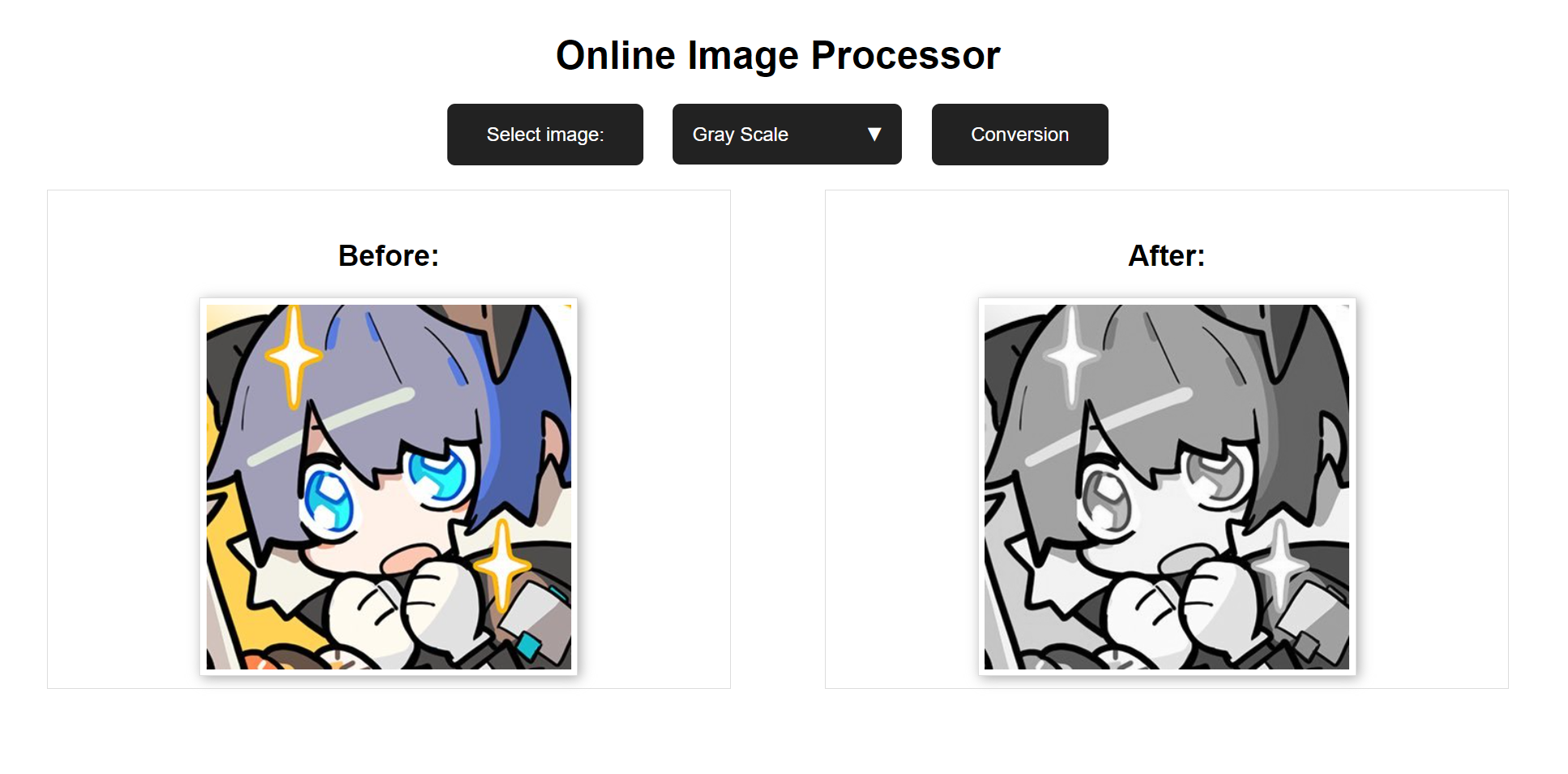Online Image Processing Tool is a web-based application that allows users to easily process and transform their images using a variety of effects and conversions.
- Gray Scale Conversion: Convert your image to grayscale.
- Binarisation: Convert your image to binary format.
- Edge Enhancement: Enhance the edges of your image.
- Edge Detection: Detect and highlight the edges within an image.
- Noise Reduction: Reduce noise from your image for a clearer appearance.
- PHP (Version 8.2.2 recommended): Ensure that your PHP setup has the GD library installed, as this project utilizes it for image processing tasks. This project was built using PHP 8.2.2 with Zend Engine v4.2.2.
-
Clone the repository to your local machine or server:
git clone https://github.com/rxxuzi/online-image-processor.git
-
Navigate to the project directory:
cd online-image-processor.git -
Ensure your web server is set up to serve the project directory.
-
Open your browser and navigate to the project's URL.
- Visit the main page of the tool.
- Select the desired image that you wish to process.
- Choose an image processing option from the dropdown.
- Click "Conversion" to process the image.
- View the before and after images side by side for comparison.
This project is licensed under the MIT License. See the LICENCE file for details.