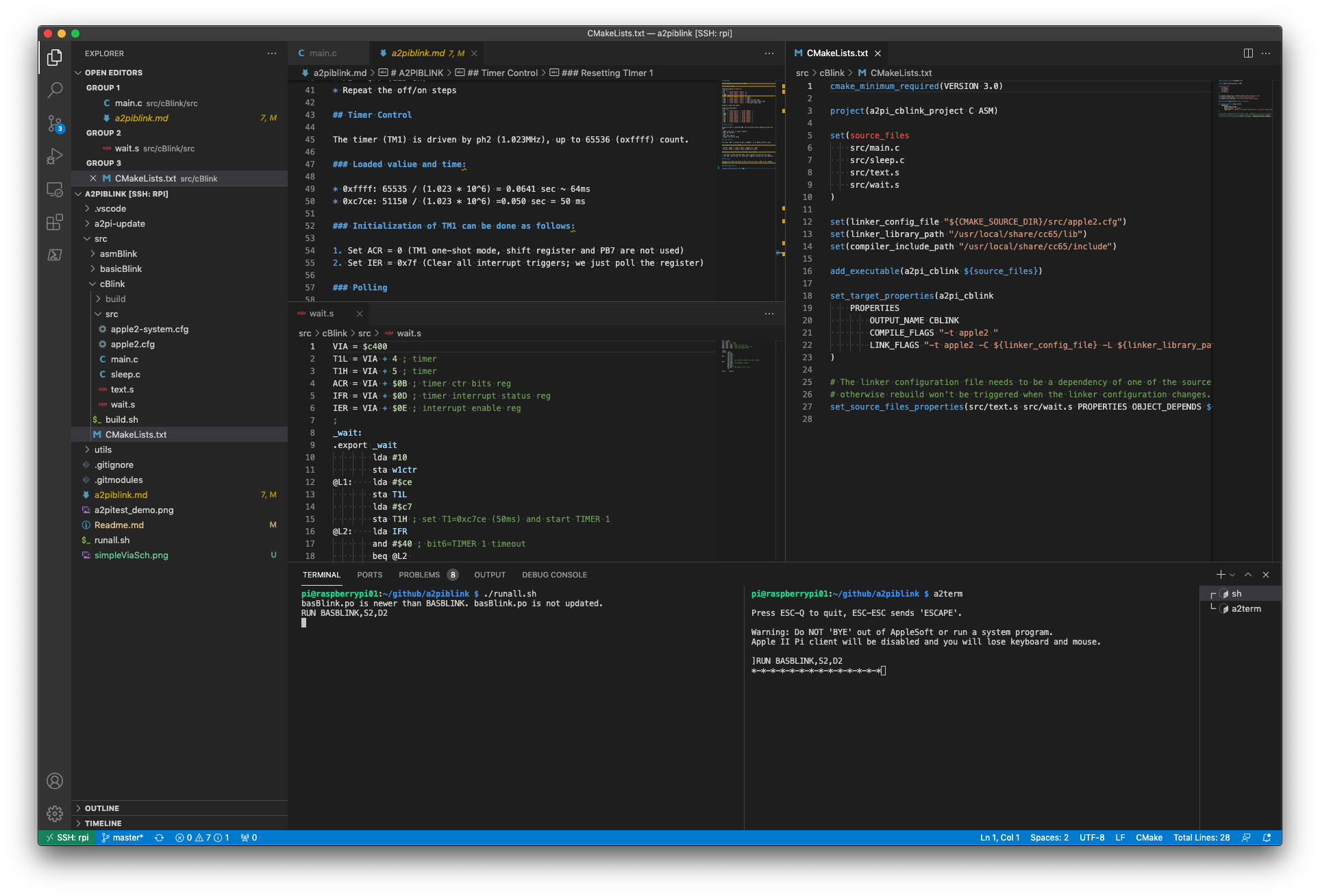Blink programs for Apple IIe, using Apple II Pi + VSCode + CC65.
Clone this repo, a2piblink, on a Raspberry Pi (3A+ or 3B+ recommended) connected to an Apple II Pi card. By setting up VSCode Remote Development on the Raspbery Pi, you can develop Apple II software in Basic, C and Assembly language, on your desktop of modern OS computers (Win/Mac/Linux). C and Assembler programs are built with cc65-toolchain-example.
The sample programs in this repo blink an LED on a simple VIA card. Sample programs assume that the card is set in Slot 4.
Install the following on the Raspberry Pi which is connected to the Apple II Pi card:
- Apple II Pi card & software
- CC65
- AppleCommander
- VSCode Remote Development
- A simple VIA 6522 card, details are described in the next section
Note: after cloning this repository, run the following command to download the submodule:
git submodule update -i
(git clone does not do this automatically)
This software uses a 6522VIA to blink an LED. See this document.
Open a terminal session on the Raspberry Pi and run:
git clone https://github.com/ryu10/a2piblink.git
cd a2piblink
./runall.sh
./runall.sh cleanall
Also you can open a separate a2term session on the Raspberry Pi.
src/basicBlink: Blink program in Applesoft Basicsrc/cBlink: Blink program in C (CC65)src/asmBlink: Blink program in 6502 Assembly language (CA65)