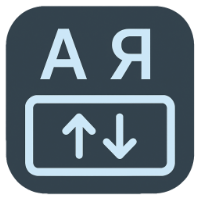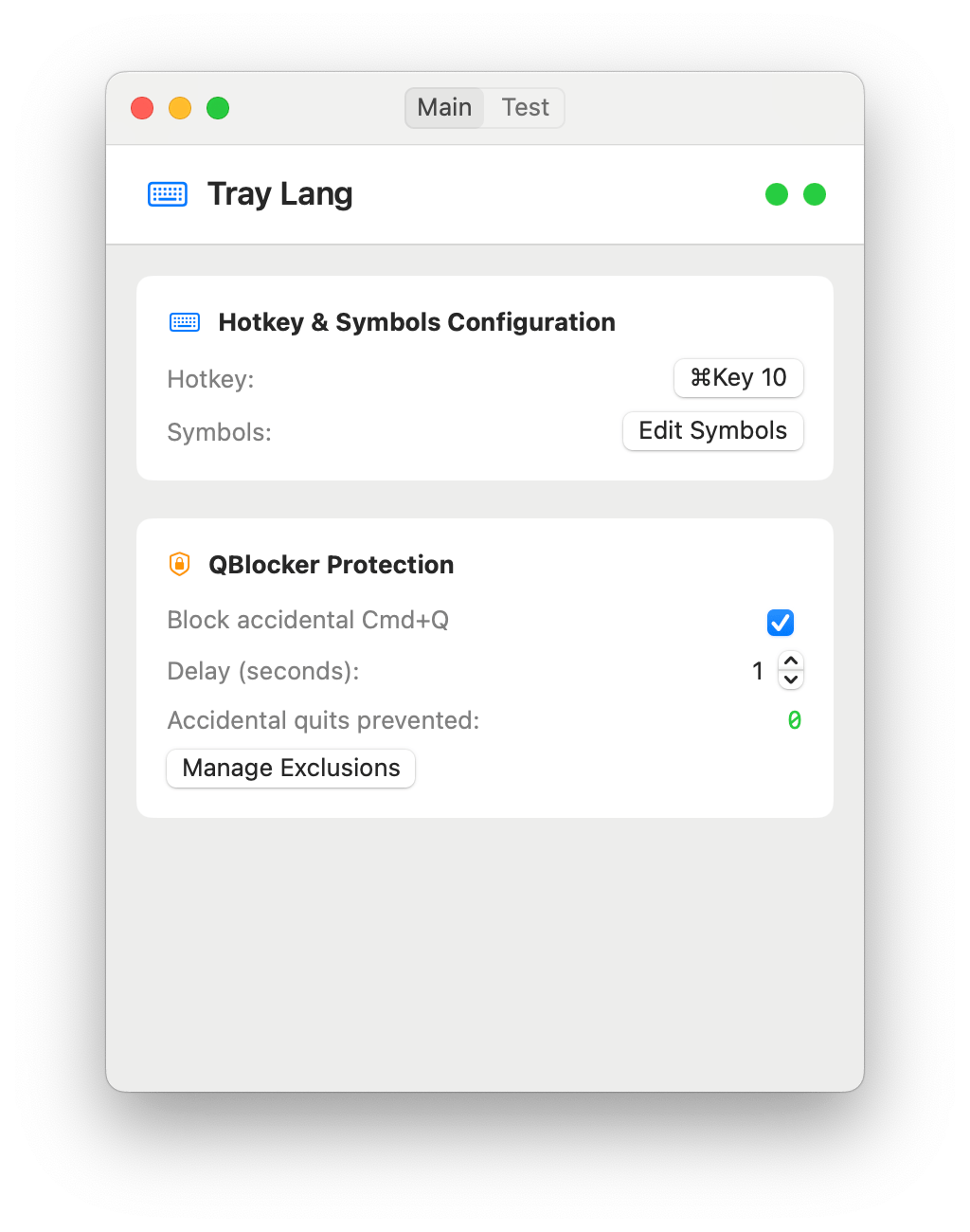A macOS app that transforms text between keyboard layouts and prevents accidental app quits.
Text Transformation: Select any text, press a hotkey, and it transforms between Russian/English layouts while switching your keyboard layout.
Hotkey Blocker: Prevents accidental Cmd+Q quits and Cmd+W window closes. Hold Cmd+Q for 1-5 seconds to actually quit an app, or hold Cmd+W to close windows. Both protections can be enabled independently.
- Download & Run: Build from source or download the app
- Grant Permissions: Allow accessibility access when prompted
- Configure Hotkey: Set your preferred key combination
- Use: Select text → press hotkey → text transforms
- Transform text between Russian ↔ English layouts
- Customizable character mappings
- Automatic keyboard layout switching
- Works in any application
- Cmd+Q Protection: Hold Cmd+Q for 1-5 seconds to quit apps
- Cmd+W Protection: Hold Cmd+W for 1-5 seconds to close windows
- Single press shows notification, prevents action
- Exclude specific apps from protection
- Track prevented accidental quits and closes separately
- Independent enable/disable for each protection
- System tray access with modern menu design
- Auto-launch with system
- Customizable hotkeys
- Visual feedback with HUD notifications
- Native macOS appearance (light/dark theme support)
- Open tray menu → "Hotkey Editor"
- Press "Start capture" and your desired keys
- Press "Confirm" to save
- Cmd+Q Protection: Enable/disable quit protection
- Cmd+W Protection: Enable/disable window close protection
- Delay: Set hold time (1-5 seconds)
- Exclusions: Manage apps that bypass protection
- Edit via tray menu → "Symbols Editor"
- Add custom character mappings
- Use ready-made language templates
- macOS 14.0+
- Accessibility permissions (for text manipulation)
git clone <repository>
cd tray-lang
make buildchmod +x /Applications/tray-lang-universal.app
xattr -cr /Applications/tray-lang-universal.app
codesign --force --deep --sign - /Applications/tray-lang-universal.appHotkey not working?
- Check accessibility permissions
- Try different key combination
Hotkey Blocker not working?
- Ensure Cmd+Q and/or Cmd+W protection is enabled in main window
- Check accessibility permissions
- Verify app isn't in exclusion list
Text not transforming?
- Make sure text is selected
- Check character mappings
- Verify permissions
Built with SwiftUI and AppKit:
HotkeyBlockerManager: Cmd+Q and Cmd+W protectionExclusionManager: App exclusion handlingHotKeyManager: Global hotkey managementTextTransformer: Layout conversion logic
© 2025 All rights reserved
Developed by s00d