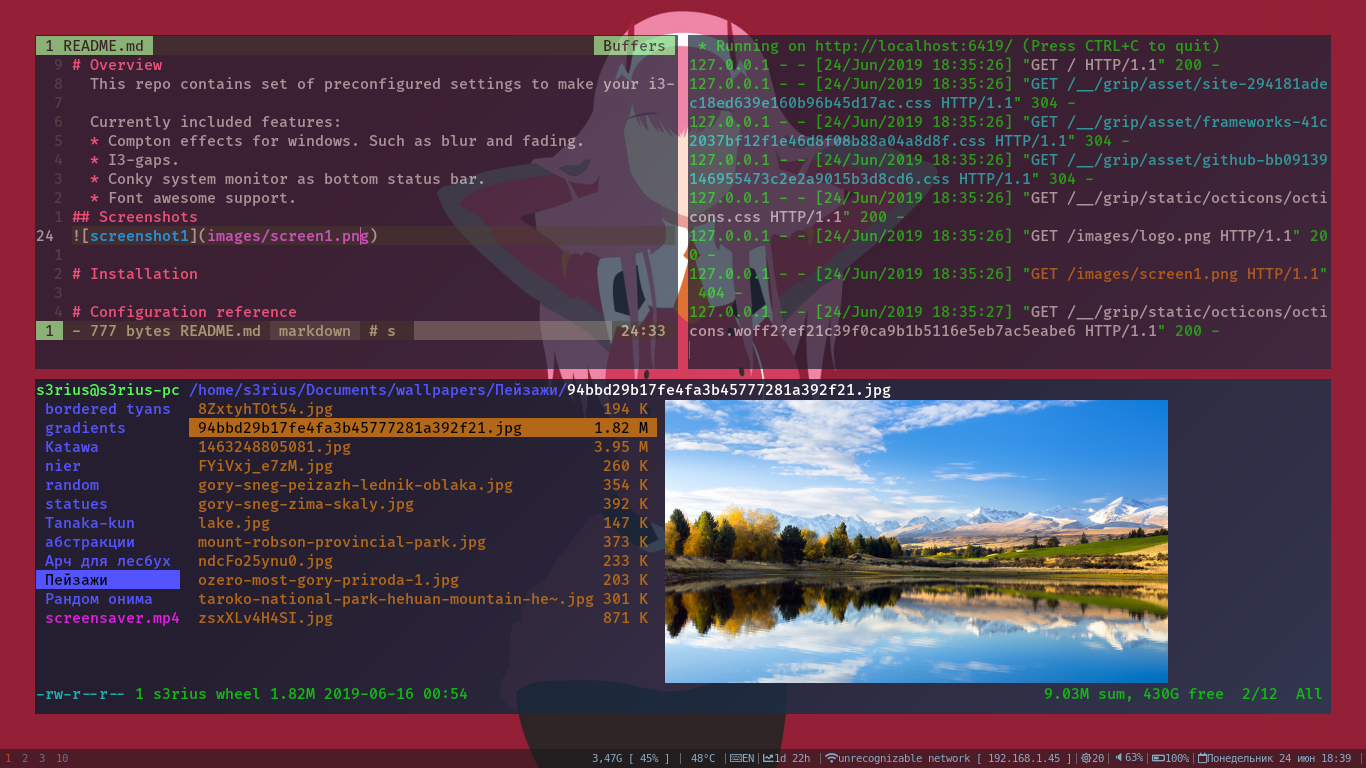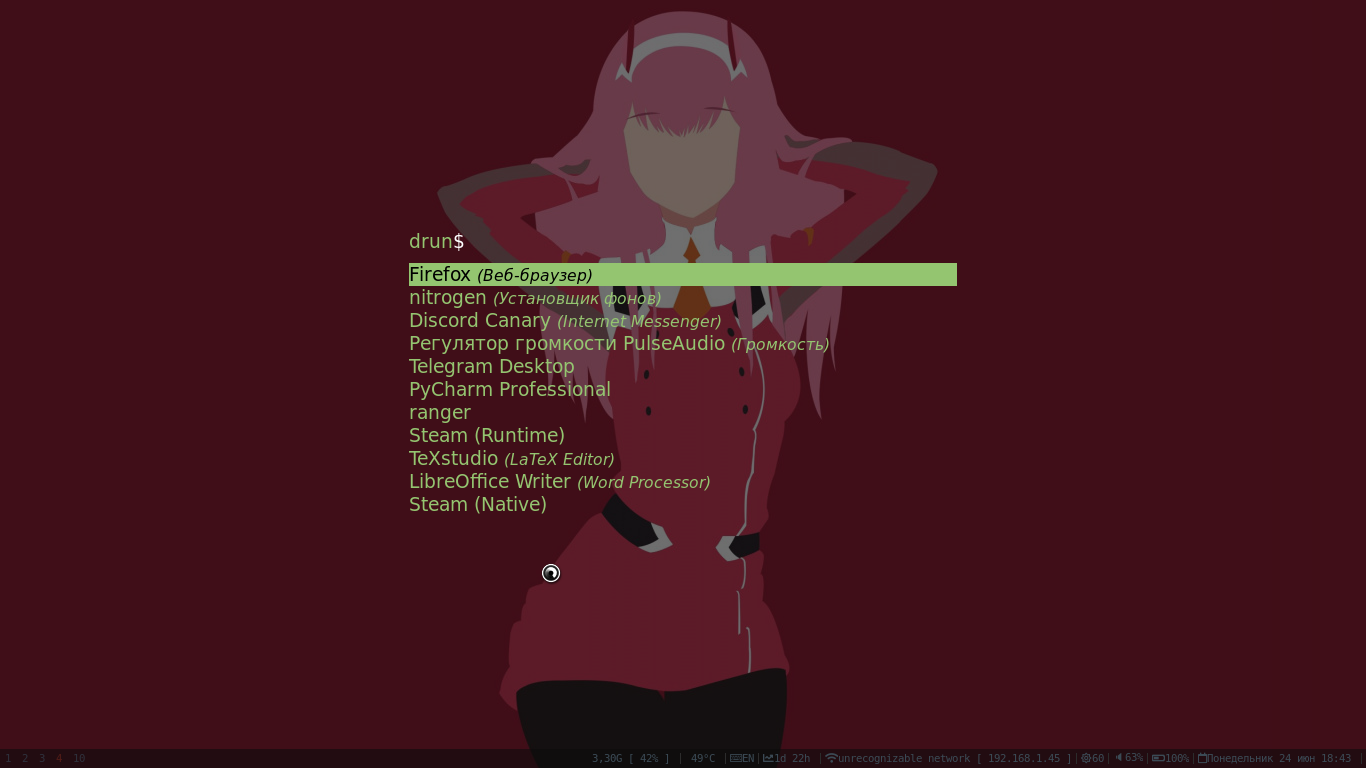Overview • Installation • Configuration reference •
This repo contains set of preconfigured settings to make your i3-wm looks beautiful.
Currently included features:
- Compton effects for windows. Such as blur and fading.
- I3-gaps.
- Conky system monitor as bottom status bar.
- Font awesome support.
To install this i3setup. You can simply run following:
git clone https://github.com/s3rius/i3wm-autoConfig.git
cd i3wm-autoConfig/
chmod 777 install.sh
./install.shThis bunch of commands will install this desktop environment on your arch-based distro.
- Open treminal:
Super+Enter; - Go to specific workspace:
Super+N, where N - number [1-0]; - Send focused window on specific workspace:
Super+Shift+N; - Open menu:
Super+d; - Take a screenshot to clipboard:
PrtSc; - Save screenshot in
~/Pictures/:Super+PrtSc; - Cut screenshot in clipboard:
Shift+PrtSc; - Open home folder:
Super+e; - Change keybord layout:
CapsLock; - Exit current X session:
Super+Shift+e; - Restart i3:
Super+Shift+r; - Reload configuration:
Super+Shift+c;
- Enter resize mode:
Super+r; - Exit resize mode:
EscorEnter;
Use arrow keys to change focused window size.
- To navigate opened windows on screen use:
Super+Arrow keys; - To move windows in current workspace ues:
Super+Shift+Arrow keys.
- Change layout to stacked:
Super+s; - Change layout to tabbed:
Super+w; - Change layout to default:
Super+x;