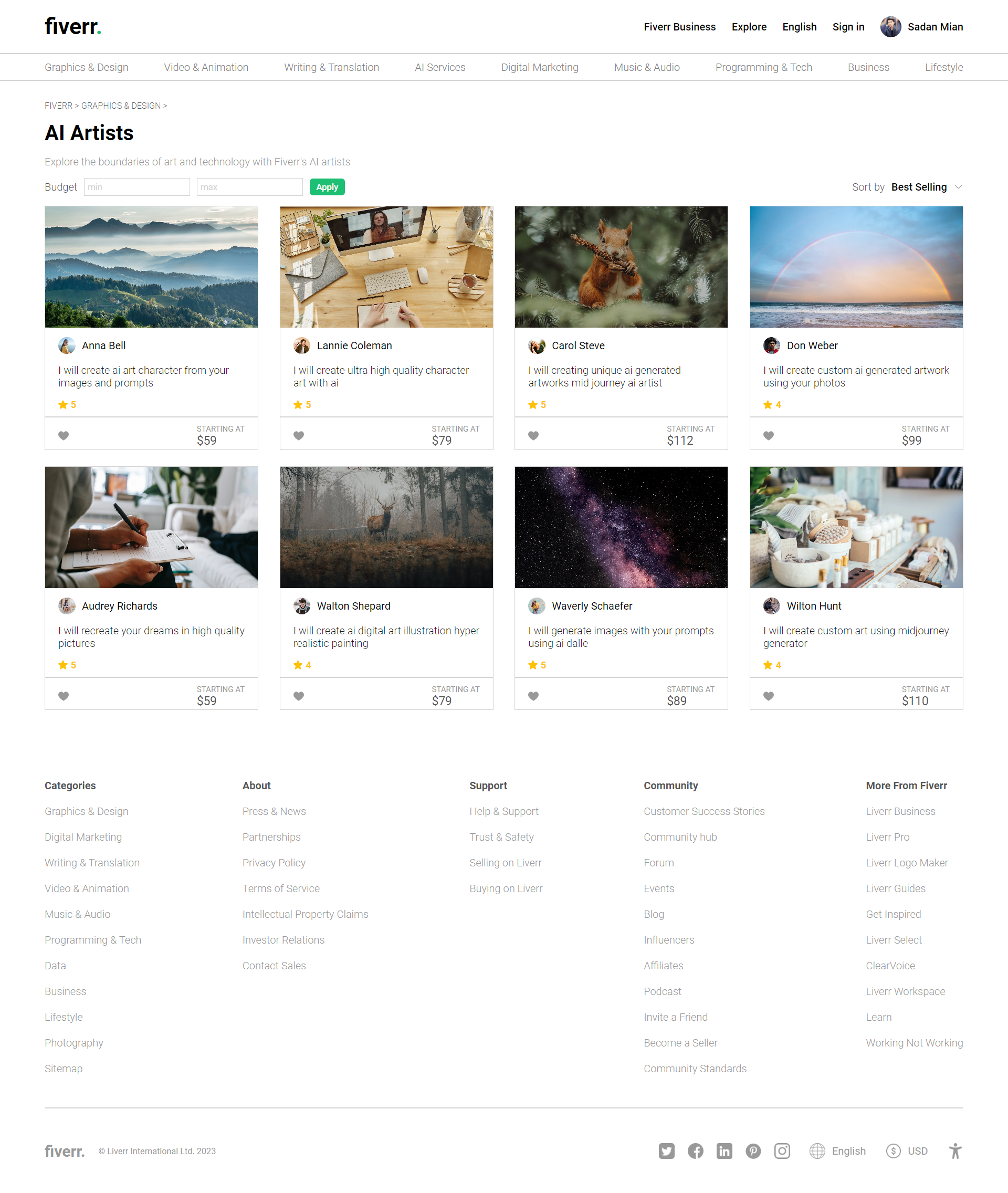Welcome to the Fiverr UI Clone project! This is a front-end user interface built using React.js to replicate the look and feel of Fiverr, a popular online marketplace. The UI includes various pages such as the home page, gigs page, gig page, add gig page, my gigs page, orders page, messages page, and message page. The goal of this project is to provide users with an immersive experience similar to the Fiverr platform.
- Home Page: Displays featured gigs and promotions to engage users.
- Gigs Page: Lists various gigs available for purchase.
- Gig Page: Provides detailed information about a selected gig.
- Add Gig Page: Allows users to create and add their own gigs for sale.
- My Gigs Page: Displays the gigs a user has added and provides options to edit or delete them.
- Orders Page: Lists orders placed by users.
- Messages Page: Shows a list of user messages and conversations.
- Message Page: Provides an interface for users to communicate within a conversation.
-
Clone the repository using the following command:
git clone https://github.com/sadanmian/Fiverr.git
-
Navigate to the project directory:
cd Fiverr -
Install the required dependencies:
npm install
-
Start the development server:
npm start
This will launch the website in your default web browser. You can access it at
http://localhost:3000. -
Navigate through the different pages using the navigation links provided.
-
Explore gigs, view gig details, add your own gigs, manage your gigs, view orders, and interact with messages.
Contributions are welcome! If you'd like to contribute to this project, please follow these steps:
- Fork the repository.
- Create a new branch for your feature or bug fix.
- Make your changes and test them thoroughly.
- Commit your changes with clear and concise commit messages.
- Push your changes to your forked repository.
- Create a pull request explaining your changes and their purpose.