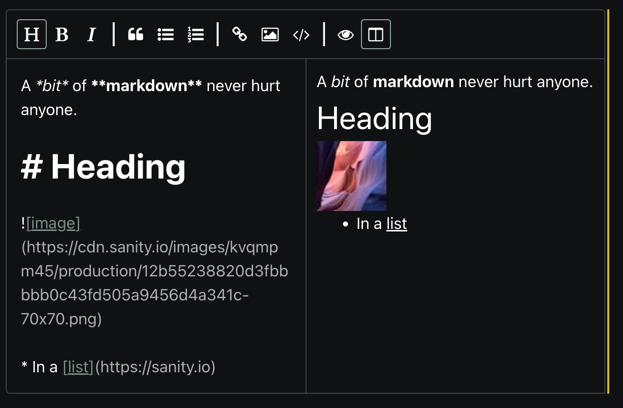This is a Sanity Studio v3 plugin. For the v2 version, please refer to the v2-branch.
A Markdown editor with preview for Sanity Studio.
Supports Github flavored markdown and image uploads. You can either drag image(s) into the editor or click the bottom bar to bring up a file selector. The resulting image URL(s) are inserted with a default width parameter which you can change to your liking using the Sanity image pipeline parameters.
The current version is a wrapper around React SimpleMDE (EasyMDE) Markdown Editor, and by extension, EasyMDE.
Install sanity-plugin-markdown and easymde@2 (peer dependency).
npm install --save sanity-plugin-markdown easymde@2
Add it as a plugin in sanity.config.ts (or .js):
import { markdownSchema } from "sanity-plugin-markdown";
export default defineConfig({
// ...
plugins: [
markdownSchema(),
]
})Then, declare a field in your schema to be markdown
const myDocument = {
type: "document",
name: "myDocument",
fields: [
{
type: "markdown",
description: "A Github flavored markdown field with image uploading",
name: "bio"
}
]
}Next.js without Next 13 app directory does not support css imports from node_modules.
To use this plugin in this context (pages directory), use the sanity-plugin-markdown/next import instead of sanity-plugin-markdown:
import { markdownSchema } from "sanity-plugin-markdown/next";Then, make sure to add
import 'easymde/dist/easymde.min.css'to the top of pages/_app.tsx.
The plugin takes an input config option that can be used in combination with the MarkdownInput export
to configure the underlying React SimpleMDE component:
- Create a custom component that wraps MarkdownInput
- Memoize reactMdeProps and pass along
// CustomMarkdownInput.tsx
import { MarkdownInput, MarkdownInputProps } from 'sanity-plugin-markdown'
export function CustomMarkdownInput(props) {
const reactMdeProps: MarkdownInputProps['reactMdeProps'] =
useMemo(() => {
return {
options: {
toolbar: ['bold', 'italic'],
// more options available, see:
// https://github.com/Ionaru/easy-markdown-editor#options-list
},
// more props available, see:
// https://github.com/RIP21/react-simplemde-editor#react-simplemde-easymde-markdown-editor
}
}, [])
return <MarkdownInput {...props} reactMdeProps={reactMdeProps} />
}Set the plugin input option:
// studio.config.ts
import {markdownSchema} from 'sanity-plugin-markdown'
import {CustomMarkdownInput} from './CustomMarkdownInput'
export default defineConfig({
// ... rest of the config
plugins: [
markdownSchema({input: CustomMarkdownInput}),
]
})Implement a custom input similar to the one above, and use it as components.input on the field directly.
defineField({
type: 'markdown',
name: 'markdown',
title: 'Markdown',
components: {input: CustomMarkdownInput}
})One way to customize the preview that does not involve ReactDOMServer (used by React SimpleMDE) is to install marked and DOMPurify and create a custom preview:
npm i marked dompurify
Then use these to create a custom editor:
// MarkdownInputCustomPreview.tsx
import { MarkdownInput, MarkdownInputProps } from 'sanity-plugin-markdown'
import DOMPurify from 'dompurify'
import {marked} from 'marked'
export function CustomMarkdownInput(props) {
const reactMdeProps: MarkdownInputProps['reactMdeProps'] =
useMemo(() => {
return {
options: {
previewRender: (markdownText) => {
// configure as needed according to
// https://github.com/markedjs/marked#docs
return DOMPurify.sanitize(marked.parse(markdownText))
}
//customizing using renderingConfig is also an option
},
}
}, [])
return <MarkdownInput {...props} reactMdeProps={reactMdeProps} />
}Use the component as described in previous sections.
Provide a function to options.imageUrl that takes a SanityImageAssetDocument and returns a string.
The function will be invoked whenever an image is pasted or dragged into the markdown editor, after upload completes.
The default implementation uses
imageAsset => `${imageAsset.url}?w=450`defineField({
type: 'markdown',
name: 'markdown',
title: 'Markdown',
options: {
imageUrl: imageAsset => `${imageAsset.url}?w=400&h=400`
}
})MIT-licensed. See LICENSE.
This plugin uses @sanity/plugin-kit with default configuration for build & watch scripts.
See Testing a plugin in Sanity Studio on how to run this plugin with hotreload in the studio.
Run "CI & Release" workflow. Make sure to select the main branch and check "Release new version".
Semantic release will only release on configured branches, so it is safe to run release on any branch.