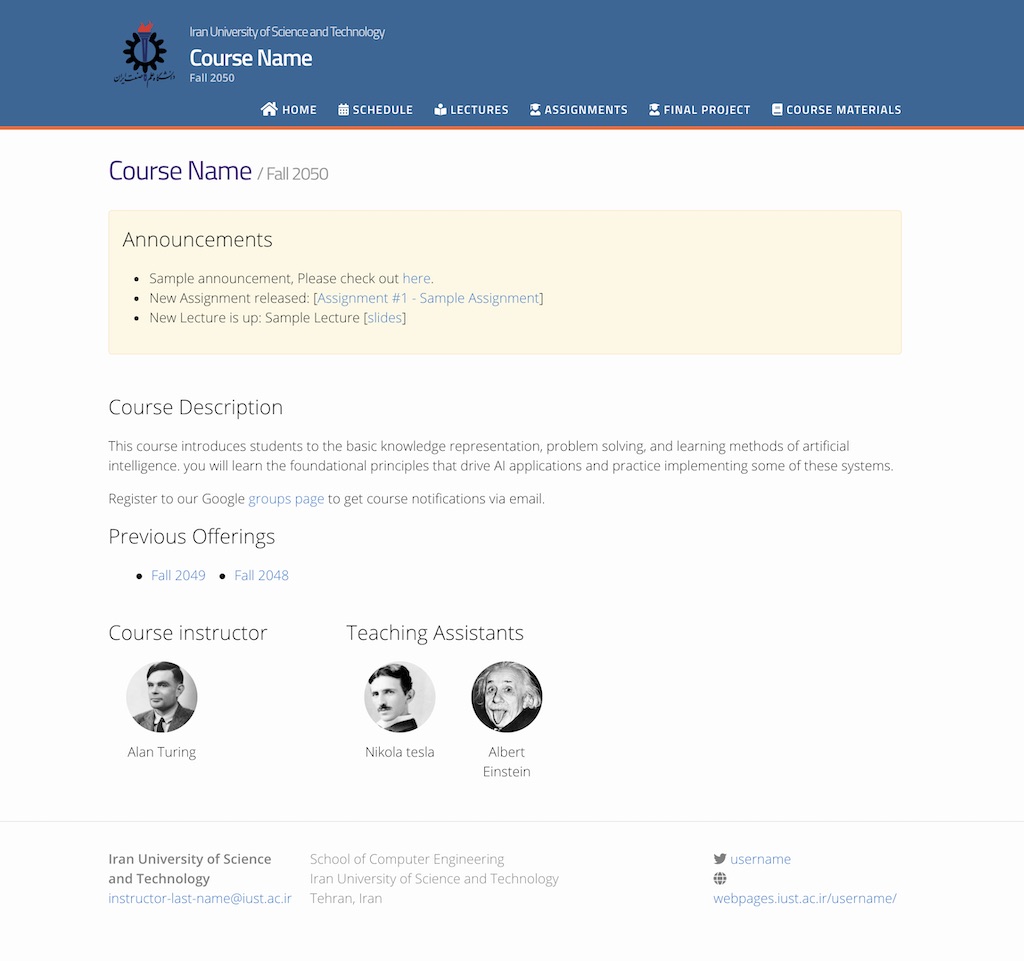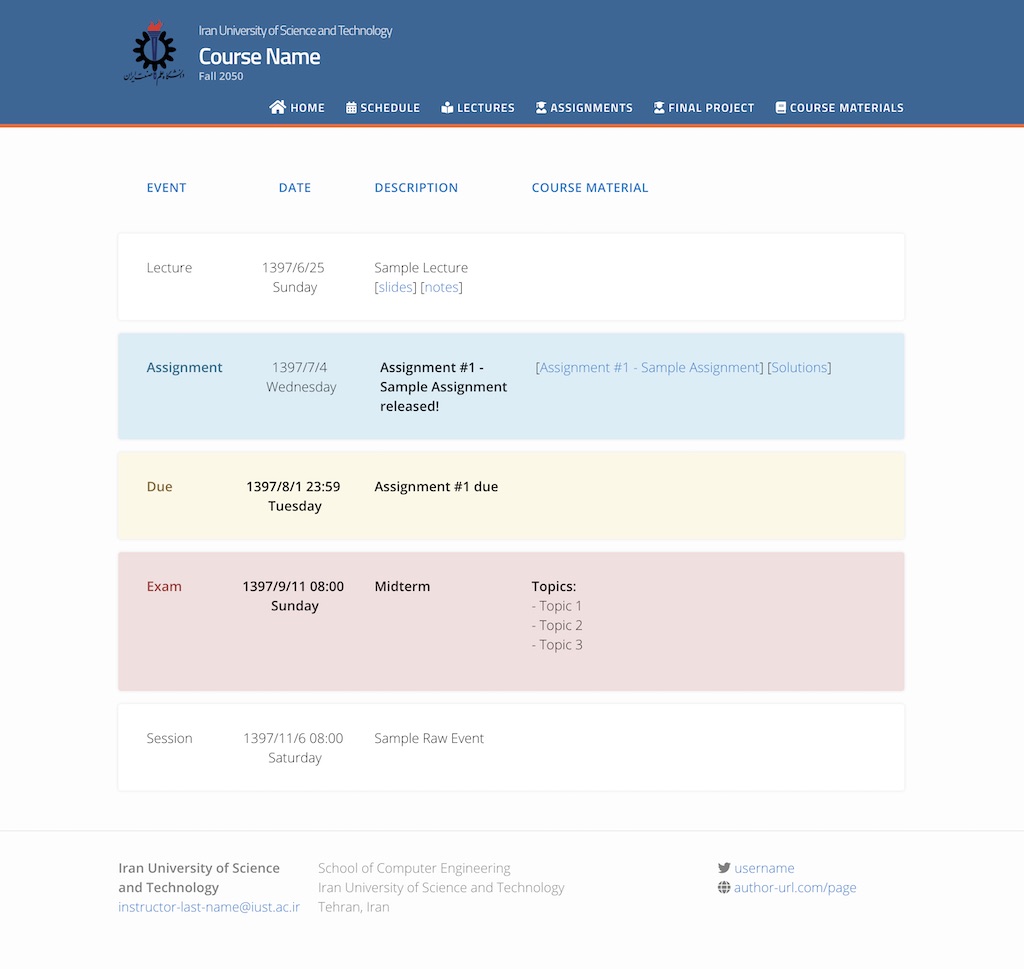- Individual page for assignments, lectures, course material, schedule, final project
- Auto generated Schedule Page
- 3 Event type
- Manual & auto generated announcements (for new lectures and assignments)
- Support for Persian Calendar
- Super lightweight
- Ready to use in Github Pages
Checkout for a working example at iust-courses.github.io/ai97.
This template is heavily based on svmiller / course-website works.
- Install Jekyll (Installation guide)
- Install requirements:
gem install jekyll-jalali - Watch your website while changing:
jekyll serve - add your content, apply your changes.
- build!
jekyll build -d path/to/your/output/dir
There are 6 types of content you can add to the website, each content category has its own template & its own subdirectory. if you follow the templates, All pages will be generated automatically for you including Announcements, Schedule, and Lectures.
If you want to add a new lecture, please create an empty file with .md postfix in _lectures/ directory. fill it using below template:
---
type: lecture
date: 20xx-xx-xxTx:xx:xx+4:30
title: <Title of this lecture>
# optional
suggested_readings:
- title: Readings 1
url: http://example.com # optional attribute
- title: Readings 2
url: http://example2.com # optional attribute
# optional
# please use /static_files/presentations directory to store slides
slides: /static_files/presentations/1-Introduction-Fa.pdf
# optional
# please use /static_files/notes directory to store notes
notes: /static_files/notes/notes_01.pdf
# optional
# please use /static_files/notes directory to store notes
thumbnail: /static_files/path/to/image.jpg
# optional
tldr: "What is AI? How does it impact our lives? The current state of the art."
# optional
# set it to true if you dont want to this lecture appear in the announcements section
hide_from_announcments: false
---Use _announcements/ directory to create new Announcement
---
date: 20xx-xx-xxTx:xx:xx+4:30
---
<put a short announcement here, you can use all markdown features>Use _assignments/ directory to create new Assignment
---
type: assignment
date: 20xx-xx-xxTx:xx:xx+4:30
title: <Assignment title (e.x. Assignment #1>
# optinal
pdf: /static_files/assignments/assign_01.pdf
# optinal
solutions: /static_files/assignments/assign_01_solutions.pdf
# optional
attachment: /static_files/assignments/assign_01_attachment.zip
# optional
# set it to true if you don't want to this assignment appear in the announcements section
hide_from_announcments: false
---Use _events/ directory to add new Deadline, use type: due
---
type: due
date: 20xx-xx-xxTx:xx:xx+4:30
description: <Description of deadline (e.x. 'Assignment #1 due')>
# optional
# set it to true if you don't want to this event appear in the announcements section
hide_from_announcments: false
---Use _events/ directory to add new Exam alert, use type: exam
---
type: exam
date: 20xx-xx-xxTx:xx:xx+4:30
description: <Description of the exam (e.x. 'The midterm exam')>
# optional
# set it to true if you don't want to this event appear in the announcements section
hide_from_announcments: false
---Use _events/ directory to add new Exam alert, use type: exam
---
type: raw_event
name: <Event name>
date: 20xx-xx-xxTx:xx:xx+4:30
description: <Event description>
# optional
# if you want to hide time in Schedule, set this to true
hide_time: false
# optional
# set it to true if you don't want to this event appear in the announcements section
hide_from_announcments: false
---
<!-- you can create custom content using markdown. this section will be placed in "Course Materials (in schedule section)" -->
## Hello
this is a custom event with `code`