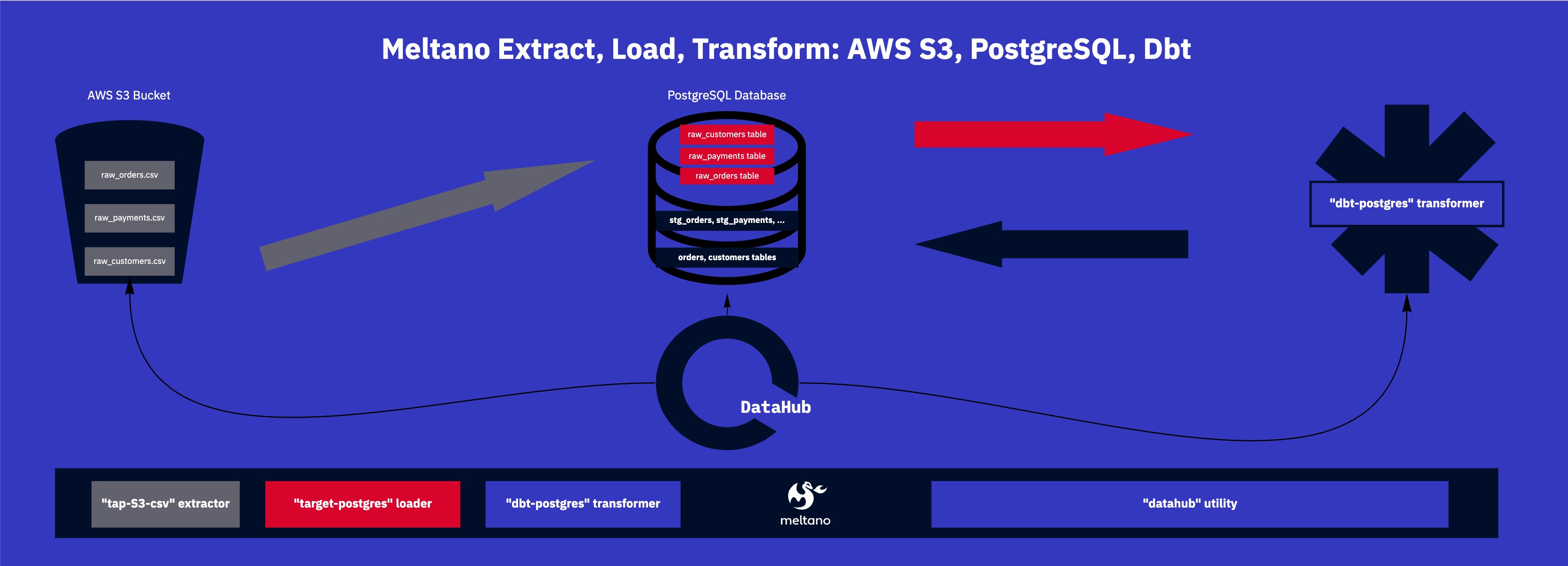This Meltano repository explores how to use DataHub with Meltano. It contains a complete setup of:
- A local DataHub (using the datahub-cli & docker-compose)
- An AWS S3 mock + a postgres database
- A dbt (the jaffle shop) project to transform some data
- And of course a meltano project which you could use to build up your own meltano + DataHub project.
Using this repository is really easy as most of it runs inside docker via batect, a light-weight wrapper around docker.
But you will need to have either a datahub server already runing somewhere to push the data to, or you use a local version. The connections for the default local versions are preconfigured in the meltano.yml.
utilities:
- name: datahub
variant: datahub-project
pip_url: acryl-datahub[s3,postgres,dbt]
config:
gms_host: http://host.docker.internal:8080
# gms_auth: Not necessary for the local auth-less version, but likely necessary if you're running in production!
To get started with the local version, install datahub & then run the datahub docker quickstart command to launch the docker-compose cluster. After that you're all set up (you don't need to ingest sample data!)
By default, the UI will be located at http://localhost:9002/.
batect makes it possible for you to run this project without installing meltano. Batect requires Java & Docker to be installed to run.
The repository has a few configured "batect tasks" which essentially all spin up docker or docker-compose for you and do things inside these containers.
Run ./batect --list-tasks to see the list of commands.
./batect launch_mock for instance will launch two docker containers one with a mock AWS S3 endpoint and one with a postgres database.
Batect automatically tears down & cleans up after the task finishes.
-
Launch the mock endpoints in a separate terminal window
./batect launch_mock. -
Launch meltano with batect via
./batect melt. 2.1. Alternatively you can use your local meltano, installed withpip install meltano. (The mocks will still work.) 2.2 Run ```meltano install`` to install DataHub and the three needed plugins (s3, postgres, dbt) -
Do a ELT run to fill the PostgreSQL database with raw & modelled data by running
meltano run tap-s3-csv target-postgres dbt-postgres:run -
Next we're going to ingest the metadata. For S3 & PostgreSQL, you can run the recipes right away:
meltano invoke datahub ingest -c s3recipe.dhub.yaml
meltano invoke datahub ingest -c postgresrecipe.dhub.yaml
-
For dbt to provide us with metadata, we will also need to build the docs & the source freshness report by running
meltano invoke dbt-postgres:docs-generatemeltano invoke dbt-postgres:freshness -
Finally, you can ingest the dbt metadata as well by running
meltano invoke datahub ingest -c dbtrecipe.dhub.yaml -
Now you should be able to find all your metadata together in one place inside the DataHub. The local version is by default to be found at http://localhost:9002/.