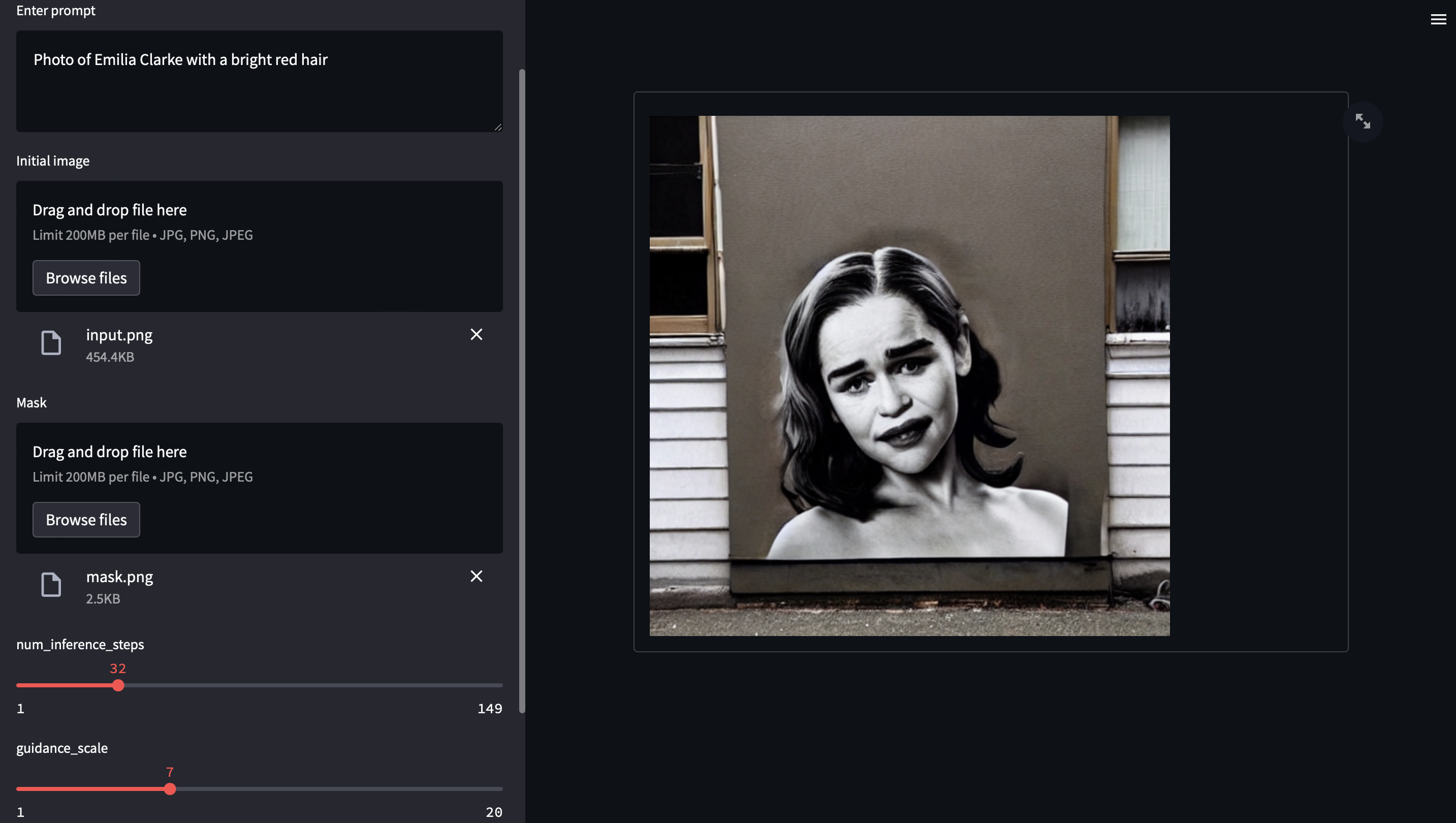Implementation of Text-To-Image generation using Stable Diffusion on Intel CPU.
When we started this project, it was just a tiny proof of concept that you can work with state-of-the-art image generators even without access to expensive hardware. But, due we get a lot of feedback from you, we decided to make this project something more than a tiny script. Currently, we work on the new version of our project, so we can respond to your issues and pool requests with delay.
- Linux, Windows, MacOS
- Python 3.8.+
- CPU compatible with OpenVINO.
- Set up and update PIP to the highest version
- Install OpenVINO™ Development Tools 2022.1 release with PyPI
- Download requirements
python -m pip install --upgrade pip
pip install openvino-dev[onnx,pytorch]==2022.1.0
pip install -r requirements.txtusage: demo.py [-h] [--model MODEL] [--seed SEED] [--beta-start BETA_START] [--beta-end BETA_END] [--beta-schedule BETA_SCHEDULE] [--num-inference-steps NUM_INFERENCE_STEPS]
[--guidance-scale GUIDANCE_SCALE] [--eta ETA] [--tokenizer TOKENIZER] [--prompt PROMPT] [--params-from PARAMS_FROM] [--init-image INIT_IMAGE]
[--strength STRENGTH] [--mask MASK] [--output OUTPUT]
optional arguments:
-h, --help show this help message and exit
--model MODEL model name
--seed SEED random seed for generating consistent images per prompt
--beta-start BETA_START
LMSDiscreteScheduler::beta_start
--beta-end BETA_END LMSDiscreteScheduler::beta_end
--beta-schedule BETA_SCHEDULE
LMSDiscreteScheduler::beta_schedule
--num-inference-steps NUM_INFERENCE_STEPS
num inference steps
--guidance-scale GUIDANCE_SCALE
guidance scale
--eta ETA eta
--tokenizer TOKENIZER
tokenizer
--prompt PROMPT prompt
--params-from PARAMS_FROM
Extract parameters from a previously generated image.
--init-image INIT_IMAGE
path to initial image
--strength STRENGTH how strong the initial image should be noised [0.0, 1.0]
--mask MASK mask of the region to inpaint on the initial image
--output OUTPUT output image namepython demo.py --prompt "Street-art painting of Emilia Clarke in style of Banksy, photorealism"python demo.py --params-from output.png --output new-output.png --num-inference-steps 64python demo.py --prompt "Photo of Emilia Clarke with a bright red hair" --init-image ./data/input.png --strength 0.5python demo.py --prompt "Photo of Emilia Clarke with a bright red hair" --init-image ./data/input.png --mask ./data/mask.png --strength 0.5pip install streamlit_drawable_canvas
streamlit run demo_web.pyUsing Docker, it's not needed to install anything except Docker itself.
- Build docker for command-line version (image name: sd)
- Build docker for web demo version (image name: sd-web)
docker build . -t sd
docker build . -f Dockerfile-webdemo -t sd-webExample "text-to-image", writing result in current directory:
docker run -v ${PWD}:/tmp sd --prompt "Emilia Clake drinking a coffee" --output /tmp/result.pngWindows users:
sd.bat "Emilia Clake drinking a coffee"
The file result.png will be generated in the current directory
Run this:
docker run -p 9090:8501 sd-webWindows users:
sd-web.bat
Then launch this in your browser: http://localhost:9090
This simple wrapper allows to avoid initializing the Engine for every command-line prompt. For those of us who are so stubborn we want to just use CPU and CLI. ;)
$ python demo_cli.py
# the CLI has its own way of setting the params,
# and you can still use the same arguments to initialize the CLI session| CPU | Time per iter | Total time |
|---|---|---|
| AMD Ryzen 7 4800H | 4.8 s/it | 2.58 min |
| AMD Ryzen Threadripper 1900X | 5.34 s/it | 2.58 min |
| Intel(R) Core(TM) i7-4790K @ 4.00GHz | 10.1 s/it | 5.39 min |
| Intel(R) Core(TM) i5-8279U | 7.4 s/it | 3.59 min |
| Intel(R) Core(TM) i7-1165G7 @ 2.80GHz | 7.4 s/it | 3.59 min |
| Intel(R) Core(TM) i7-11800H @ 2.30GHz (16 threads) | 2.9 s/it | 1.54 min |
| Intel(R) Xeon(R) Gold 6154 CPU @ 3.00GHz | 1 s/it | 33 s |
- Original implementation of Stable Diffusion: https://github.com/CompVis/stable-diffusion
- diffusers library: https://github.com/huggingface/diffusers
The authors are not responsible for the content generated using this project. Please, don't use this project to produce illegal, harmful, offensive etc. content.