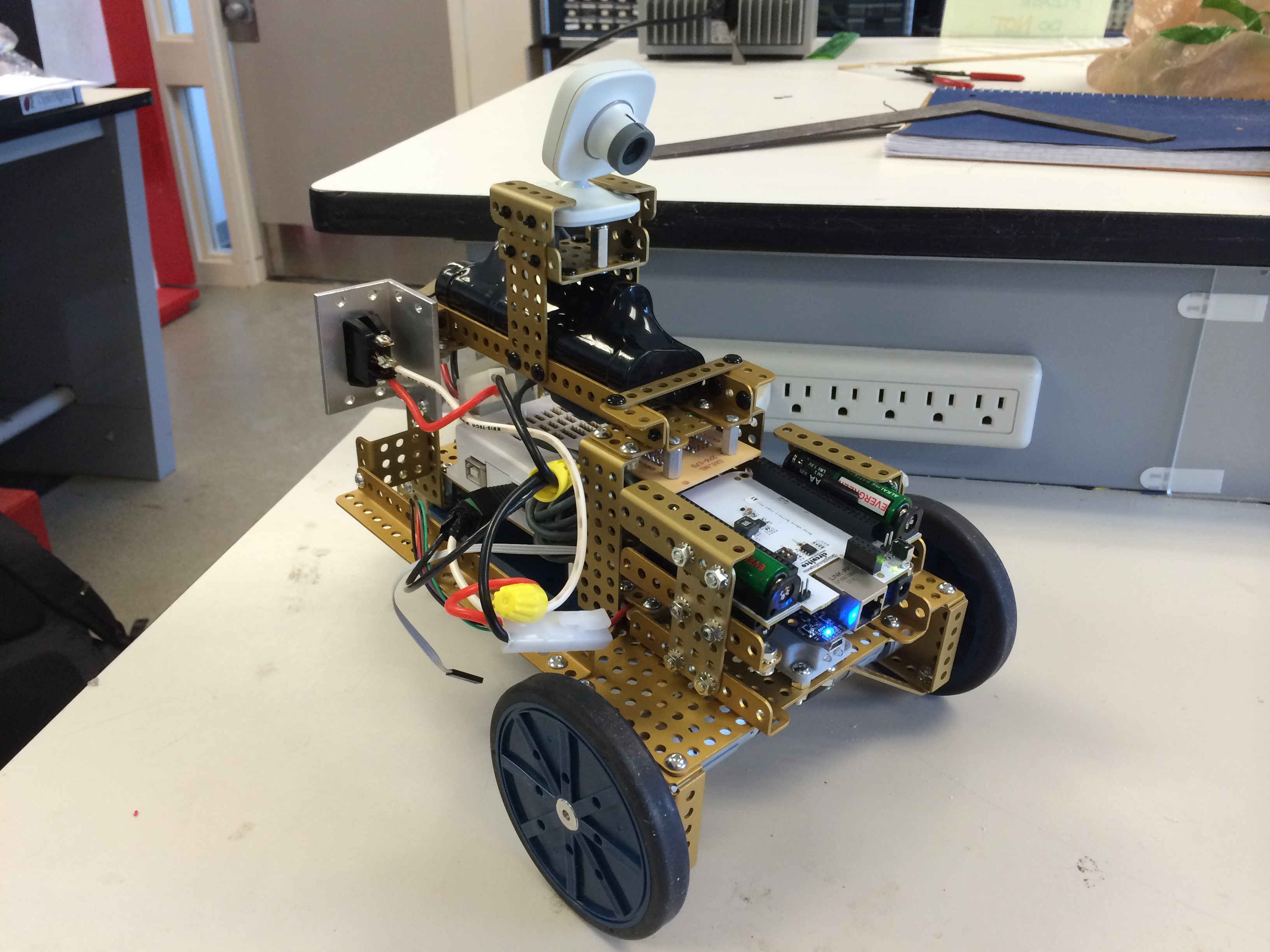Autocar is a car-like robot built with the Matrix Robotics set that can navigate itself through a mock city grid using a USB webcam. See it in action here.
Even without the full robot setup, you can play with our image processing functions very simply. We tested this code on Ubuntu 13.04, but any system with Python2.7 and a webcam should theoretically work.
-
Install OpenCV. On Ubuntu this can be done simply as:
sudo apt-get install python-opencv python-numpy -
Clone this repo
cd /install/path git clone https://github.com/scotthew1/autocar.git cd autocar/ -
Run an image processing function
beaglebone/videoLib.py -s -f linesThis will show a visualtion for findLines() which was used to keep Autocar in the lines on the road. There are other functions you can run.
beaglebone/videoLib.py --helpwill list available functions.
See Hardware Setup for more informaion on the hardware of Autocar.
See Software Setup for more information on running the code as a complete system.
- Matrix Robotics Base Set
- Matrix Controller
- 2x Motors
- Rotacaster Wheel
- Battery pack
- BeagleBone Black
- BeagleBone battery cape
- Arduino Uno
- Arduino Matrix shield (prototype)
- EOPD Sensor (distance sensor, prototype version)
- Logic Level Converter
- RGB LED
- USB Webcam
- Xbox Live camera (used during development)
- Logitech C920 (used on demo day)
- Our awesome proffessors - Dr. Marcy, William Tetley, Michael Frasciello
- Our awesome TA - Matthew Scott
- HiTechnic for lending us the robotics set and access to prototype materials
- Derek Molloy for his excellent BeagleBone tutorials
- Matthew Witherwax for his posts on USB webcams with the BeagleBone and saving our asses in building OpenCV on the Beaglebone
- PyBBIO