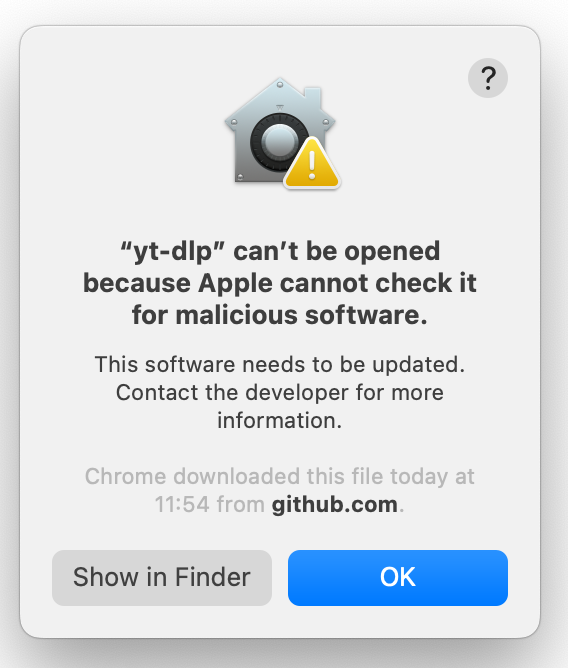Error message when updating or installing YT-DLP
Closed this issue · 5 comments
Thank you for making contact. Sorry about the problem you’ve encountered. That is a bug in MacYTDL. It is fixed in the new version (1.21) which I hope to release later this week.
In the meantime, if you are comfortable using Terminal, you can work around the bug using this procedure:
- Download the latest version of YT-DLP from here: https://github.com/yt-dlp/yt-dlp/releases/download/2022.03.08.1/yt-dlp_macos.
- Rename the downloaded file "yt-dlp".
- In Terminal enter this: chmod a+x [type the path to the downloaded copy of YT-DLP in quotes].
- Move YT-DLP to this folder: /usr/local/bin.
- To make hidden folders visible, press command-shift-. [i.e. command-shift-fullstop]
- There is probably a small file called yt-dlp in there. If so, replace it.
- Start MacYTDL and hopefully, all will be well.
Garry
Hi @section83
I just tried the procedure above but get these errors when I try and run MacYTDL.
I just wanted to notify of this just in case it effects the update.
I'm using a Mac Pro 2013 with Monterey v12.3 (21E230)
Thanks - Jason
Sorry you've had all this trouble. I have to set up a virtual machine to try to replicate what you've found. So, it might take a day or so to explain what you should do.
Just in case it helps, make sure yt-dlp is called "yt-dlp – that is, no file extension. Do a Get Info on yt-dlp. It should look like this:
I can't begin to explain the second error. I get that when I'm testing but, not after I've removed the code I use to enable debugging.
So, I'll work on this today and post here when I know why these errors are occurring.
Thanks.
I just tried the procedure above but get these errors when I try and run MacYTDL.
OK people, there are some more steps that might be required on some (most) Macs. The errors that thejasonparker had might occur on many other Macs. The solution which worked for me was – If you get the error ""yt-dlp" can't be opened because Apple cannot check it for malicious software"
- open System Preferences;
- choose "Security & Privacy";
- choose "General".
- Click on "Allow anyway".
- Start MacYTDL.
- Click on "Open".
MacYTDL should the proceed to open. The exact content and presentation of the dialogs will be different in different versions of macOS. However, this procedure should work in all versions from macOS 10.15 Catalina onwards.
There is some more detail provided by Apple here: https://support.apple.com/en-us/HT202491.
Sorry for all the trouble.
Fixed in version 1.21 (I hope)