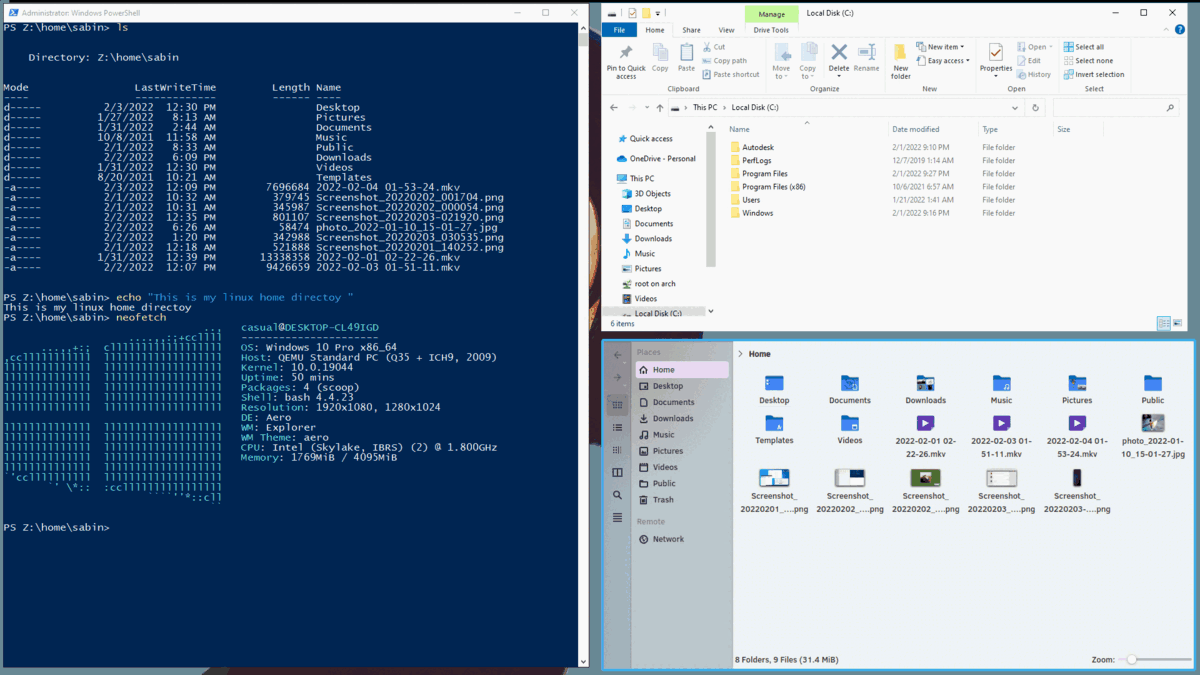With Cassowary you can run a Windows virtual machine and use Windows applications on Linux as if they were native applications, built upon FreeRDP and remote apps technology.
If you prefer a setup guide video instead of a wall of text, click here.
Please give a star ⭐ or follow this project if you find it useful.
- Running Windows application as if they were native application
- Opening files from a Linux host directly inside Windows applications
- Using Linux apps to open files that are on a Windows VM
- Allowing easy access between both the guest and host filesystems
- An easy-to-use configuration utility
- Creating an application launcher for Windows application
- Automatically suspending the VM when no Windows application is in use and automatically resume it when required (virt-manager only)
- Setting up a Windows VM with virt-manager
- Installing Cassowary on a Windows guest and Linux host
- Extra How to's and FAQ
- Building Cassowary from source
- How can I help?
Install wine first, in order to build Windows application on Linux. Internet access is required to download the python binary for setup.
$ git clone https://github.com/casualsnek/cassowary
$ cd cassowary
$ ./buildall.sh
If buildall.sh produces an error such as bash: ./buildall.sh: Permission denied, run this command:
chmod +x buildall.sh
and then run the following again:
./buildall.sh
This will create a dist folder inside app-linux which contains the installable wheel file.
A bin folder will also be created inside app-windows containing the setup files for Windows.
- Improve the README.md
- Report bugs or submit patches
- Suggest new features or improvements on existing ones!