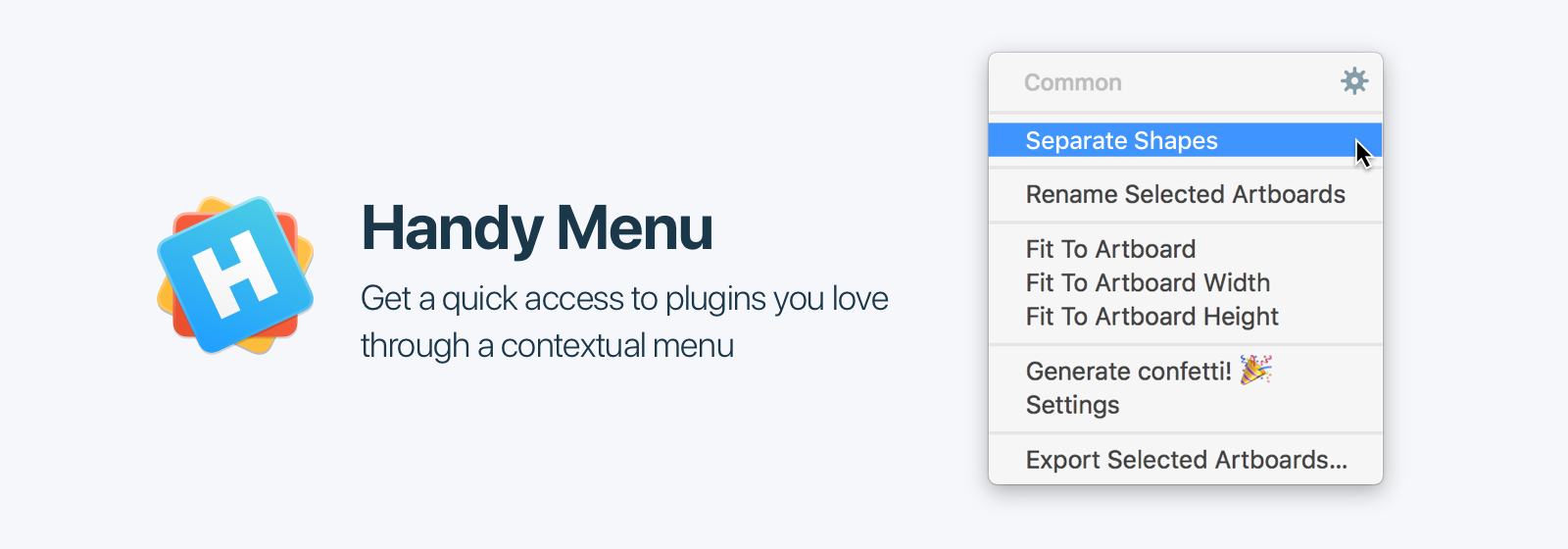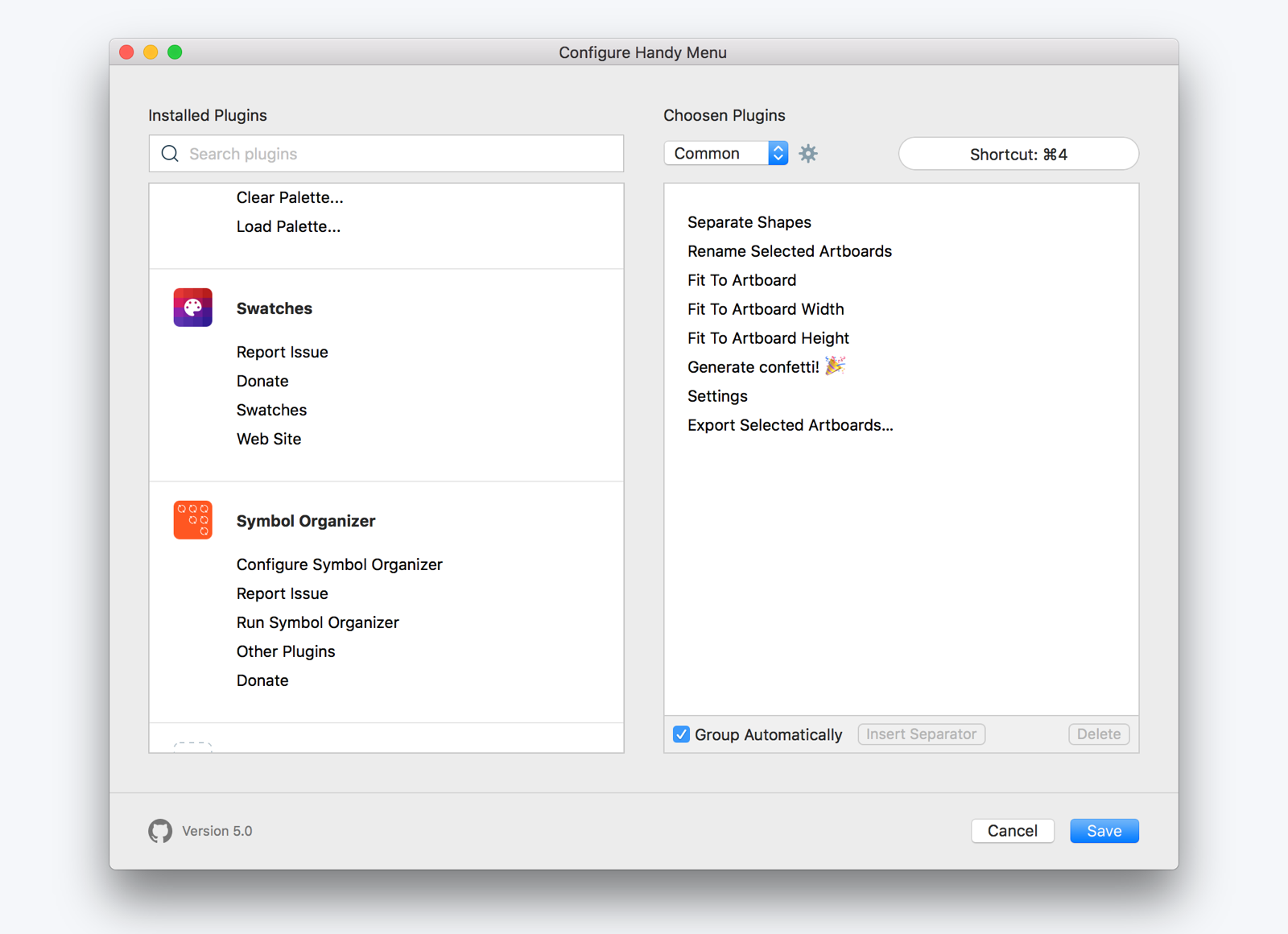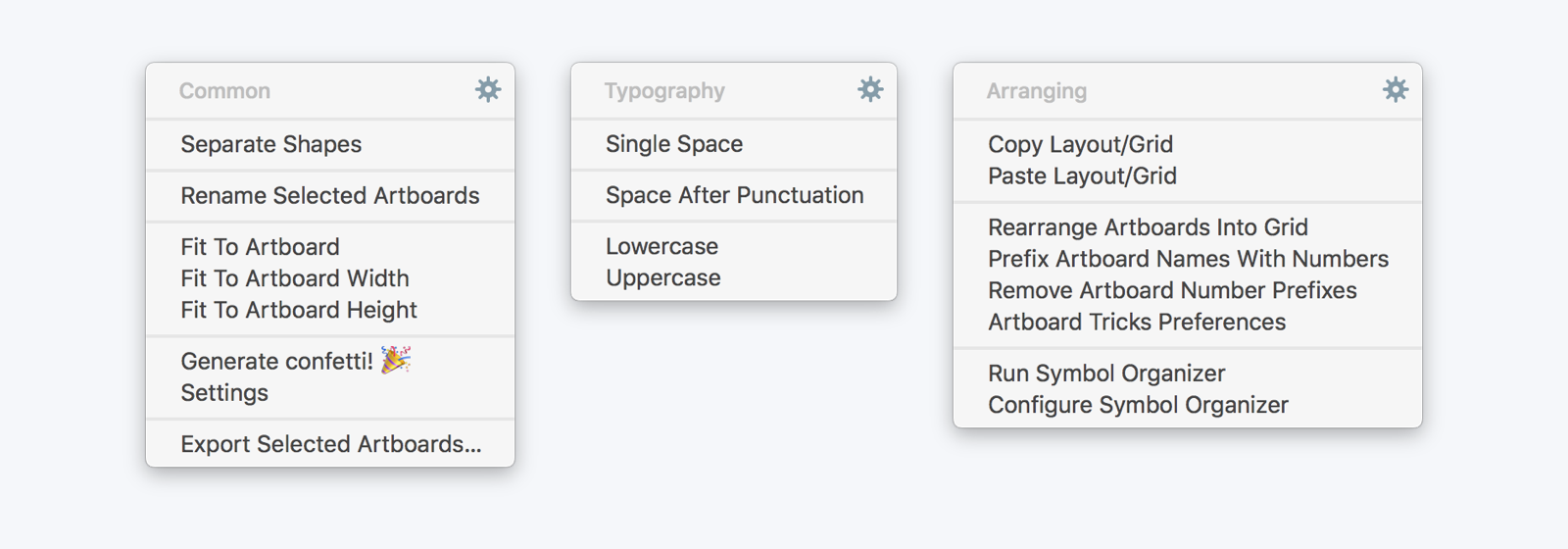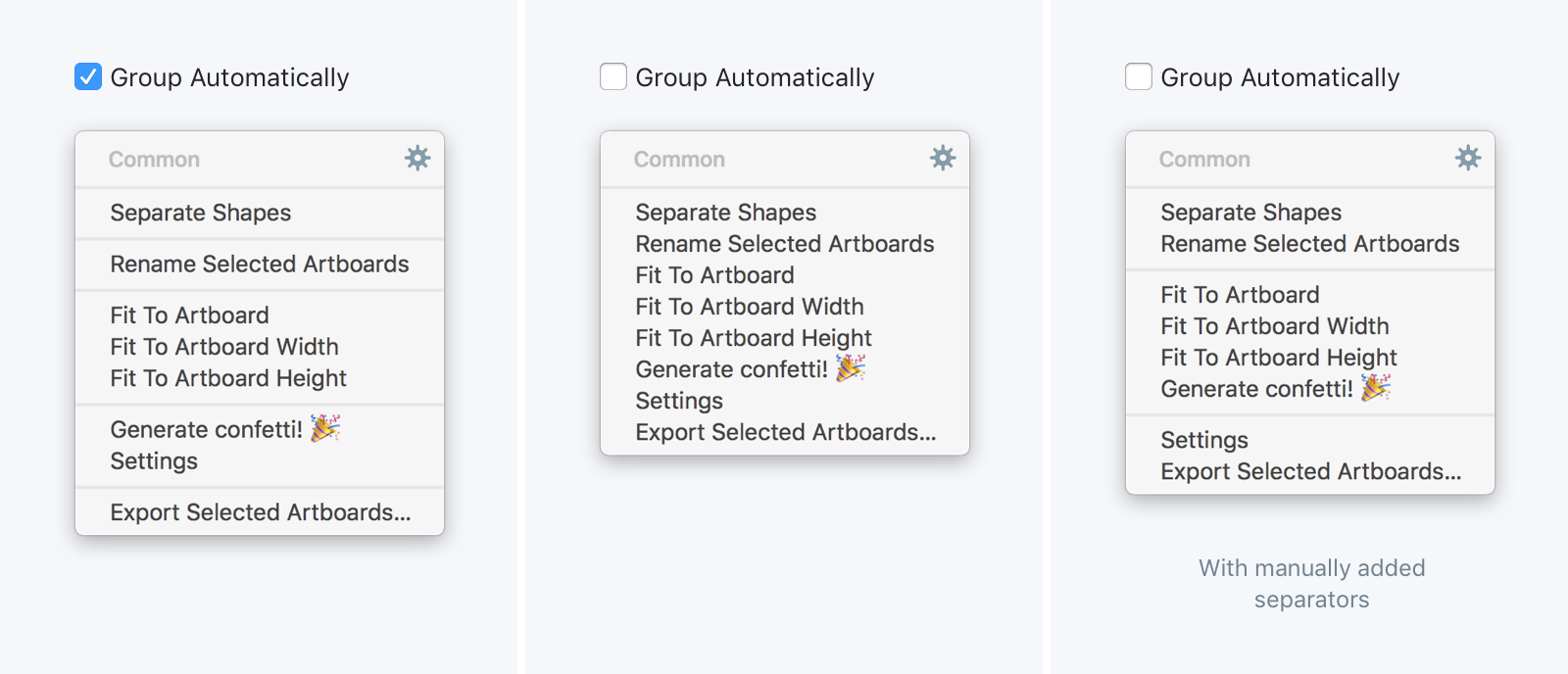- Download the archive and unzip it.
- Double-click the
HandyMenu.sketchpluginto install the plugin. - Restart Sketch after installing.
- Open setting Plugins → Handy Menu → Configure Handy Menu.
- Select the required plugins and drag them to the list (or double-click them). Don't forget to assign a shortcut to this collection.
- Click Save.
Press the shortcut you assigned during configure state.
You are able to create as many collections as you wish, rename them and assign different shortcuts.
By default commands in the menu are grouped automatically by the main plugin. But you can group them manually turning off the Group Automatically checkbox in the settings.
Feel free to send me your feedback and ideas: Twitter