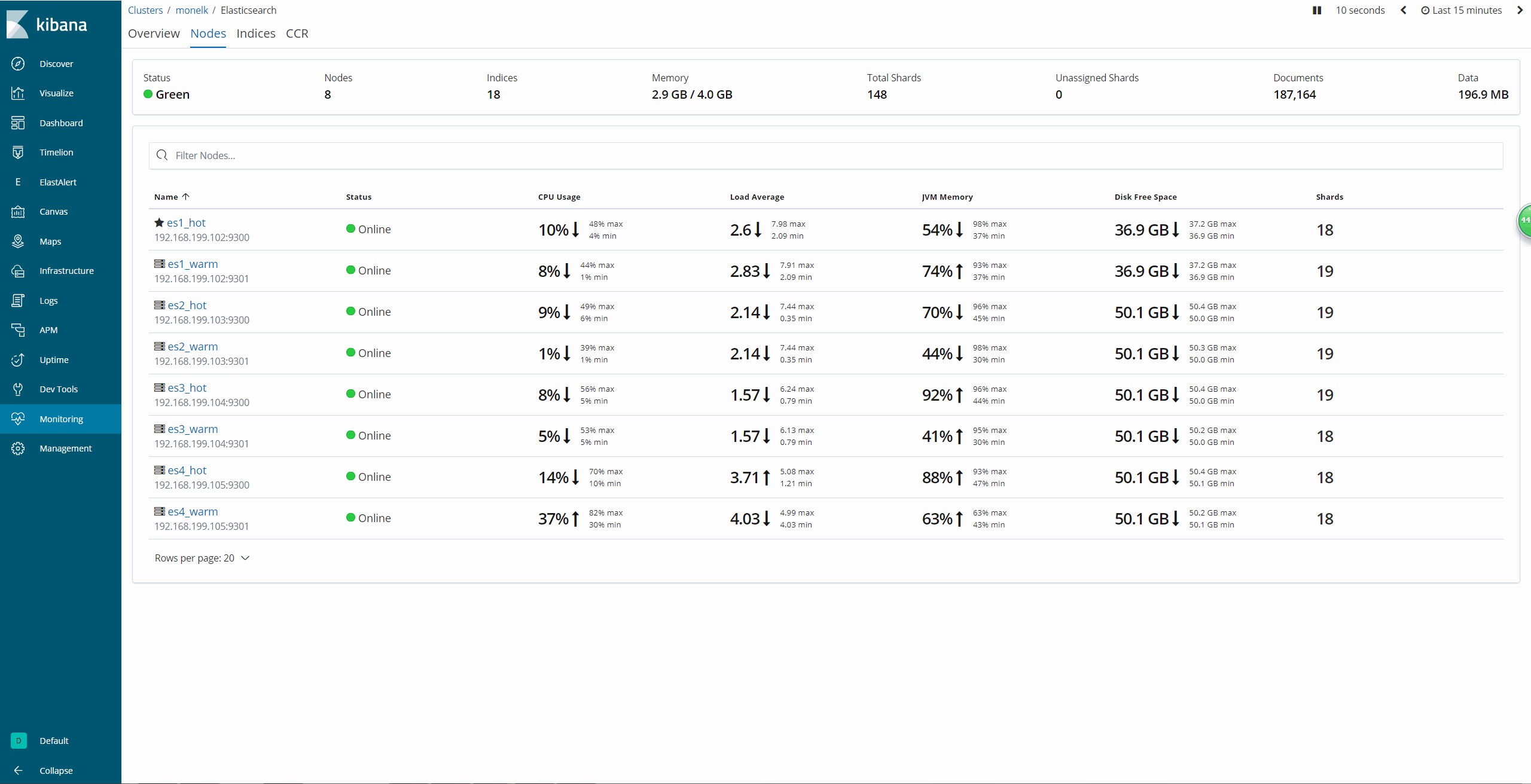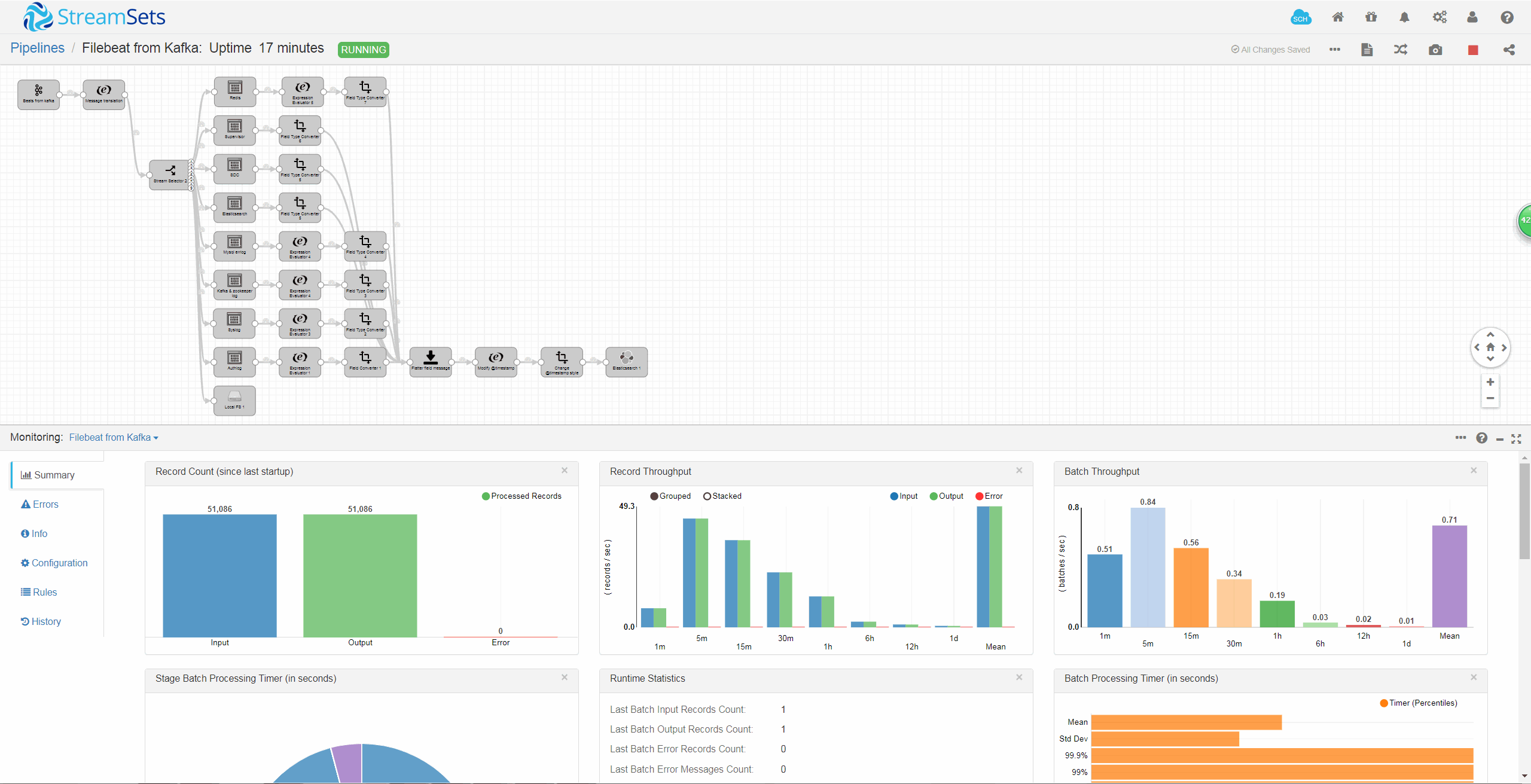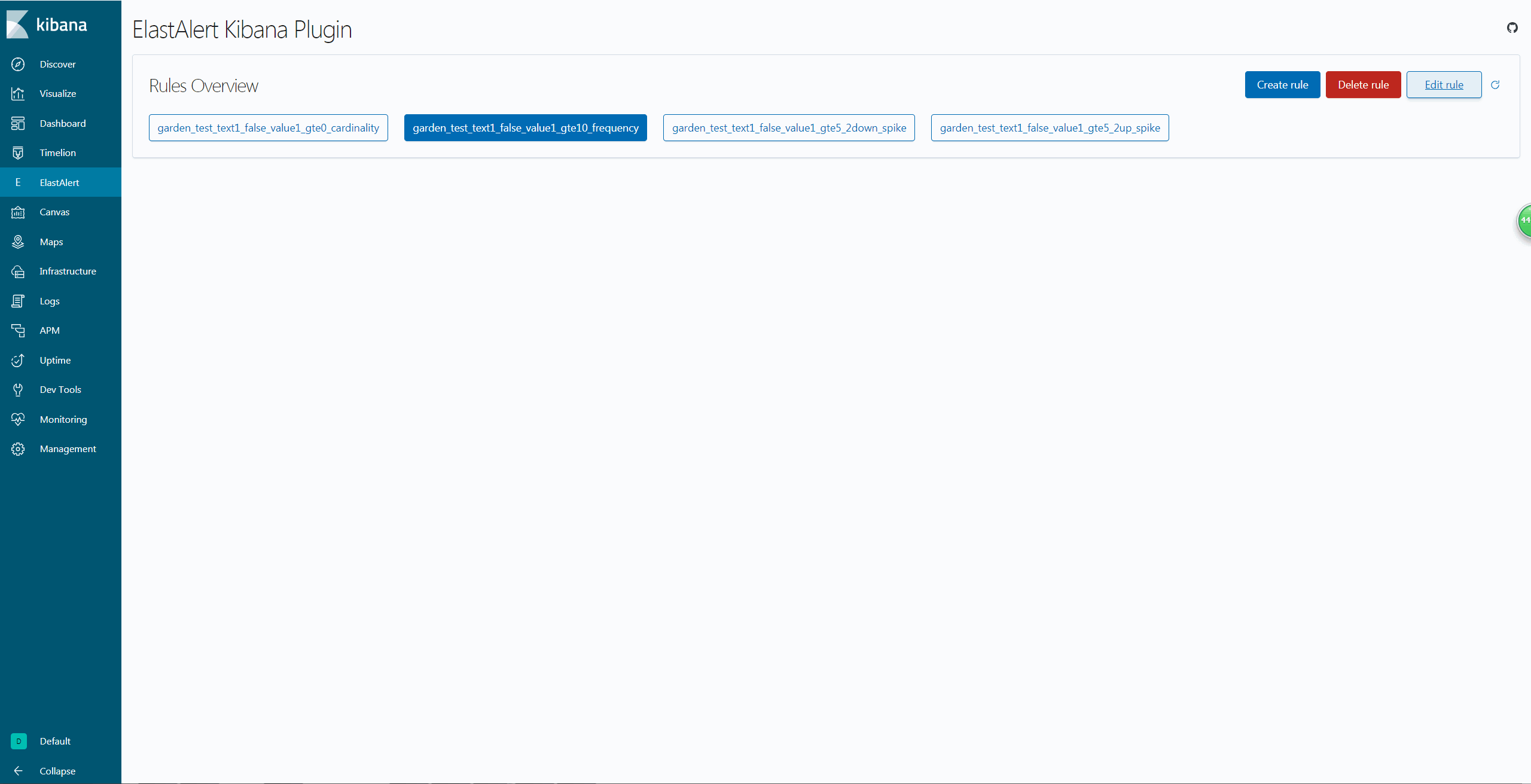es_cluster
自动化部署、扩容、升级ES等分布式集群
本文主要向大家介绍一种在生产环境下如何自动化部署ES等分布式集群的方法,通过该方法可以自动、快速、安全地对多种分布式集群进行部署、扩容、升级、日常维护等运维操作。
通过该方法搭建的集群最终会形成一个集数据采集-》传输-》处理-》存储-》展现的完整数据处理生态,进一步还可以形成多集群多活的高可用环境。
集群界面
ES Cluster
SDC pipeline
Elastalert
部署准备
- 安装好系统及基本软件,如:supervisor, jdk1.8(for SDC), pip, python2.7及相关依赖包(curator)
- 设置好核心参数(根据各产品的官方要求设置)
- 各节点部署用户间建立好节点间互信
- 准备好配置文件并放置在${HOME}/conf下,分模块目录存放
- 将下载好的软件包放置在${HOME}/install下(从各产品的官方网站下载)
- 由于nginx, elastalert和elastalert-server为定制开发版,因此不能直接自动安装,需手工安装(修改后版本在本项目中)
- 对于SDC,kafka,zookeeper,redis集群通常会单独部署,这里仅仅作简单演示,展示可以采用本方法进行自动部署
- ${HOME}/data/sdc下为演示用到的pipeline
演示环境
- 物理环境配置
- 4个vmware节点(es1-es4) 2C/5G/40G Ubuntu 18.04
cat /etc/hosts 192.168.199.102 es1 192.168.199.103 es2 192.168.199.104 es3 192.168.199.105 es4
- 集群节点配置
- 每个物理节点上部署2个ES节点(hot/warm),共8个
- 3个kibana节点
- 3个kakfa/zookeeper节点
- 4个SDC节点
- 4个Nginx节点
- 4个beats节点
- 3个elastalert节点
- 4个curator节点
- 初始安装版本
- Elasticsearch 6.4.2
- Curator 5.5.4
- Elastalert Plugin 1.0.1
- JDK 10.0.2
- Kafka 1.1.0
- SDC 3.1.0
- 升级安装版本
- Elasticsearch 6.7.0
- Curator 5.6.0
- Elastalert Plugin 1.0.3
- JDK 11.0.1
- Kafka 2.1.1
- SDC 3.7.2
- ES/KIBANA用户:口令 elastic:elastic
- SDC用户:口令 admin:admin
目录结构
部署用户目录下存放各子目录的功能和内容
-
bin
存放在整个集群环境运行时所需的各种命令脚本
-
conf
各服务、组件的配置文件;按服务、组件分子目录存放,事先准备好;
该目录下的*.list文件定义了哪些节点、哪些服务会被启动以及运行何种角色;
*.list文件里面存储的是主机名列表,运行主机如果在列表中就会启动相关服务,例如:
cat kafka.list es1 es2 es3
则表明kafka服务会在es1,es2,es3节点启动
cat elasticsearch_master.list es1 es2 es3
则表明elasticsearch的master角色节点会运行在es1,es2,es3节点
-
data
各服务、组件的中间运行态数据;按服务、组件分子目录存放,例如:运行PID信息、SDC的pipeline信息、kafka的log信息等
-
log
各服务、组件的运行日志信息;按服务、组件分子目录存放
-
install
各服务、组件的标准安装包,从各产品的官方网站下载
-
software
各服务、组件的运行程序,由各安装包安装后产生;按服务、组件分子目录存放
├── bin
│ ├── clean_log.sh
│ ├── clean_tmp.sh
│ ├── cluster.sh
│ ├── elastalert_leader.sh
│ ├── elastalert.sh
│ ├── elasticsearch_hot.sh
│ ├── elasticsearch_warm.sh
│ ├── filebeat.sh
│ ├── h2w.sh
│ ├── heartbeat.sh
│ ├── initnode.sh
│ ├── kafka.sh
│ ├── kibana.sh
│ ├── metricbeat.sh
│ ├── nginx.sh
│ ├── open_closed_index.sh
│ ├── packetbeat.sh
│ ├── pre_create_index.sh
│ ├── redis.sh
│ ├── sdc_pipeline.sh
│ ├── sdc.sh
│ ├── supervisor.sh
│ ├── sync.sh
│ └── zookeeper.sh
├── conf
│ ├── cluster.list
│ ├── elastalert
│ ├── elastalert.list
│ ├── elastalert-server
│ ├── elasticsearch
│ ├── elasticsearch_data.list
│ ├── elasticsearch_hot.list
│ ├── elasticsearch_master.list
│ ├── elasticsearch_warm.list
│ ├── filebeat
│ ├── filebeat.list
│ ├── heartbeat
│ ├── heartbeat.list
│ ├── kafka
│ ├── kafka.list
│ ├── kibana
│ ├── kibana.list
│ ├── metricbeat
│ ├── metricbeat.list
│ ├── nginx
│ ├── nginx.list
│ ├── packetbeat
│ ├── packetbeat.list
│ ├── redis
│ ├── redis.list
│ ├── sdc
│ ├── sdc.list
│ ├── supervisor
│ └── zookeeper.list
├── data
│ └── sdc
├── install
│ ├── elastalert-kibana-plugin-1.0.1-6.4.2.zip
│ ├── elastalert-kibana-plugin-1.0.3-6.7.0.zip
│ ├── elasticsearch-6.4.2.tar.gz
│ ├── elasticsearch-6.7.0.tar.gz
│ ├── elasticsearch-analysis-ik-6.4.2.zip
│ ├── elasticsearch-analysis-ik-6.7.0.zip
│ ├── filebeat-6.4.2-linux-x86_64.tar.gz
│ ├── filebeat-6.7.0-linux-x86_64.tar.gz
│ ├── files.txt
│ ├── heartbeat-6.4.2-linux-x86_64.tar.gz
│ ├── heartbeat-6.7.0-linux-x86_64.tar.gz
│ ├── jdk-10.0.2_linux-x64_bin.tar.gz
│ ├── jdk-11.0.1_linux-x64_bin.tar.gz
│ ├── kafka_2.11-1.1.0.tgz
│ ├── kafka_2.11-2.1.1.tgz
│ ├── kibana-6.4.2-linux-x86_64.tar.gz
│ ├── kibana-6.7.0-linux-x86_64.tar.gz
│ ├── metricbeat-6.4.2-linux-x86_64.tar.gz
│ ├── metricbeat-6.7.0-linux-x86_64.tar.gz
│ ├── openresty-1.13.6.2
│ ├── openresty-1.13.6.2.tar.gz
│ ├── openssl-1.1.1
│ ├── openssl-1.1.1.tar.gz
│ ├── packetbeat-6.4.2-linux-x86_64.tar.gz
│ ├── packetbeat-6.7.0-linux-x86_64.tar.gz
│ ├── pcre-8.42
│ ├── pcre-8.42.tar.gz
│ ├── streamsets-datacollector-core-3.1.0.tgz
│ ├── streamsets-datacollector-core-3.7.2.tgz
│ ├── v5.5.4.tar.gz
│ └── v5.6.0.tar.gz
├── log
├── README.md
├── software
│ ├── elastalert
│ ├── elastalert-server
│ ├── nginx
│ └── redis重要命令
-
initnode.sh
初始安装或升级安装一个节点上所有或部分服务、组件。在运行过程中会询问需要安装的软件版本并进行安装包的检查,如果对于无需安装的组件版本保持为空回车即可
-
各服务脚本
服务层面控制,负责自身服务的启停、状态监控,依据*.list来设置合理的运行环境、动态修改配置文件等
例如:
elasticsearch_hot.sh: Usage elasticsearch_hot.sh {start|stop|restart|status}
sdc.sh: Usage sdc.sh {start|stop|restart|status}
kafka.sh: Usage kafka.sh {start|stop|restart|status}
nginx.sh: Usage nginx.sh {start|stop|restart|status|reload}
-
supervisor.sh
节点层面的服务控制,在节点范围内对服务进行启停、状态监控,节点服务异常退出自动拉起
supervisor.sh: Usage supervisor.sh {init|start|stop|shutdown|restart|status}
supervisor.sh init 启动supervisord服务并启动其管理的所有服务
supervisor.sh shutdown 关闭supervisord服务
supervisor.sh start|stop||restart|status 对指定的服务进行启动、停止、重启、状态查看
-
cluster.sh
集群层面的服务控制,在整个集群范围内对服务进行启停、状态监控
cluster.sh: Usage cluster.sh -h cluster.list command {init|start|stop|shutdown|restart|status}
cluster.list为定义整个集群的主机列表,一般存放在${HOME}/conf下
command为supervisor.sh或者各服务的控制命令
例如:
需要查看整个集群的服务运行状态cluster.sh -h ~/conf/cluster.list supervisor.sh status
需要查看整个集群的Elasticsearch hot节点服务状态cluster.sh -h ~/conf/cluster.list elasticsearch_hot.sh status
启动整个集群 cluster.sh -h ~/conf/cluster.list supervisor.sh init
停止整个集群 cluster.sh -h ~/conf/cluster.list supervisor.sh shutdown
-
sync.sh
将当前节点的数据完全同步到集群中的其他节点,保证节点间信息完全同步。用于扩容、升级、信息同步等场景
Usage sync.sh {sdc_pipeline|nginx|elastalert|curator|upgrade|services}
sync.sh sdc_pipeline|nginx|elastalert|curator 只同步指定的部分组件
sync.sh upgrade 在集群升级中使用,旧的运行包会被完全替换
sync.sh services 在扩容或配置修改后同步时使用,旧的配置会被更新
操作流程
- 操作场景:
- 部署、升级场景:选择集群中任意一个节点作为首节点(初始节点),使用initnode.sh对该节点进行安装、升级,验证该节点所有服务是否全部正常
- 扩容、变更场景:选择集群中任意一个节点作为首节点(变更节点),对配置进行修改,验证该节点所有服务是否全部正常
- 结束上面任意一个场景的处理后,在首节点上执行sync.sh,采用轮转的方式将首节点的信息完全同步到集群中其他节点,完成一个自动再处理下一个
部署场景:
在节点es1运行
initnode.sh
Do you confirm to initialize the present node? (Y/N)y
Which elasticsearch version will you use? 6.4.2
Which elasticsearch curator version will you use? 5.5.4
Which elastalert kibana plugin version will you use? 1.0.1
Which jdk version for elasticsearch will you use? 10.0.2
Which kafka version will you use? 1.1.0
Which streamsets data collector version will you use? 3.1.0
... ...
-> Downloading file:///home/zhanyl/install/elasticsearch-analysis-ik-6.4.2.zip
[=================================================] 100%
@@@@@@@@@@@@@@@@@@@@@@@@@@@@@@@@@@@@@@@@@@@@@@@@@@@@@@@@@@@
@ WARNING: plugin requires additional permissions @
@@@@@@@@@@@@@@@@@@@@@@@@@@@@@@@@@@@@@@@@@@@@@@@@@@@@@@@@@@@
* java.net.SocketPermission * connect,resolve
See http://docs.oracle.com/javase/8/docs/technotes/guides/security/permissions.html
for descriptions of what these permissions allow and the associated risks.
Continue with installation? [y/N]y
... ...
Switch to another terminal and to confirm the configuration, then press [y|Y] to continue ... (Y/N)y
{
"acknowledged" : true,
"persistent" : { },
"transient" : { }
}
{
"acknowledged" : true
}扩容场景:
在节点es1运行
sync.sh services
Waiting for sync all services in cluster ...
{
"acknowledged" : true
}
Shutdown service on es2 ...
[1] 11:45:48 [FAILURE] es2 Exited with error code 127
Stderr: bash: /home/zhanyl/bin/supervisor.sh: No such file or directory
[1] 11:46:19 [FAILURE] es2 Exited with error code 1
Stderr: chown: cannot access '/home/zhanyl/software/packetbeat/packetbeat': No such file or directory
[1] 11:46:19 [FAILURE] es2 Exited with error code 1
Stderr: chown: cannot access '/home/zhanyl/conf/packetbeat/*.yml': No such file or directory
Synchronizing .bashrc to es2 ...
[1] 11:46:20 [SUCCESS] es2
Synchronizing .viminfo to es2 ...
[1] 11:46:21 [SUCCESS] es2
Synchronizing bin to es2 ...
[1] 11:46:22 [SUCCESS] es2
Synchronizing conf to es2 ...
[1] 11:46:24 [SUCCESS] es2
Synchronizing data/sdc to es2 ...
[1] 11:46:26 [SUCCESS] es2
Synchronizing install to es2 ...
[1] 11:46:27 [SUCCESS] es2
Synchronizing software to es2 ...
[1] 11:47:00 [SUCCESS] es2
[1] 11:48:51 [SUCCESS] es2
[1] 11:48:52 [SUCCESS] es2
[1] 11:48:53 [SUCCESS] es2
[1] 11:48:53 [SUCCESS] es2
[1] 11:48:54 [SUCCESS] es2
Startup service on es2 ...
[1] 11:48:55 [SUCCESS] es2
{
"acknowledged" : true
}
{
"acknowledged" : true
}
Shutdown service on es3 ...
[1] 11:49:29 [FAILURE] es3 Exited with error code 127
Stderr: bash: /home/zhanyl/bin/supervisor.sh: No such file or directory
[1] 11:50:00 [FAILURE] es3 Exited with error code 1
Stderr: chown: cannot access '/home/zhanyl/software/packetbeat/packetbeat': No such file or directory
[1] 11:50:01 [FAILURE] es3 Exited with error code 1
Stderr: chown: cannot access '/home/zhanyl/conf/packetbeat/*.yml': No such file or directory
Synchronizing .bashrc to es3 ...
[1] 11:50:01 [SUCCESS] es3
Synchronizing .viminfo to es3 ...
[1] 11:50:03 [SUCCESS] es3
Synchronizing bin to es3 ...
[1] 11:50:04 [SUCCESS] es3
Synchronizing conf to es3 ...
[1] 11:50:06 [SUCCESS] es3
Synchronizing data/sdc to es3 ...
[1] 11:50:08 [SUCCESS] es3
Synchronizing install to es3 ...
[1] 11:50:09 [SUCCESS] es3
Synchronizing software to es3 ...
[1] 11:52:01 [SUCCESS] es3
[1] 11:53:55 [SUCCESS] es3
[1] 11:53:55 [SUCCESS] es3
[1] 11:53:56 [SUCCESS] es3
[1] 11:53:57 [SUCCESS] es3
[1] 11:53:57 [SUCCESS] es3
Startup service on es3 ...
[1] 11:53:58 [SUCCESS] es3
{
"acknowledged" : true
}
{
"acknowledged" : true
}
Shutdown service on es4 ...
[1] 11:54:33 [FAILURE] es4 Exited with error code 127
Stderr: bash: /home/zhanyl/bin/supervisor.sh: No such file or directory
[1] 11:55:04 [FAILURE] es4 Exited with error code 1
Stderr: chown: cannot access '/home/zhanyl/software/packetbeat/packetbeat': No such file or directory
[1] 11:55:05 [FAILURE] es4 Exited with error code 1
Stderr: chown: cannot access '/home/zhanyl/conf/packetbeat/*.yml': No such file or directory
Synchronizing .bashrc to es4 ...
[1] 11:55:06 [SUCCESS] es4
Synchronizing .viminfo to es4 ...
[1] 11:55:08 [SUCCESS] es4
Synchronizing bin to es4 ...
[1] 11:55:09 [SUCCESS] es4
Synchronizing conf to es4 ...
[1] 11:55:11 [SUCCESS] es4
Synchronizing data/sdc to es4 ...
[1] 11:55:14 [SUCCESS] es4
Synchronizing install to es4 ...
[1] 11:55:16 [SUCCESS] es4
Synchronizing software to es4 ...
[1] 11:57:14 [SUCCESS] es4
[1] 11:59:17 [SUCCESS] es4
[1] 11:59:18 [SUCCESS] es4
[1] 11:59:18 [SUCCESS] es4
[1] 11:59:19 [SUCCESS] es4
[1] 11:59:19 [SUCCESS] es4
Startup service on es4 ...
[1] 11:59:20 [SUCCESS] es4
{
"acknowledged" : true
}升级场景:
在节点es1运行
initnode.sh
Do you confirm to initialize the present node? (Y/N)y
Which elasticsearch version will you use? 6.7.0
Which elasticsearch curator version will you use? 5.6.0
Which elastalert kibana plugin version will you use? 1.0.3
Which jdk version for elasticsearch will you use? 11.0.1
Which kafka version will you use? 2.1.1
Which streamsets data collector version will you use? 3.7.2
... ...
-> Downloading file:///home/zhanyl/install/elasticsearch-analysis-ik-6.7.0.zip
[=================================================] 100%
@@@@@@@@@@@@@@@@@@@@@@@@@@@@@@@@@@@@@@@@@@@@@@@@@@@@@@@@@@@
@ WARNING: plugin requires additional permissions @
@@@@@@@@@@@@@@@@@@@@@@@@@@@@@@@@@@@@@@@@@@@@@@@@@@@@@@@@@@@
* java.net.SocketPermission * connect,resolve
See http://docs.oracle.com/javase/8/docs/technotes/guides/security/permissions.html
for descriptions of what these permissions allow and the associated risks.
Continue with installation? [y/N]y
... ...
Switch to another terminal and to confirm the configuration, then press [y|Y] to continue ... (Y/N)y
{
"acknowledged" : true,
"persistent" : { },
"transient" : { }
}
{
"acknowledged" : true
}
sync.sh upgrade
Waiting for sync all services in cluster ...
{
"acknowledged" : true
}
Shutdown service on es2 ...
[1] 14:07:12 [SUCCESS] es2
Shut down
[1] 14:07:43 [SUCCESS] es2
[1] 14:07:43 [SUCCESS] es2
Synchronizing .bashrc to es2 ...
[1] 14:07:44 [SUCCESS] es2
Synchronizing .viminfo to es2 ...
[1] 14:07:45 [SUCCESS] es2
Synchronizing bin to es2 ...
[1] 14:07:46 [SUCCESS] es2
Synchronizing conf to es2 ...
[1] 14:07:48 [SUCCESS] es2
Synchronizing data/sdc to es2 ...
[1] 14:07:49 [SUCCESS] es2
[1] 14:07:50 [SUCCESS] es2
Synchronizing install to es2 ...
[1] 14:07:51 [SUCCESS] es2
Synchronizing software to es2 ...
[1] 14:07:52 [SUCCESS] es2
[1] 14:07:54 [SUCCESS] es2
[1] 14:09:37 [SUCCESS] es2
[1] 14:09:38 [SUCCESS] es2
[1] 14:09:38 [SUCCESS] es2
[1] 14:09:39 [SUCCESS] es2
[1] 14:09:40 [SUCCESS] es2
Startup service on es2 ...
[1] 14:09:40 [SUCCESS] es2
{
"acknowledged" : true
}
{
"acknowledged" : true
}
Shutdown service on es3 ...
[1] 14:10:39 [SUCCESS] es3
Shut down
[1] 14:11:10 [SUCCESS] es3
[1] 14:11:11 [SUCCESS] es3
Synchronizing .bashrc to es3 ...
[1] 14:11:11 [SUCCESS] es3
Synchronizing .viminfo to es3 ...
[1] 14:11:12 [SUCCESS] es3
Synchronizing bin to es3 ...
[1] 14:11:14 [SUCCESS] es3
Synchronizing conf to es3 ...
[1] 14:11:16 [SUCCESS] es3
Synchronizing data/sdc to es3 ...
[1] 14:11:17 [SUCCESS] es3
[1] 14:11:18 [SUCCESS] es3
Synchronizing install to es3 ...
[1] 14:11:19 [SUCCESS] es3
Synchronizing software to es3 ...
[1] 14:11:21 [SUCCESS] es3
[1] 14:11:23 [SUCCESS] es3
[1] 14:13:06 [SUCCESS] es3
[1] 14:13:07 [SUCCESS] es3
[1] 14:13:08 [SUCCESS] es3
[1] 14:13:09 [SUCCESS] es3
[1] 14:13:09 [SUCCESS] es3
Startup service on es3 ...
[1] 14:13:10 [SUCCESS] es3
{
"acknowledged" : true
}
{
"acknowledged" : true
}
Shutdown service on es4 ...
[1] 14:14:10 [SUCCESS] es4
Shut down
[1] 14:14:41 [SUCCESS] es4
[1] 14:14:42 [SUCCESS] es4
Synchronizing .bashrc to es4 ...
[1] 14:14:42 [SUCCESS] es4
Synchronizing .viminfo to es4 ...
[1] 14:14:44 [SUCCESS] es4
Synchronizing bin to es4 ...
[1] 14:14:45 [SUCCESS] es4
Synchronizing conf to es4 ...
[1] 14:14:46 [SUCCESS] es4
Synchronizing data/sdc to es4 ...
[1] 14:14:48 [SUCCESS] es4
[1] 14:14:49 [SUCCESS] es4
Synchronizing install to es4 ...
[1] 14:14:50 [SUCCESS] es4
Synchronizing software to es4 ...
[1] 14:14:51 [SUCCESS] es4
[1] 14:14:53 [SUCCESS] es4
[1] 14:16:33 [SUCCESS] es4
[1] 14:16:33 [SUCCESS] es4
[1] 14:16:34 [SUCCESS] es4
[1] 14:16:34 [SUCCESS] es4
[1] 14:16:35 [SUCCESS] es4
Startup service on es4 ...
[1] 14:16:36 [SUCCESS] es4
{
"acknowledged" : true
}变更、日常集群服务重启:
同扩容场景的操作方式本地检查状态(无需认证):
curl -XGET "localhost:9200/?pretty"
{
"name" : "es1_hot",
"cluster_name" : "monelk",
"cluster_uuid" : "HhPVfQjsRzaRkCzGsxRKDA",
"version" : {
"number" : "6.7.0",
"build_flavor" : "default",
"build_type" : "tar",
"build_hash" : "8453f77",
"build_date" : "2019-03-21T15:32:29.844721Z",
"build_snapshot" : false,
"lucene_version" : "7.7.0",
"minimum_wire_compatibility_version" : "5.6.0",
"minimum_index_compatibility_version" : "5.0.0"
},
"tagline" : "You Know, for Search"
}
curl -XGET "localhost:9200/_cluster/health?pretty"
{
"cluster_name" : "monelk",
"status" : "green",
"timed_out" : false,
"number_of_nodes" : 8,
"number_of_data_nodes" : 8,
"active_primary_shards" : 116,
"active_shards" : 232,
"relocating_shards" : 0,
"initializing_shards" : 0,
"unassigned_shards" : 0,
"delayed_unassigned_shards" : 0,
"number_of_pending_tasks" : 0,
"number_of_in_flight_fetch" : 0,
"task_max_waiting_in_queue_millis" : 0,
"active_shards_percent_as_number" : 100.0
}
curl -XGET "localhost:9200/_cat/nodes?pretty"
192.168.199.103 38 97 22 0.64 0.71 0.77 d - es2_warm
192.168.199.104 57 88 18 0.26 0.29 0.41 d - es3_warm
192.168.199.104 44 88 15 0.26 0.29 0.41 md * es3_hot
192.168.199.103 68 97 24 0.64 0.71 0.77 md - es2_hot
192.168.199.105 88 71 25 1.53 1.20 1.02 d - es4_hot
192.168.199.102 55 90 13 0.44 0.66 0.81 d - es1_warm
192.168.199.105 70 71 24 1.53 1.20 1.02 d - es4_warm
192.168.199.102 69 90 9 0.44 0.66 0.81 md - es1_hot远程检查状态(需认证):
curl -XGET -u elastic:elastic "es1:9500/?pretty"
{
"name" : "es1_hot",
"cluster_name" : "monelk",
"cluster_uuid" : "HhPVfQjsRzaRkCzGsxRKDA",
"version" : {
"number" : "6.7.0",
"build_flavor" : "default",
"build_type" : "tar",
"build_hash" : "8453f77",
"build_date" : "2019-03-21T15:32:29.844721Z",
"build_snapshot" : false,
"lucene_version" : "7.7.0",
"minimum_wire_compatibility_version" : "5.6.0",
"minimum_index_compatibility_version" : "5.0.0"
},
"tagline" : "You Know, for Search"
}
curl -XGET -u elastic:elastic "es1:9500/_cluster/health?pretty"
{
"cluster_name" : "monelk",
"status" : "green",
"timed_out" : false,
"number_of_nodes" : 8,
"number_of_data_nodes" : 8,
"active_primary_shards" : 116,
"active_shards" : 232,
"relocating_shards" : 0,
"initializing_shards" : 0,
"unassigned_shards" : 0,
"delayed_unassigned_shards" : 0,
"number_of_pending_tasks" : 0,
"number_of_in_flight_fetch" : 0,
"task_max_waiting_in_queue_millis" : 0,
"active_shards_percent_as_number" : 100.0
}
curl -XGET -u elastic:elastic "es1:9500/_cat/nodes?pretty"
192.168.199.103 69 97 21 0.54 0.65 0.72 d - es2_warm
192.168.199.105 51 72 13 0.58 0.84 0.92 d - es4_hot
192.168.199.104 44 89 28 0.20 0.29 0.39 d - es3_warm
192.168.199.102 66 90 12 0.58 0.55 0.71 d - es1_warm
192.168.199.102 57 90 10 0.58 0.55 0.71 md - es1_hot
192.168.199.103 83 97 25 0.54 0.65 0.72 md - es2_hot
192.168.199.105 70 72 13 0.58 0.84 0.92 d - es4_warm
192.168.199.104 83 89 28 0.20 0.29 0.39 md * es3_hot架构优势
- 实现去中心化结构,无单点
- 节点间数据完全同步,具体运行态依赖于环境配置
- 可以由任何节点的数据自动生成其他节点
- 任何修改在小范围内通过验证后才同步到整个集群
- 结构简单易维护
- 该架构适用于多种软件、服务,易于快速扩展