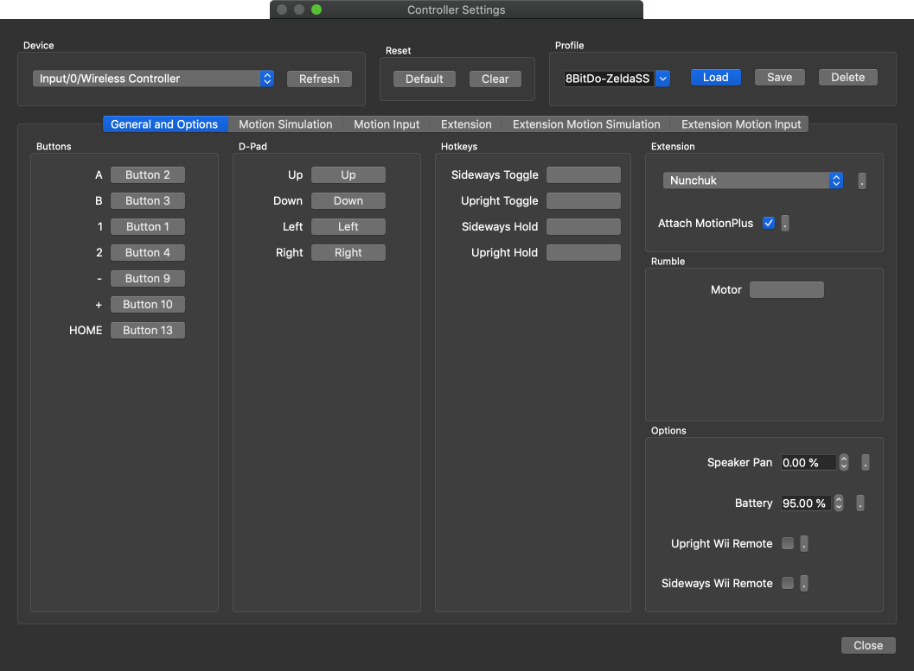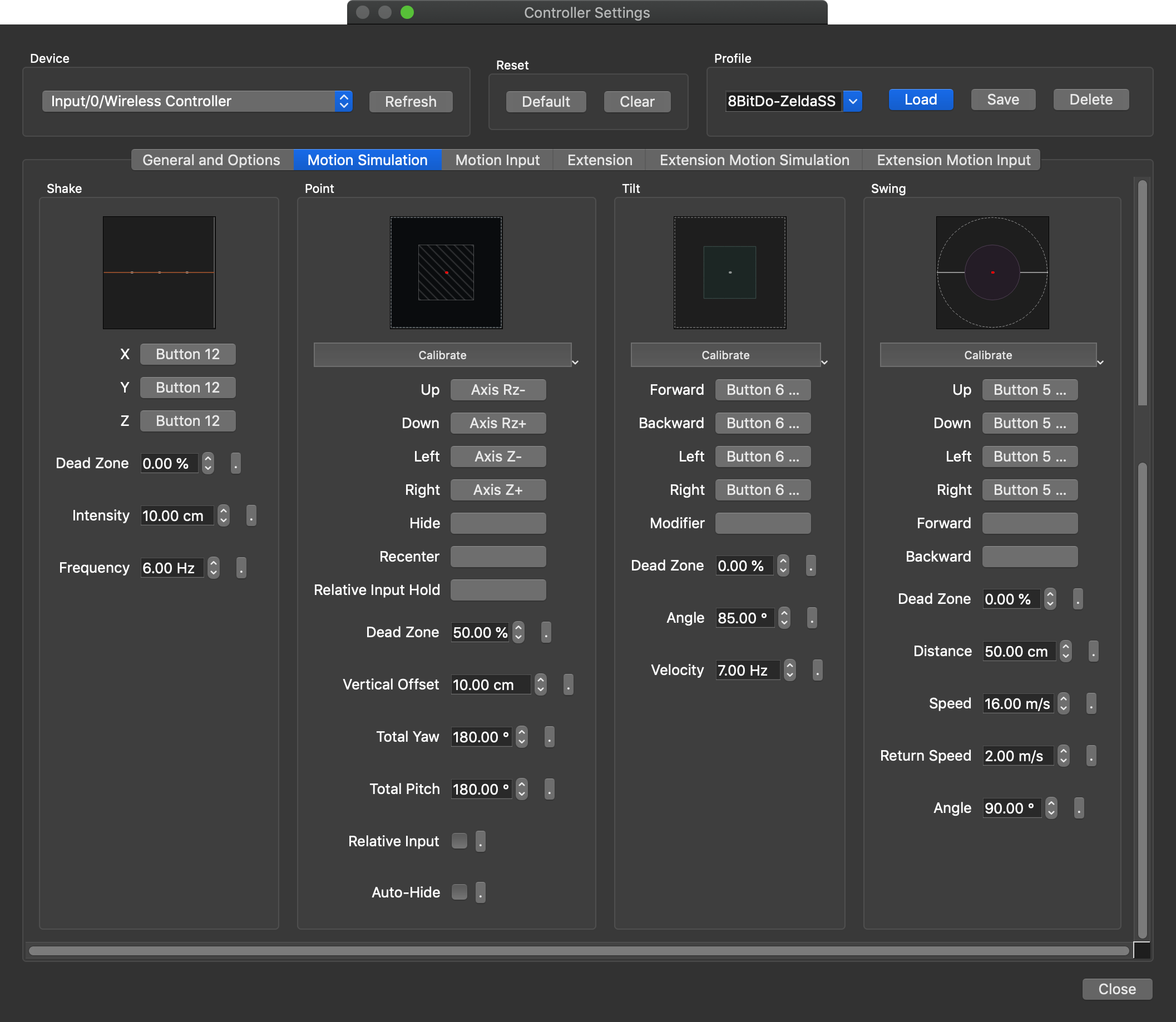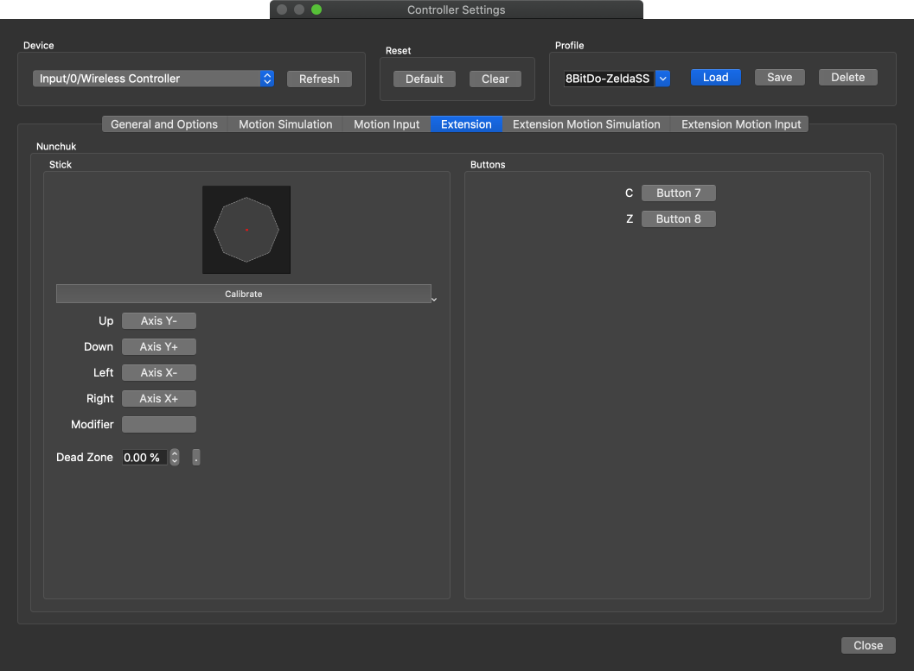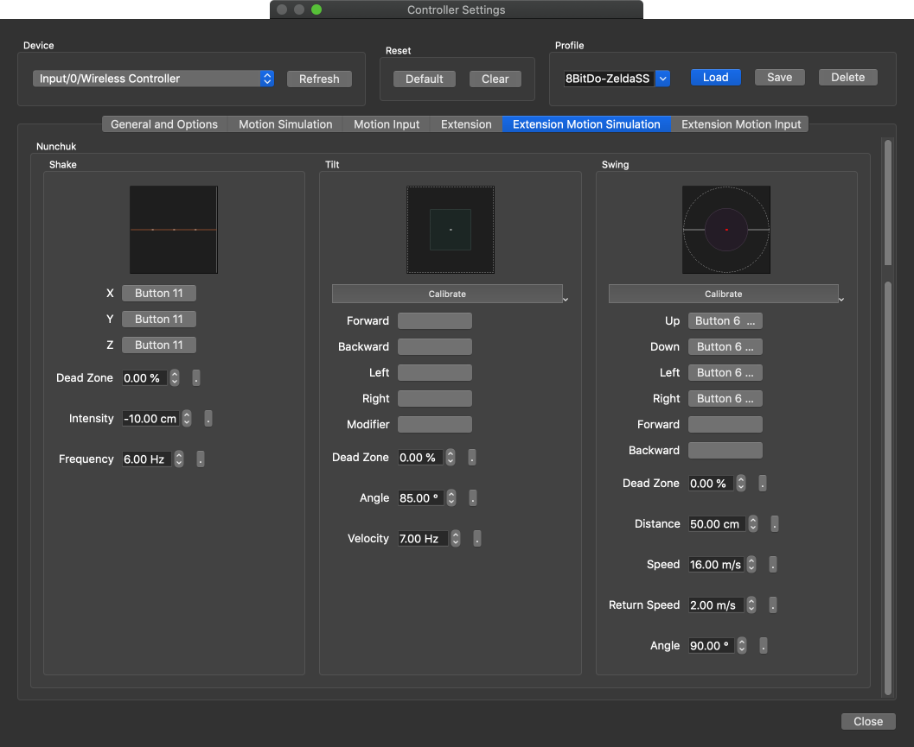Dolphin Zelda SS Profile for 8BitDo SN30/SF30 Pro Controller
Mapping profile for simulated Wiimote Motion Plus playing Zelda Skyward's Sword with an 8BitDo SN30/SF30 Pro Controller under Dolphin emulator
8BitDo-ZeldaSS-profile.ini should be copied into Dolphin configuration folder
- Linux
?
- MacOS
~/Library/Application\ Support/Dolphin/Config/Profiles/Wiimote
- Windows
?
8BitDo SN30/SF30 Prod Controls

|
Buttons |
|
Dpad |
Left Stick |
Right Stick |
| A |
Button 3 |
Up |
Up |
Axis Y- |
Axis Rz- |
| B |
Button 2 |
Down |
Down |
Axis Y+ |
Axis Rz+ |
| X |
Button 4 |
Left |
Left |
Axis X- |
Axis Z- |
| Y |
Button 1 |
Right |
Right |
Axis X+ |
Axis Z+ |
| L1 |
Button 5 |
|
|
|
|
| L2 |
Button 7 |
|
|
|
|
| L3 |
Button 11 |
|
|
|
|
| R1 |
Button 6 |
|
|
|
|
| R2 |
Button 8 |
|
|
|
|
| R3 |
Button 12 |
|
|
|
|
| Start (+) |
Button 10 |
|
|
|
|
| Select (-) |
Button 9 |
|
|
|
|
| Home |
Button 13 |
|
|
|
|
Dolphin Mapping Wiimote Motion Plus
!!! Do not use calibrate features !!!
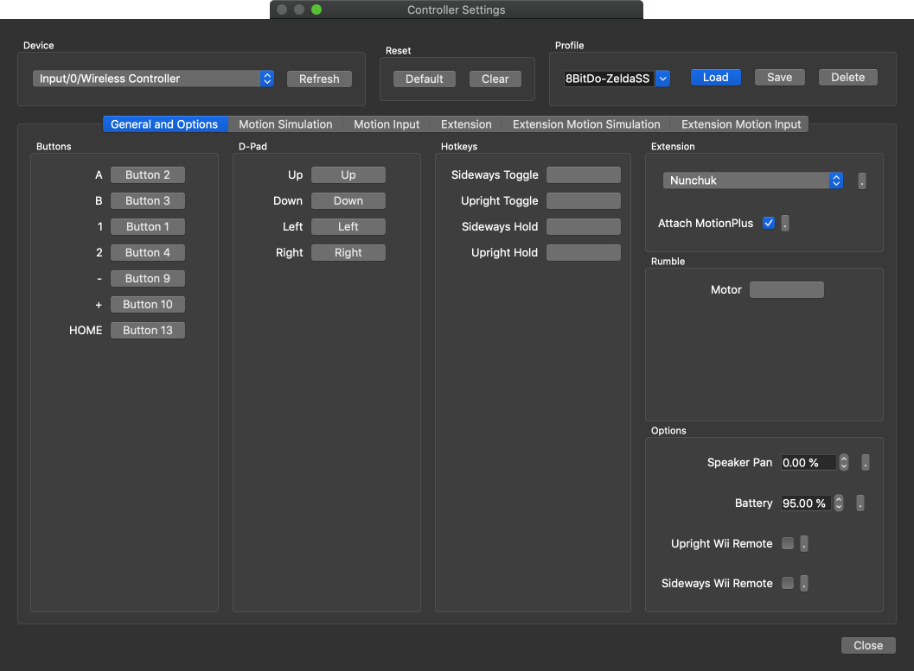
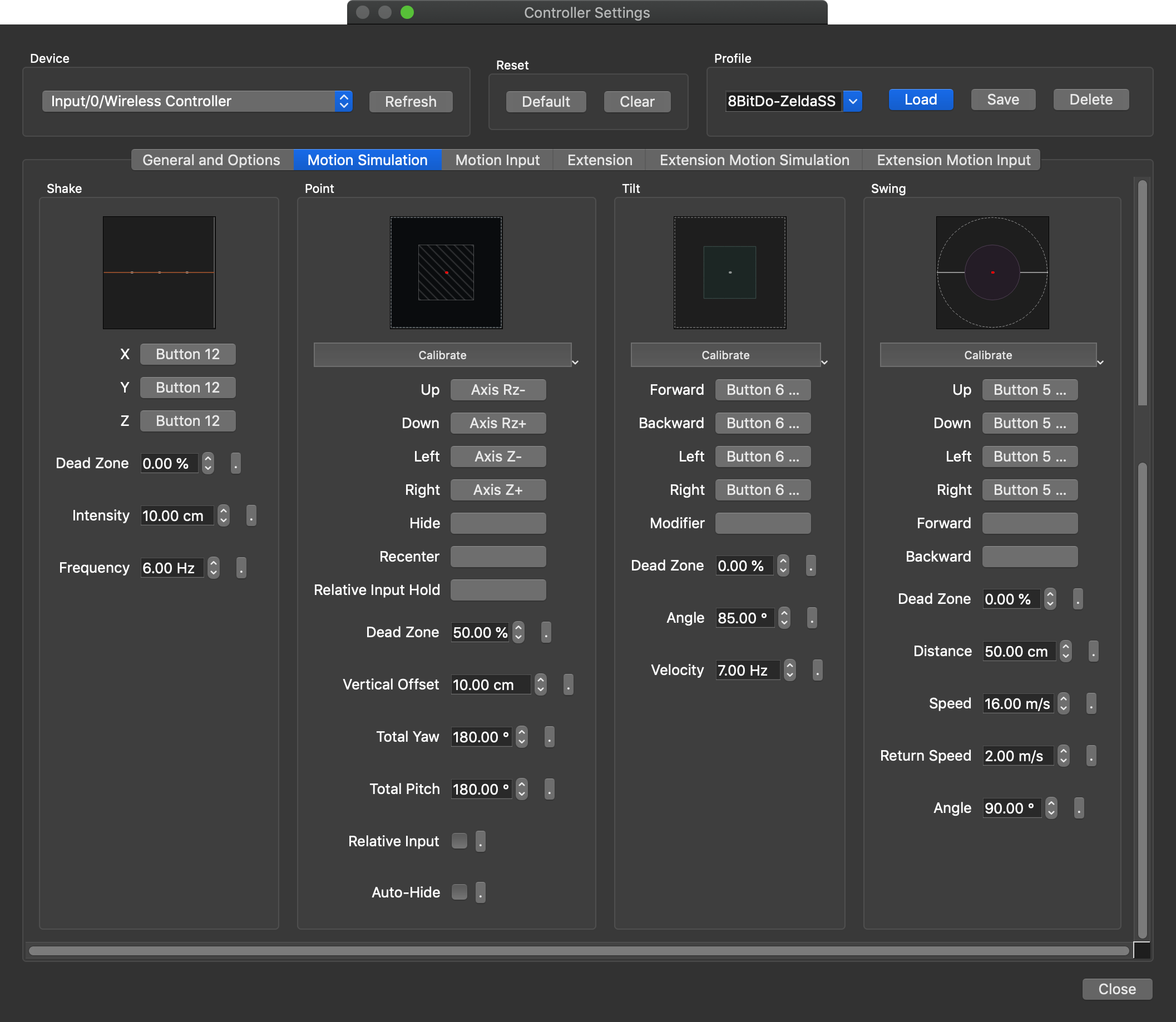
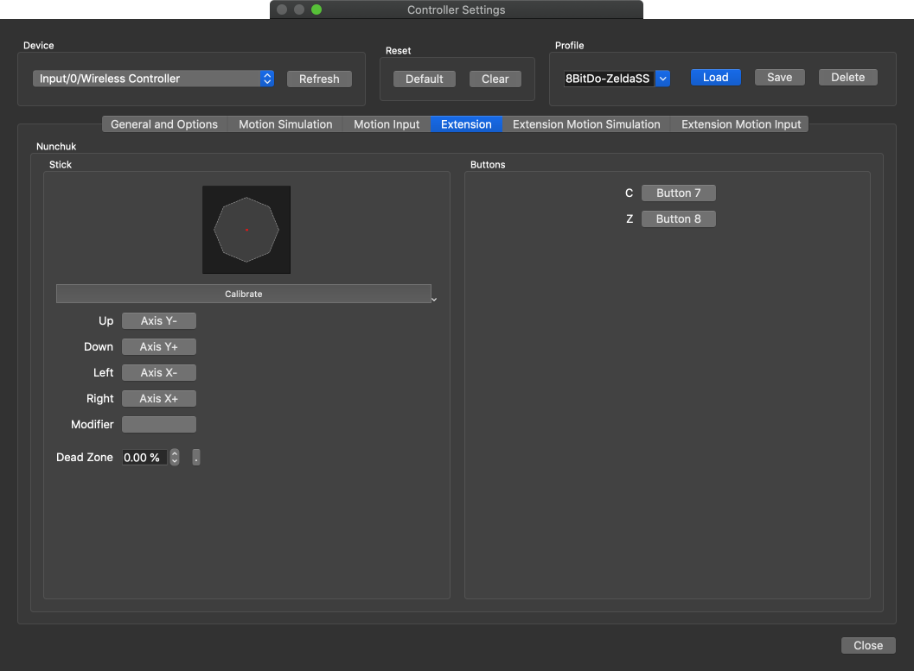
Extension Motion Simulation
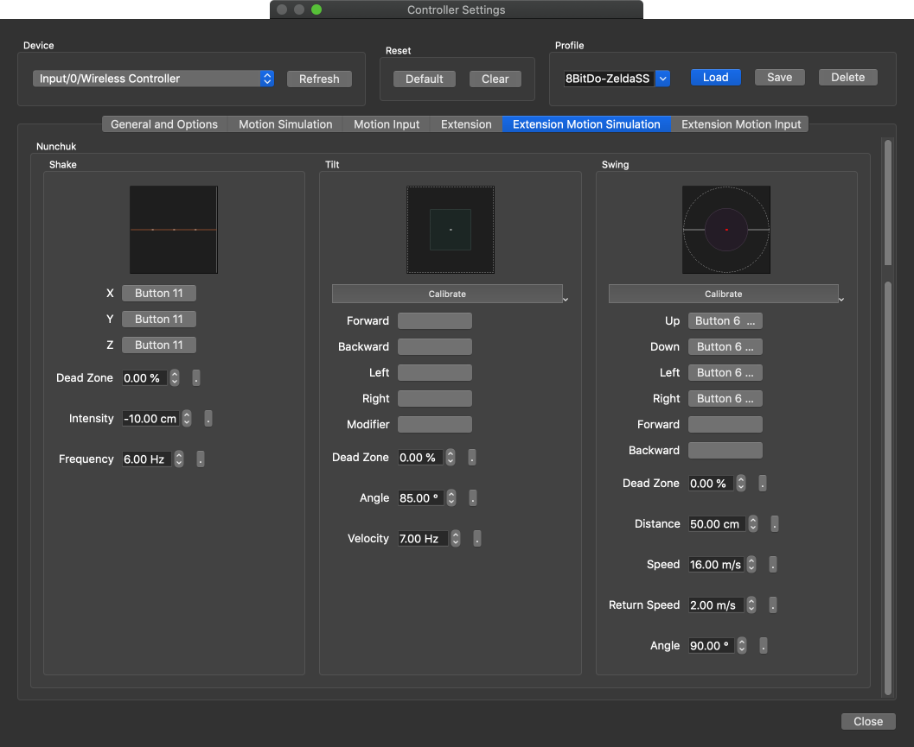
| Action |
Key |
Alt |
| Move |
Left Stick |
|
| Cancel |
A |
|
Actions
(Pick Up, Dash, Dodge ...) |
B |
|
| Help |
X |
|
| Inventory |
Y |
|
| Map |
Start |
|
| Use Item / Quick Equip Wheel |
Select |
Long Press |
| Look Around |
L2 |
|
| Shield Dash / Forward Roll |
L3 |
while Running |
| Targetting |
R2 |
Quick Press to center Camera |
| Stabbing |
R3 |
|
| Call Fi |
D-Pad Down |
|
| Action |
Key |
Alt |
| Swing Mode |
L1 |
|
| Tilt Mode (Swing Motion+) |
R1 |
|
| Action |
Key |
Alt |
| Spin Attack |
L1 + R1 + Right Stick |
Up/Dow or Left/Right |
| Charge Sword |
Right Stick Up |
|
| Skyward Strikes |
L1 + Right Stick |
After Charging |
| Vertical Slash |
R1 + Left Stick Up |
Use Down to do a Revers Strike |
| Jump Attack |
R1 + B |
While walking |
| Action |
Key |
Alt |
| Pick up and Throw |
Right Stick Up/Down + L1 |
Use B to Pick up |
| Climb Faster |
L1 + Right Strick Up/Down |
|