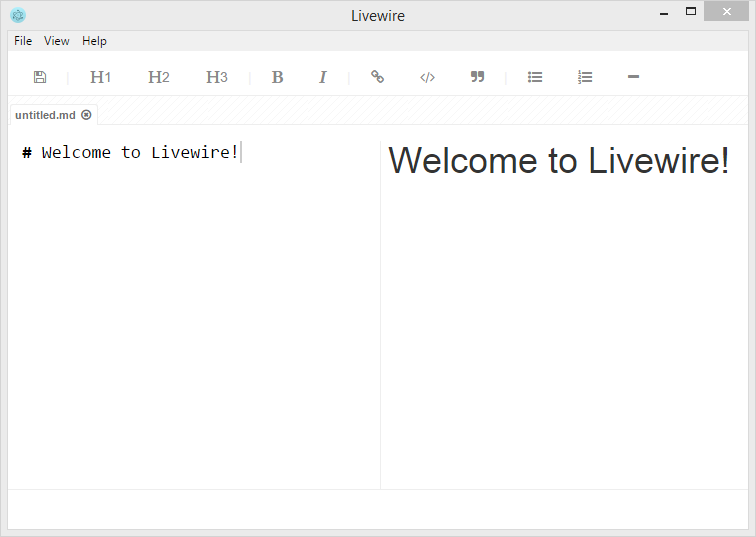A simple web content editor built with Electron.
-
Multiple Formats: Supports both AsciiDoc and GitHub Flavored Markdown
-
Easy to find files: Double-click on the file name in the tab and an Explorer/Finder window will appear with the file selected.
-
Global Shortcut: For an easy way to return back to Livewire, just press
CTRL + F12(orCMD + F12on a Mac) to bring the Livewire window to focus and on top of all windows. -
Distraction-Free Writing: You can toggle full screen mode by pressing
CTRL + SHIFT + Fand toggle auto-hide of the menu by pressingCTRL + SHIFT + M. -
Save As HTML: From the
Filemenu you can select to save your current document as HTML or you can use theCTRL + SHIFT + Hshortcut.
For more information make sure to read the wiki.
You can download the v1.0 Windows 64-bit installer here.
Clone this repository:
$ git clone https://github.com/infragistics/livewire.git
Install gulp:
$ npm install --global gulp
Install the Livewire dependencies:
$ npm install
Start the application
$ npm start
Happy writing!