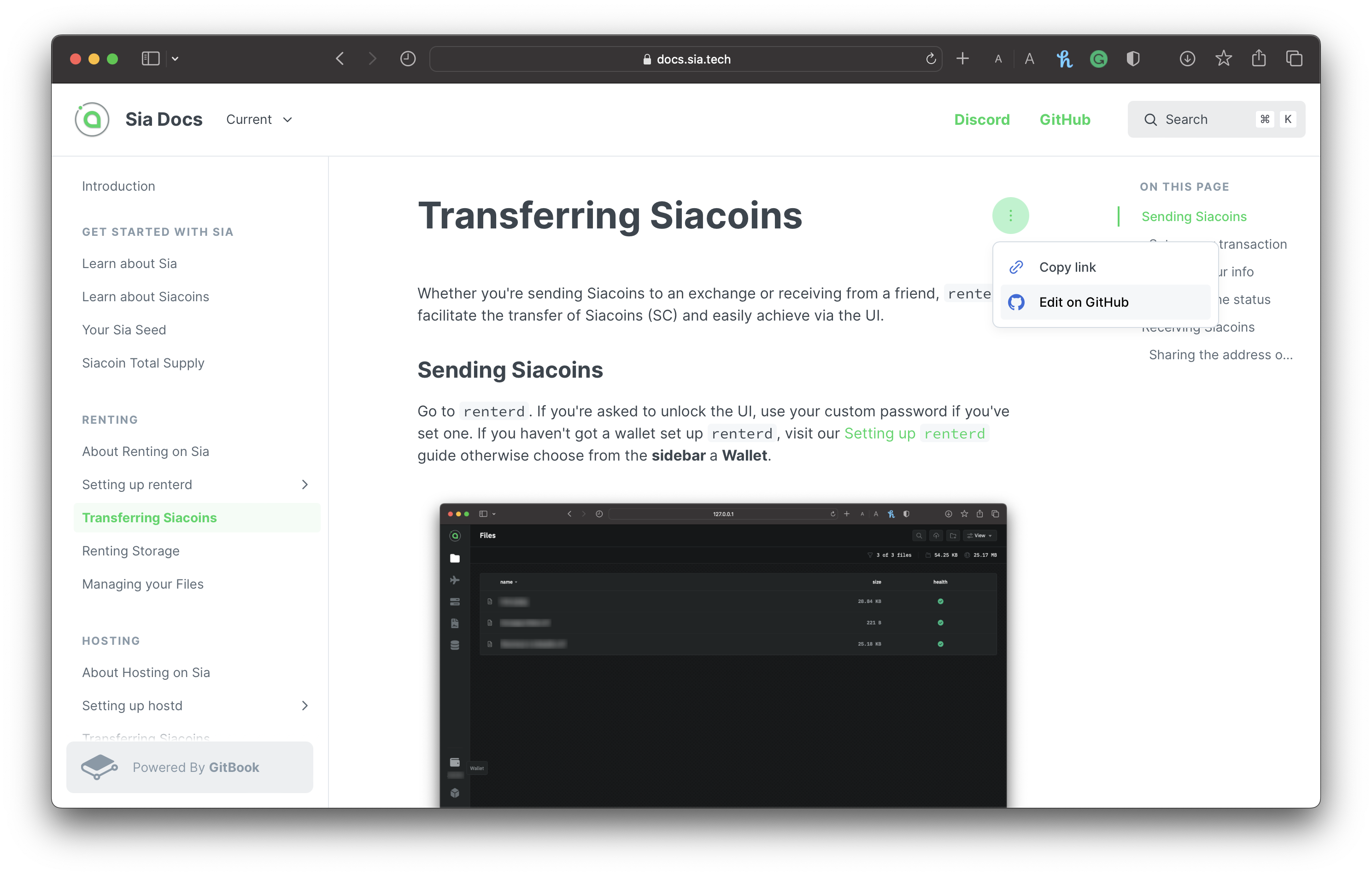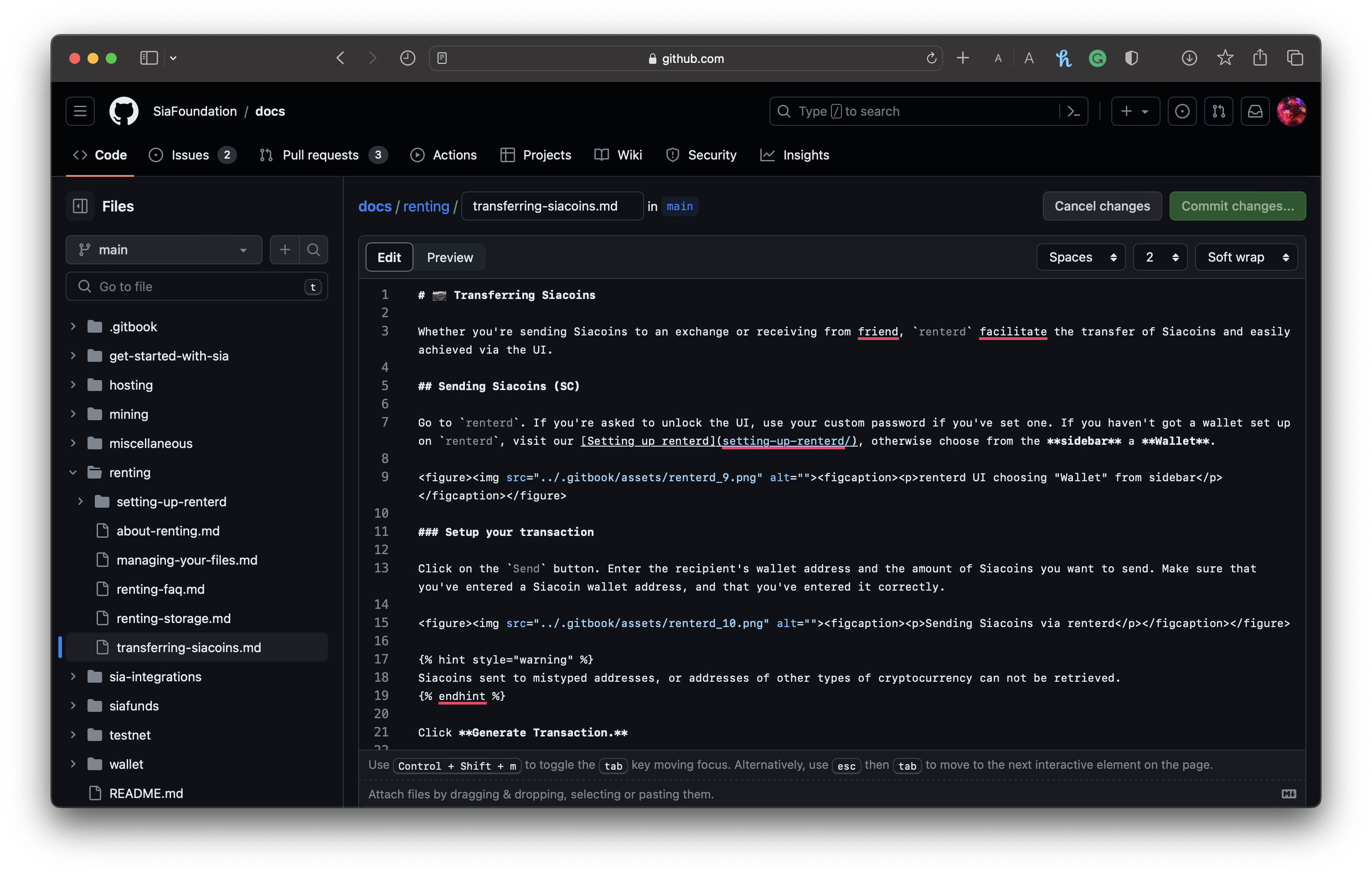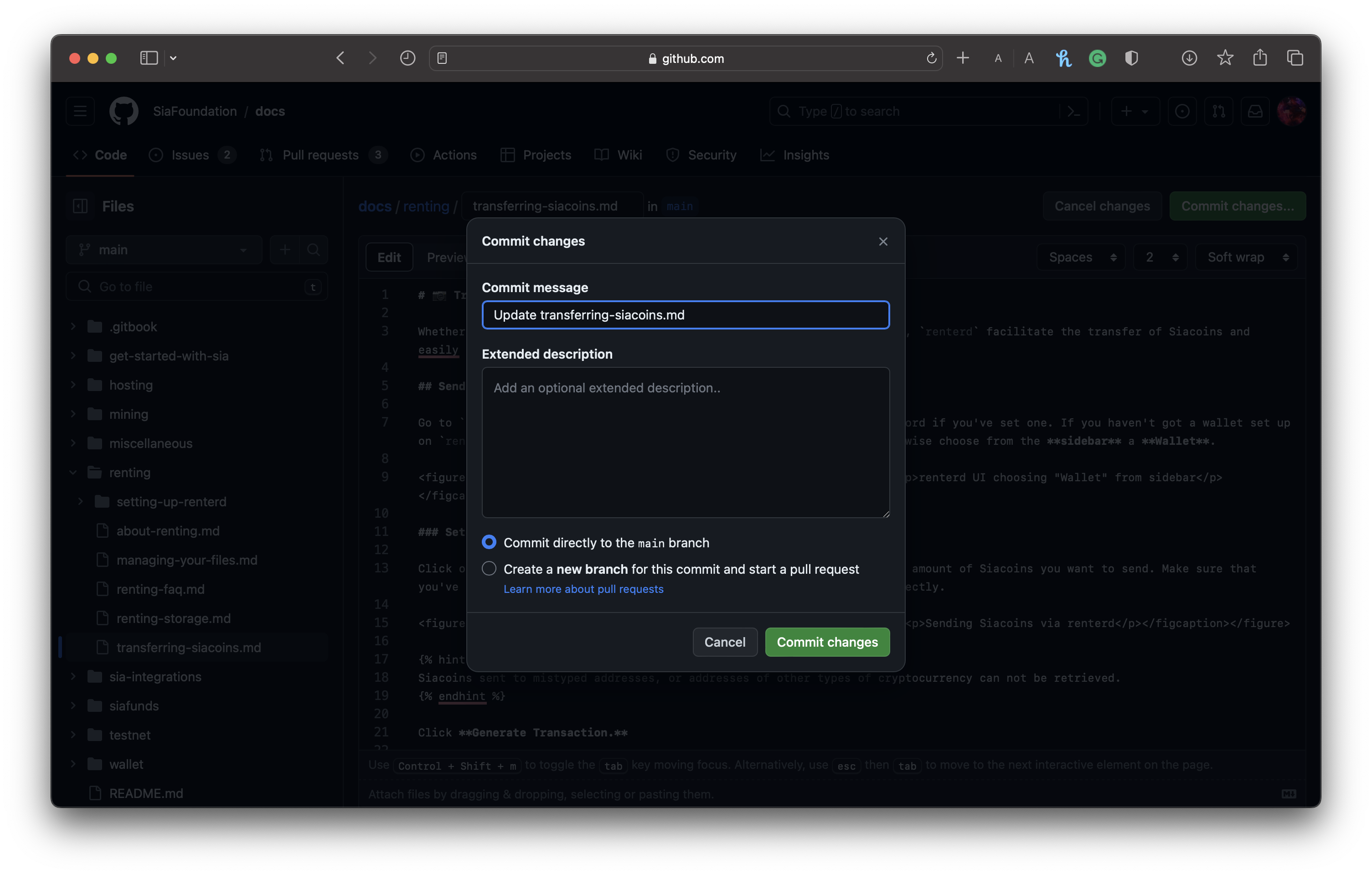| cover | coverY | layout | ||||||||||||||||||||||||||
|---|---|---|---|---|---|---|---|---|---|---|---|---|---|---|---|---|---|---|---|---|---|---|---|---|---|---|---|---|
0 |
|
Welcome to the Sia Docs, your gateway to the remarkable world of decentralized cloud storage. Whether you're a tech-savvy enthusiast or want to explore the potential of decentralizing cloud storage and enhancing data security, you've come to the right place!
Our documentation aims to provide a comprehensive source of information and serve as a beacon of knowledge for anyone interested in harnessing the power of decentralized cloud storage.
Keeping our documentation current is a substantial undertaking, and with GitBook, we've opened the door for community members to actively contribute their ideas. Whether you want to suggest edits to existing content or create entirely new articles, you can do so.
{% hint style="warning" %} Please note that all submissions undergo a review and approval process by a member of the team, which means your commit won't be merged immediately. {% endhint %}
{% hint style="warning" %} You must have a GitHub account to submit an edit proposal. If you haven't already, please log in or create a GitHub account before you proceed. {% endhint %}
- To edit and submit a proposal via GitHub pull request, click the Page actions (ellipsis) in the upper right corner of any page and click Edit on GitHub.
Selecting the page actions, and edit on Github
After clicking Edit on GitHub, you'll be taken directly to the corresponding page on GitHub.
- Next, click Edit the file (pencil icon) to edit the markdown file.
Editing the markdown file via Github
{% hint style="info" %} Toggle the Preview button to see how the markdown will be formatted on the GitBook documentation. {% endhint %}
- Once you make your changes or additions to the markdown, click the Commit Changes button in the top right corner. Remember to do the following:
- Select the Create a new branch for the commit, and start a pull request option.
- Add a reasonable title for this commit change(s) in the commit message textbox.
- In the extended description section, briefly describe the changes or additions made in this commit. Include any links to resources that influenced your decision to contribute, if possible.
Committing changes and edits via Github
- Once you're satisfied, click Commit Changes to submit your proposal
{% hint style="info" %}
If you can't find your answer here in our documentation, join the #help channel in the Sia Discord, where a vast community loves helping users with their issues.
You can also send us an email. We'll respond as soon as we can. {% endhint %}