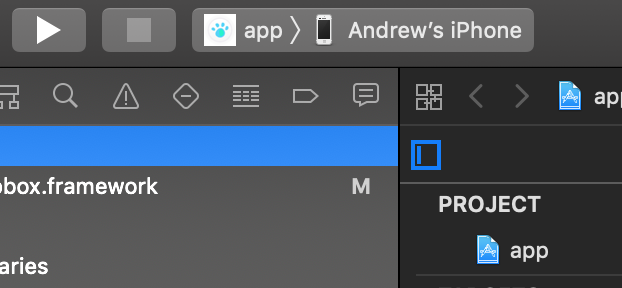yarn install
react-native link
cd ios && pod install
cd ..
react-native run-ios
If you have CFBundleIdentifier error, please delete ios/build folder and run react-native run-ios again.
react-native run-android
You could also run android app, debugger and bundle in one terminal window by running command yarn android.
- Open the project with
./ios/app.xcodeprojfile. - Check
Automatically manage signingand add your Apple ID. - Select connected device.
- Run
Play.
The flow will be changed as we'll have different environment builds / push notifications / build automation.
- Add local.properties file to ./android and add below line.
sdk.dir=/Users/username/Library/Android/SDK
- Run npm script
npm run android-build-prod
- Install plugin flow-for-vscode.
- Set
javascript.validate.enableoption to false or completely disable the built-in TypeScript extension for your project
yarn androiddoesn't works sometime.
To fix this issue and run the app on android device, run the common script for react-native.
react-native run-android
Open the web browser and type address for debugger. http://your_ip:8081/debugger-ui
- If you had bundle script load issue, please check this solution from git issues.