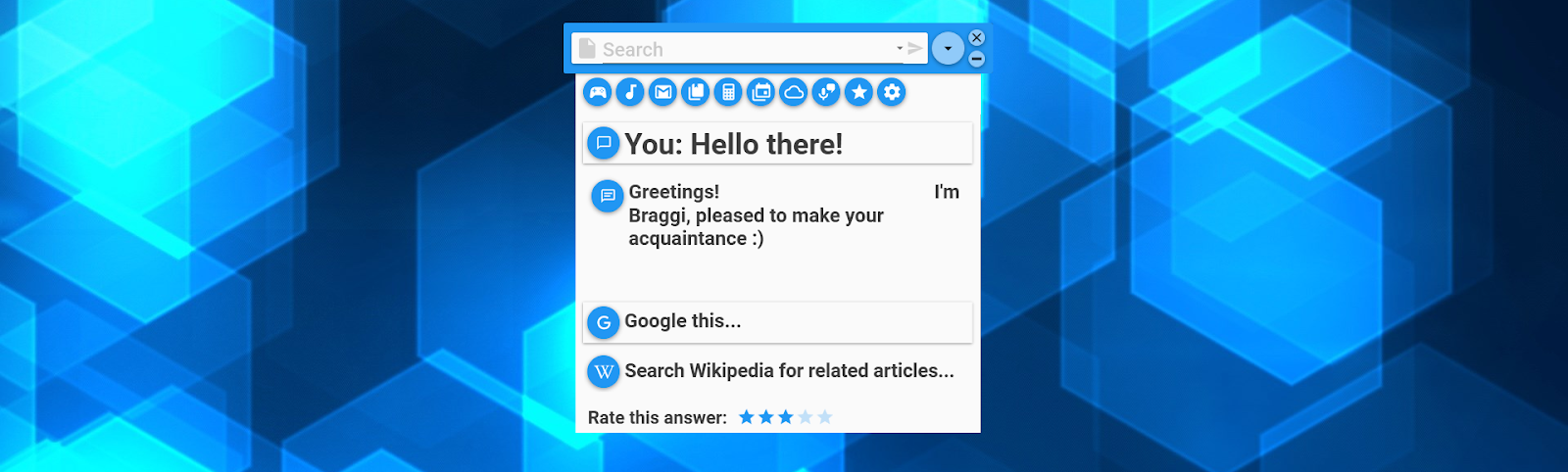Braggi is a Python based Contextual Chatbot Framework, which hopes to integrate all the necessities for a great chatbot framework, to satisfy both enterprise and general audiences alike. Development still underway, more features on the way 😄
Check the Development Branch for Features under development.
- A DNN based classifier that classifies the intent.
- JSON based scripting to help create conversation patterns and responses.
- A fully scalable model, capable of handling larger models.
- A Django Rest Framework based API.
- A parser to extract information from messages (Prices, Dates, Messages, Names).
- restful implimentation in Django.
- ReactJS front-end with built in WebViews.
- Admin dashboard for analytics.
- Stand alone editor to prepare scripts and customize the bot.
- GAN based replies 🤔?
- And lots more...
Install the following modules if you don't have them already
pip install tensorflow
pip install tflearn
pip install nltk
pip install django-rest-framework
pip install httpienpm install react
npm install express
npm install axios
npm install bootstrapExecute Run.py
python Run.pyFor Django Rest Framework based Implimentation
cd \braggi-rest-api\braggi_rest_api
python manage.py runserver
http http://127.0.0.1:8000/braggi/For the Frontend
cd \braggi-reactjs-frontend
npm start
cd \backend
node app.jsOpen http://127.0.0.1:8000/braggi/ to view the data. Open http://127.0.0.1:3000 to view the chat UI Open http://127.0.0.1:8000/api-admin/login to login and head into the dashboard for all the Admin glory.
To create a superuser account, follow:
python manage.py create superuser
Username: Braggi-Admin
Email address:
Password:
Password (again):
Superuser created successfully.Drop me a message anywhere on the links down below 😄
- My Blog
- My email : sushrit.pk21@gmail.com
Work in Progress
| Chat UI | Admin Dashboard Home | Dashboard Tools |
|---|---|---|
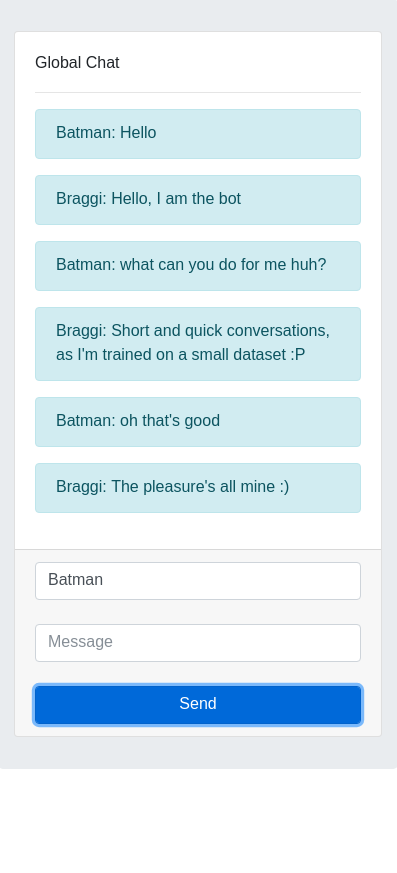 |
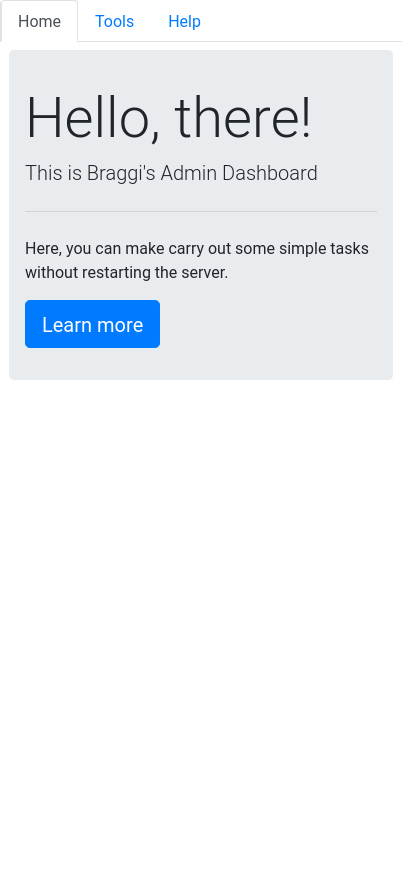 |
 |