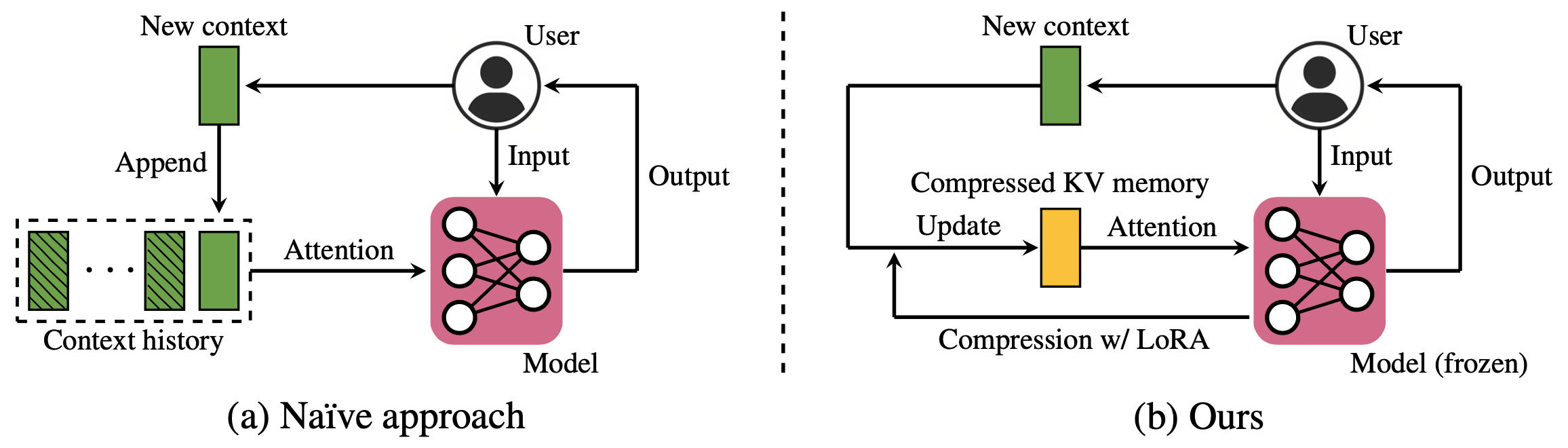Paper | arXiv | Project Page
✨ Main features of our method:
- Dynamic updates of compressed key/value memory during LLM interactions.
- Only requiring a conditional LoRA for compression.
- A fully parallelized training strategy for recurrent compression procedures.
- Evaluations on diverse applications: conversation, multi-task ICL, and personalization.
- [Update 24.02.06] Streaming setting evaluation is available.
conda create --name ccm python=3.9
conda activate ccm
pip install -r requirements.txt
Supported Models: LLaMA / LLaMA-2-chat / Mistral
Important
- In
./path_config.py, please set directory configurations. - To use LLaMA, please convert the LLaMA weights into Hugging Face Transformers format using the guideline.
- [Update 24.02.21] We support Mistral models! To use the model, please upgrade
pip install transformers==4.37.2 accelerate==0.27.2 - You can train and test models by using
--model [llama-7b,llama-2-7b-chat, mistral-7b-inst]flags.
We release datasets and models via gdown (see below).
Tip
- When gdown incurs errors, please directly download files from dataset link and model link (put model subfolders in SAVEPATH and dataset subfolders in DATAPATH from path_config.py).
python download.py --type model --name [unified,pretrain] # Download adapters
python inference.py -i -m [llama-7b,llama-2-7b-chat] --eval_name concat_recur
-
An example of an interactive chat program:

-
Testing pre-defined examples: Run the code without
-iflag to measure perplexity on the target output and compare generation results. You can modify test examples in./src/test_case.py.
Note
- In default, download adapters with
--name unifiedfor llama-7b and--name pretrainfor llama-2-7b-chat. - To test CCM-merge, set
--eval_name merge_recur. - [Update 24.01.12] We release a compression adapter for the general purpose which is trained on the mixture of datasets including samples from RedPajama-v2 and LMSYS-Chat-1M (# training samples is 500k). To test the adapter, download
--name pretrainand set--dataset pretrainfor inference.py.
- To conduct the evaluation of CCM-concat (LLaMA) in a streaming setting with a sliding window, run
python download.py --type data --name pg19
python download.py --type model --name pretrain
python inference.py --stream
- We provide tokenized data of MetaICL and SODA for LLaMA. Smaller datasets, e.g., DailyDialog, will be downloaded and tokenized automatically during training.
- To download tokenized datasets, run
python download.py --type data --name [metaicl,soda]
Note
- In our codes,
--dataset unifiedrefers to the mixture of MetaICL and SODA. Download both datasets to use this argument. - To use other datasets, you should make a collator function. Check for
./src/data.
Important
- Our experiments basically run on a single A100 80GB within 5~24h. In the case of DailyDialog, which has a smaller context length, we can run on a single RTX 3090 GPU with 24GB memory.
- Set up a Wandb account for logging, and replace the username with yours in the wandb.entity field of
src/conf/config.yaml.
Step 1 (optional): Fintuning LLaMA. We recommend first finetuning the LLaMA pretrained models on a dataset:
python run.py --train --dataset [unified,metaicl,dialog,lamp] --model llama-7b \
--comp_type no
- The LoRA adapters will be saved at
{SAVEPATH}/{dataset}/llama-7b-no. Set SAVEPATH in path_config.py. - For aligned models such as LLaMA-2-chat/Mistral-instruct, it's okay to skip this step.
Step 2: Training a compression adapter.
python run.py --train --dataset [unified,metaicl,dialog,lamp] --model llama-7b \
--load_path llama-7b-no \
--attn_type [concat_recur,merge_recur] --n_tok [# <COMP> tokens]
- Default configurations for each dataset can be found in
./src/config. The arguments provided by the command line will overwrite the default configurations. - If you have skipped step 1, then execute run.py without the
--load_pathflag.
- We release optimized adapters via Google Drive. To download, run
python download.py --type model --name [unified,pretrain,metaicl,dialog,lamp]
- To test models, run
python run.py --dataset [metaicl,dialog,lamp] --model llama-7b \
--load_path llama-7b-no \
--eval_path [path for compression adapter] \
--attn_type [concat_recur,merge_recur]
Note
- Set
--train_datasetfor cross-dataset evaluation.- Ex) To evaluate a model trained with a unified trainset on DailyDialog testset, set
--train_dataset unified --dataset dialog.
- Ex) To evaluate a model trained with a unified trainset on DailyDialog testset, set
- The parent directory of load/eval paths is
{SAVEPATH}/{args.train_dataset}.- Ex)
--eval_path finetune/llama-7b-no-online-concat_recur-ntok2 --attn_type concat_recurwill evaluate CCM-concat (LLaMA-7B) with two compression tokens. - Be aware to set the correct
--modeland--attn_typeof the adapter. --n_tokwill be automatically parsed from the eval_path.
- Ex)
- For LLaMA-2-chat or Mistral-instruct, we don't need the
--load_pathflag. - In the case of MetaICL and LaMP, we use --attn_type [concat,merge] (see L218-223 in run.py). To aggregate evaluation results on multiple test tasks, run
parse_results_metaicl.py --dataset [unified,metaicl] --folder ['',finetune].
- This code is created based on the Gisting repository.
@inproceedings{
kim2024compressed,
title={Compressed Context Memory for Online Language Model Interaction},
author={Jang-Hyun Kim and Junyoung Yeom and Sangdoo Yun and Hyun Oh Song},
booktitle={ICLR},
year={2024},
}