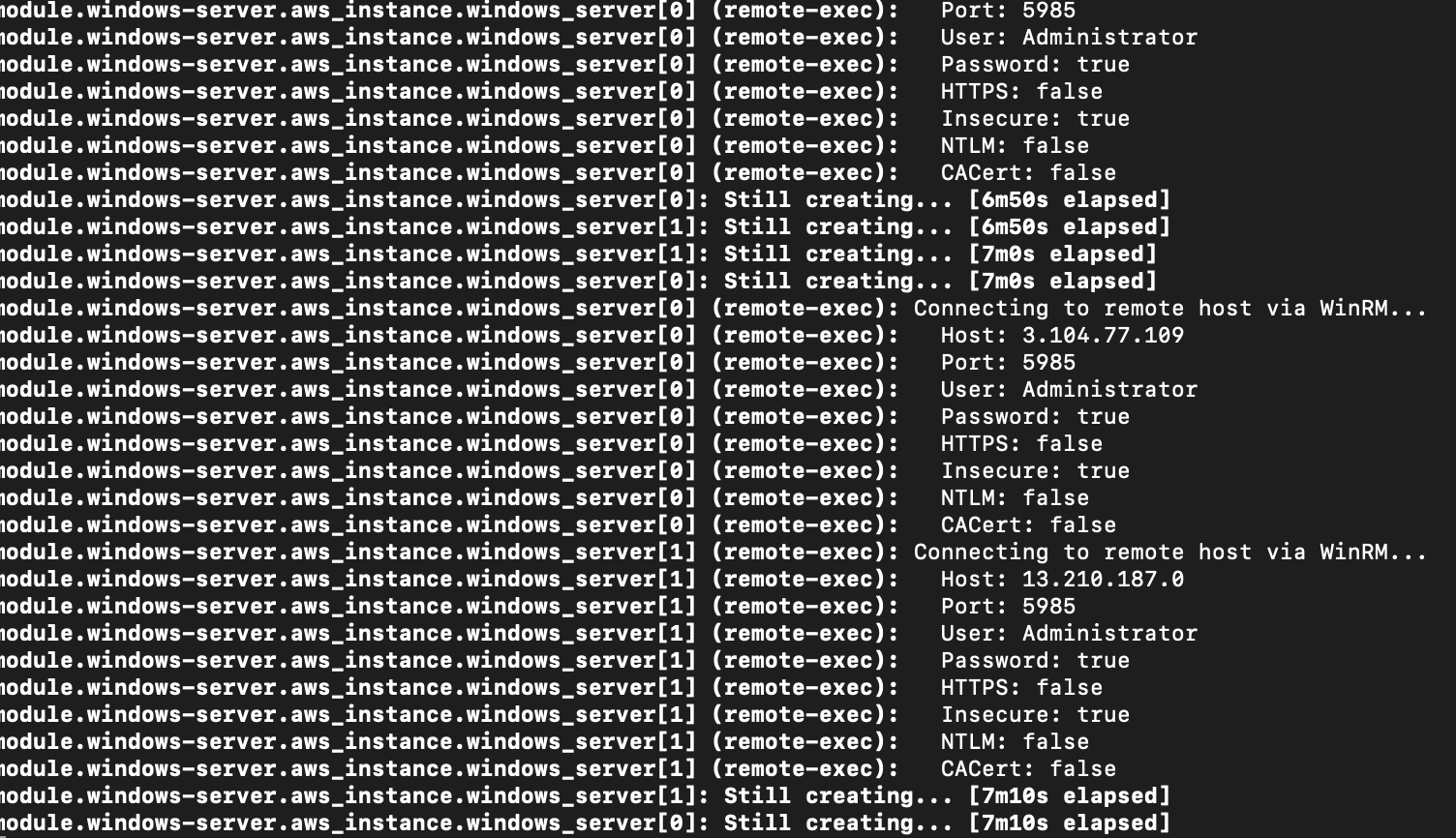WinRM AWS connectivity issue
neokjames opened this issue · 12 comments
After working around a few of the other issues I've encountered during build, there appears to be another issue whereby the WinRM never successfully connects.
Using Ubuntu via WSL, latest codebase, trying to deploy to AWS
Seems to just continuously try to connect via WinRM but is never successful.
I've confirmed TCP 5985 is permitted on the Security Group as well.
module.windows-server.aws_instance.windows_server[0]: Still creating... [4m30s elapsed]
module.windows-server.aws_instance.windows_server[0] (remote-exec): Connecting to remote host via WinRM...
module.windows-server.aws_instance.windows_server[0] (remote-exec): Host: 13.210.66.6
module.windows-server.aws_instance.windows_server[0] (remote-exec): Port: 5985
module.windows-server.aws_instance.windows_server[0] (remote-exec): User: Administrator
module.windows-server.aws_instance.windows_server[0] (remote-exec): Password: true
module.windows-server.aws_instance.windows_server[0] (remote-exec): HTTPS: false
module.windows-server.aws_instance.windows_server[0] (remote-exec): Insecure: true
module.windows-server.aws_instance.windows_server[0] (remote-exec): NTLM: false
module.windows-server.aws_instance.windows_server[0] (remote-exec): CACert: false
if I interrupt the process, I get the following output:
╷
│ Error: remote-exec provisioner error
│
│ with module.windows-server.aws_instance.windows_server[0],
│ on modules/windows/resources.tf line 64, in resource "aws_instance" "windows_server":
│ 64: provisioner "remote-exec" {
│
│ interrupted - last error: http response error: 401 - invalid content type
I was not able to reproduce this behavior. Can you share your attack_range.yml file?
Sure, nothing special, just AWS with 2 Windows servers.
general:
cloud_provider: aws
attack_range_password: infected
use_prebuilt_images_with_packer: '1'
key_name: root-70344
ip_whitelist: 0.0.0.0/0
attack_range_name: ar
aws:
private_key_path: /attack_range/root-70344.key
region: ap-southeast-2
windows_servers:
- hostname: ar-win-dc
windows_image: windows-2016-v3-0-0
create_domain: '1'
- hostname: ar-win-2
windows_image: windows-2016-v3-0-0
join_domain: '1'
install_red_team_tools: '1'
I can't reproduce your issue. We don't experience the same connectivity issues to AWS but we are mainly working from EU and AMER AWS regions.
Still occurring for me. I've tried it from both a Docker container on MacOS, and now from a Ubuntu WSL instance on my Windows PC.
@P4T12ICK have you tried it from a fresh Packer build of a Server 2016 instance? i.e. deleting your current AMI, letting it build a new one, and see how that goes for you?
I might try executing it from a VPS somewhere in a minute, just to eliminate if it's a localised networking issue.
Hmm. This doesn't really make much sense.
I can successfully build the Server 2016 instance with Packer, which also uses WinRM throughout, so that suggests to me that there's nothing wrong with my connectivity to AWS.
but once it creates an instance from that AMI, it won't connect via WinRM.
Wondering if there's something wrong with the Packer image.
Testing it now tethered to my phone, same issue.
I let it run until it completed this time around. This time I tried with Server 2019 just to see if it behaved differently. Provides the same error as Server 2016.
Looking at the error, it appears the error "401 - invalid content type" can appear for a multitude of reasons, commonly related to WinRM hardening and/or authentication failures.
I was trying to diagnose it by remoting into the Windows Server via RDP but am unable to identify the password.

OK @P4T12ICK I think I found a path forward.
The key pair used in Attack Range AWS was recently changed to ED25519 (previously RSA), this key type is not compatible with Windows systems, and may be the cause.
AWS won't let you provision a Windows system using a ED25519 key. Only RSA.


As a test, I reverted the recent change in modules/configuration.py to change back to 'rsa'.
- I am now able to retrieve the Windows password for the created Windows instance by providing the private key in EC2.
- I can login to the Windows instance via Remote Desktop using the decrypted password and the 'Administrator' user.
- I can see a steady stream of authentication failures every 20 seconds or so coming in to the Windows box, highly suspect this to be from the build process.

@P4T12ICK I don't know enough about the build process to understand how it determines the password to connect to WinRM, but looking at line 73 in /terraform/aws/modules/windows/resources.tf
I suspect the password it's retrieving is incorrect, as I was able to login with the decrypted password from the EC2 interface, which was randomly generated.
The problem that the password is incorrect is that Ansible was not able to connect to the instance and set it to your given password. Therefore, you have still the random generated password.
I think the root cause in your case is not the algorithm used to generate the SSH Key.
Did you use the password "infected"? When yes, that could be a problem as it doesn't meet the default requirements of a password for Windows. Can you try again with a password like ""Pl3ase-k1Ll-me:p123"?
I can confirm it does appear to resolve the issues I’m experiencing.
Is it worth adding some comments into the documentation to ensure users use stronger passwords.
I agree. Thank you