BooruScraper
A Framework as well as some scrapers for anime style image hosting websites such as pixiv and danbooru
Install Guide
Windows
Downloading Python
- Download Python (Version <=3.6) at https://www.python.org/downloads/
- Install Python (Requires pip but it should be installed with python by default, you can make sure by going to
Customize Installation -> pip)
Cloning the Repo
- Download this repository by clicking the Green "Clone or download" button on the page (Use Download Zip)
- Extract the downloaded zip
Installing Dependencies
- You should see a list of files that includes
main.py, README.mdand most importantly requirements.txt - Open a command prompt session (either admin or non admin will work), by holding left shift and right click in the folder and choose open powershell window here OR open command prompt here
- For people who launched shell with admin privileges use following command:
pip install -r .\requirements.txtIf you launched command prompt using normal user use this command:pip install -r .\requirements.txt --user
Linux
- You guys are good enough to figure it out yourself, but still note: python version 3.6 or above is required due to f-string expression
User Guide
Currently Available Scrapers
- Pixiv
- Danbooru
Configuring and Running the scraper (Non-Graphical)
- A configuration directory already exist at: ./config
- Open the scraper you want to config with your fav text editor
- Please read the documentation for each scraper, some instructions in one scraper may not apply to others
- After the scraper is properly configured, run main.py to start the scraper
Configuring scraper via GUI
NOTE: Not all modules have a GUI window for configuration (Currently Available: Pixiv)
- Run main_graphical.py to access the GUI for scrapers
- Access the configuration screen by clicking on Show Configuration
- Edit the configuration or load existing ones using File/Load(Save) Configuration in the tool bar
GUI
| Module Selection | Module Configuration (Pixiv) |
|---|---|
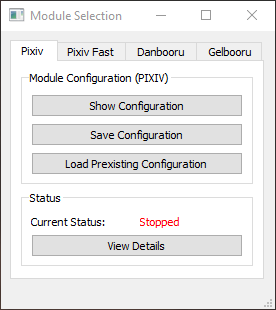 |
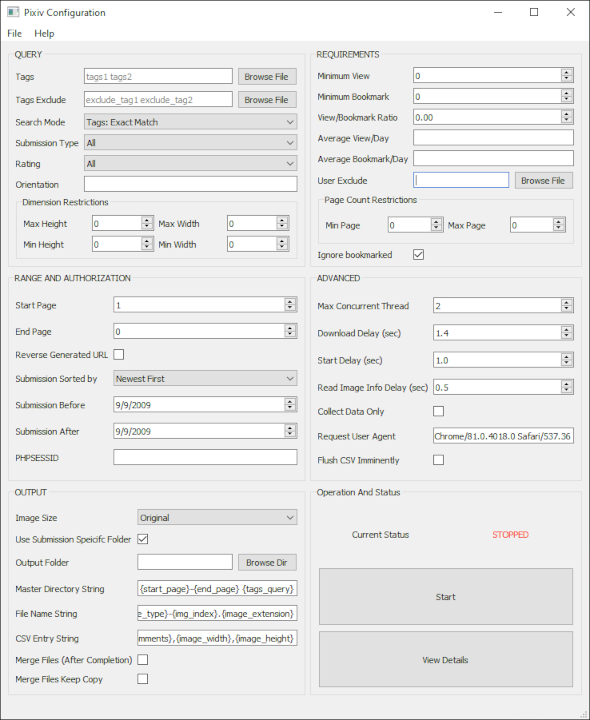 |
Framework Documentation
See Docs/FrameworkUsage.md for framework documentation
Contributing
All contributions are welcome