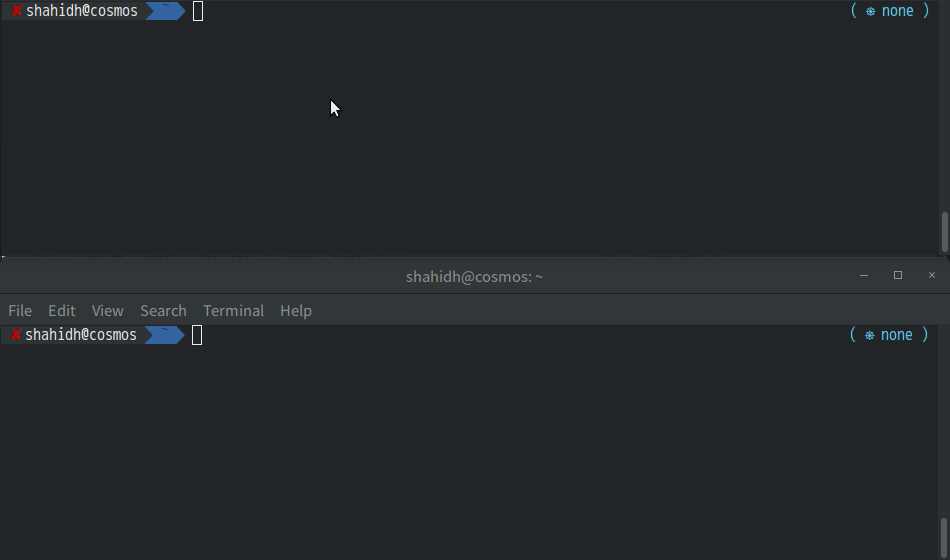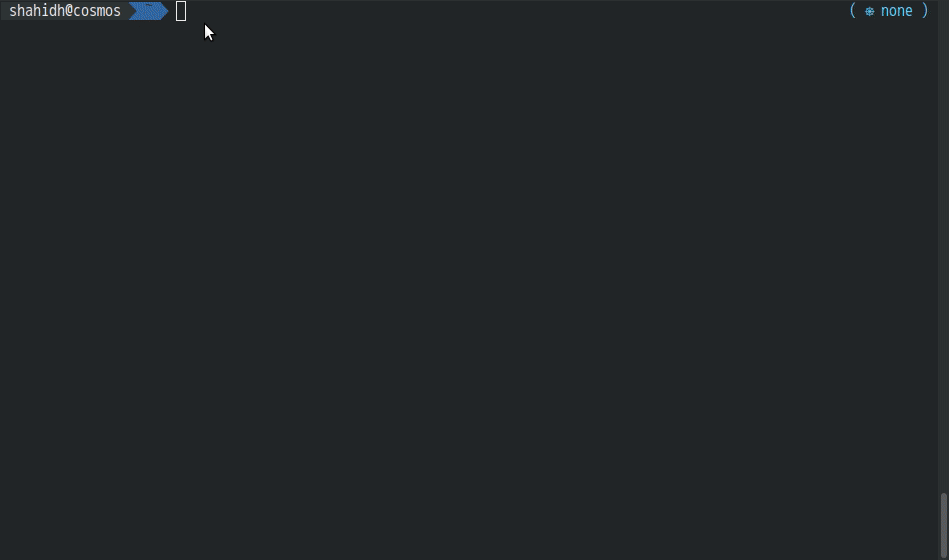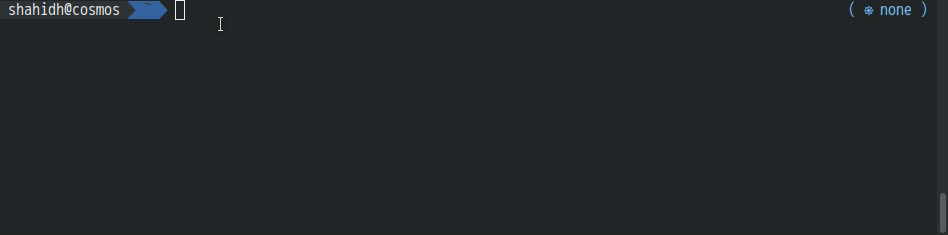Made by the team at hasura.io, graphqurl is a curl like CLI for GraphQL:
- CLI for making GraphQL queries with autocomplete
- Run GraphiQL locally against any endpoint
- Use as a library with Node.js or from the browser
- Supports subscriptions
- Export GraphQL schema
npm install -g graphqurlnpm install --save graphqurlgq https://my-graphql-endpoint/graphql \
-H 'Authorization: token <token>' \
-q 'query { table { column } }'GraphQURL can auto-complete queries using schema introspection. Execute the command without providing a query string:
$ gq <endpoint> [-H <header:value>]
Enter the query, use TAB to auto-complete, Ctrl+Q to execute, Ctrl+C to cancel
gql>You can use TAB to trigger auto-complete. Ctrl+C to cancel the input and
Ctrl+Q/Enter to execute the query.
Open GraphiQL with a given endpoint:
gq <endpoint> -iThis is a custom GraphiQL where you can specify request's headers.
Mutations with variables can be executed by providing the variables with -v
flag.
gq <endpoint> \
-v 'name=hasura' \
-q 'mutation ($name: String) { table (objects: [{ name: $name }]) }'Subscriptions can be executed and the response is streamed on to stdout.
gq <endpoint> \
-q 'subscription { table { column } }'Export GraphQL schema to GraphQL or JSON format:
gq <endpoint> --introspect > schema.graphql
# json
gq <endpoint> --introspect --format json > schema.json$ gq ENDPOINT [-q QUERY]ENDPOINT: graphql endpoint (can be also set asGRAPHQURL_ENDPOINTenv var)
-q, --query=query: graphql query to exxecute-H, --header="key:value": request header-v, --variable="key=value": variables used in the query-n, --name=name: name of the graphql definition to execute, use only if there are multiple definitions--queryFile=/path/to/queryfile: file to read the query from--variablesFile=/path/to/variablefile: file to read the query variables from-i, --graphiql: open graphiql with the given endpoint, headers, query and variables-p, --graphiqlPort=graphiqlPort: [default: 4500] port to use for graphiql-a, --graphiqlAddress=graphiqlAddress: [default: localhost] address to use for graphiql-l, --singleLine: show output in a single line, do not prettify--version: show CLI version-h, --help: show CLI help
const { query } = require('graphqurl');
function successCallback(response, queryType, parsedQuery) {
if (queryType === 'subscription') {
// handle subscription response
} else {
// handle query/mutation response
}
}
function errorCallback(error, queryType, parsedQuery) {
console.error(error);
}
query(
{
query: 'query { table { column } }',
endpoint: 'https://my-graphql-endpoint/graphql',
headers: {
'x-access-key': 'mysecretxxx',
}
},
successCalllback,
errorCallback
);For queries and mutations,
const { query } = require('graphqurl');
query(
{
query: 'query { table { column } }',
endpoint: 'https://my-graphql-endpoint/graphql',
headers: {
'x-access-key': 'mysecretxxx',
}
}
).then((response) => console.log(response))
.catch((error) => console.error(error));For subscriptions,
const { query } = require('graphqurl');
query(
{
query: 'subscription { table { column } }',
endpoint: 'https://my-graphql-endpoint/graphql',
headers: {
'x-access-key': 'mysecretxxx',
}
}
).then((observable) => {
observable.subscribe(
(event) => {
console.log('Event received: ', event);
// handle event
},
(error) => {
console.log('Error: ', error);
// handle error
}
)
})
.catch((error) => console.error(error));Subscriptions are not supported in browsers yet.
- options: [Object, required] GraphQL query options with the following properties:
- endpoint: [String, required] GraphQL endpoint
- query: [String, required] GraphQL query string
- headers: [Object] Request headers, defaults to
{} - variables: [Object] GraphQL query variables, defaults to '{}'
- name: [String] Operation name. Used only if the
querystring contains multiple operations.
- successCallback: [Function] Success callback which is called after a successful response. It is called with the following parameters:
- response: The response of your query
- queryType: The type of query you made i.e. one [
query,mutation,subcription] - parsedQuery: The query parsed into a GraphQL document
- errorCallback: [Function] Error callback which is called after a the occurance of an error. It is called with the following parameters:
- error: The occured error
- queryType: [String] The type of query you made i.e. one [
query,mutation,subcription] - parsedQuery: [Object] The query parsed into a GraphQL document
- Returns: [Promise (response) ]If
successCallbackanderrorCallbackare not provided, this function returns the response wrapped in a promise.- response: response is a GraphQL compliant JSON object in case of
queriesandmutations. However, if you make a subscription, it returns an observable that you can later subscribe to. Check this example to see how to subscribe to observables.
- response: response is a GraphQL compliant JSON object in case of
Query example with variables
const { query } = require('graphqurl');
query(
{
query: `
query ($name: String) {
table(where: { column: $name }) {
id
column
}
}
`,
endpoint: 'https://my-graphql-endpoint/graphql',
headers: {
'x-access-key': 'mysecretxxx',
},
variables: {
name: 'Alice'
}
}
).then((response) => console.log(response))
.catch((error) => console.error(error));const { query } = require('graphqurl');
query(
{
query: `
mutation ($id_insert_input: String!, $column_insert_input: String!) {
insert_to_table (
id: $id_insert_input,
column: $column_insert_input
) {
affected_rows
}
}
`,
endpoint: 'https://my-graphql-endpoint/graphql',
headers: {
'x-access-key': 'mysecretxxx',
},
variables: {
id_insert_input: 'id_ak23sdfkjk2',
column_insert_input: 'Bob'
}
}
).then((response) => console.log(response))
.catch((error) => console.error(error));Using promises,
const { query } = require('graphqurl');
const eventCallback = (event) => {
console.log('Event received:', event);
// handle event
};
const errorCallback = (error) => {
console.log('Error:', error)
};
query(
{
query: 'subscription { table { column } }',
endpoint: 'https://my-graphql-endpoint/graphql',
headers: {
'Authorization': 'Bearer Andkw23kj=Kjsdk2902ksdjfkd'
}
},
).then((observable) => {
observable.subscribe(
(event) => {
console.log('Event received', event);
// handle event
},
(error) => {
console.log('Error', error);
// handle error
}
)
}).catch(errorCallback);Lets do the above subscription using callbacks,
const { query } = require('graphqurl');
function eventCallback(event) {
console.log('Event received:', event);
// handle event
}
function errorCallback(error) {
console.log('Error:', error)
}
query(
{
query: 'subscription { table { column } }',
endpoint: 'https://my-graphql-endpoint/graphql',
headers: {
'Authorization': 'Bearer Andkw23kj=Kjsdk2902ksdjfkd'
}
},
eventCallback,
errorCallback
);Generic example:
gq \
https://my-graphql-endpoint/graphql \
-H 'Authorization: token <token>' \
-H 'X-Another-Header: another-header-value' \
-v 'variable1=value1' \
-v 'variable2=value2' \
-q 'query { table { column } }'Reading the query and variables from a file:
gq \
https://my-graphql-endpoint/graphql \
-H 'Authorization: token <token>' \
-H 'X-Another-Header: another-header-value' \
--variableFile='./queryVariables.json' \
--queryFile='./query.gqlExecuting only a particular named query from a file that contains many queries:
gq <endpoint> --queryFile ./queries.gql --name getItemsMaintained with ♡ by Hasura