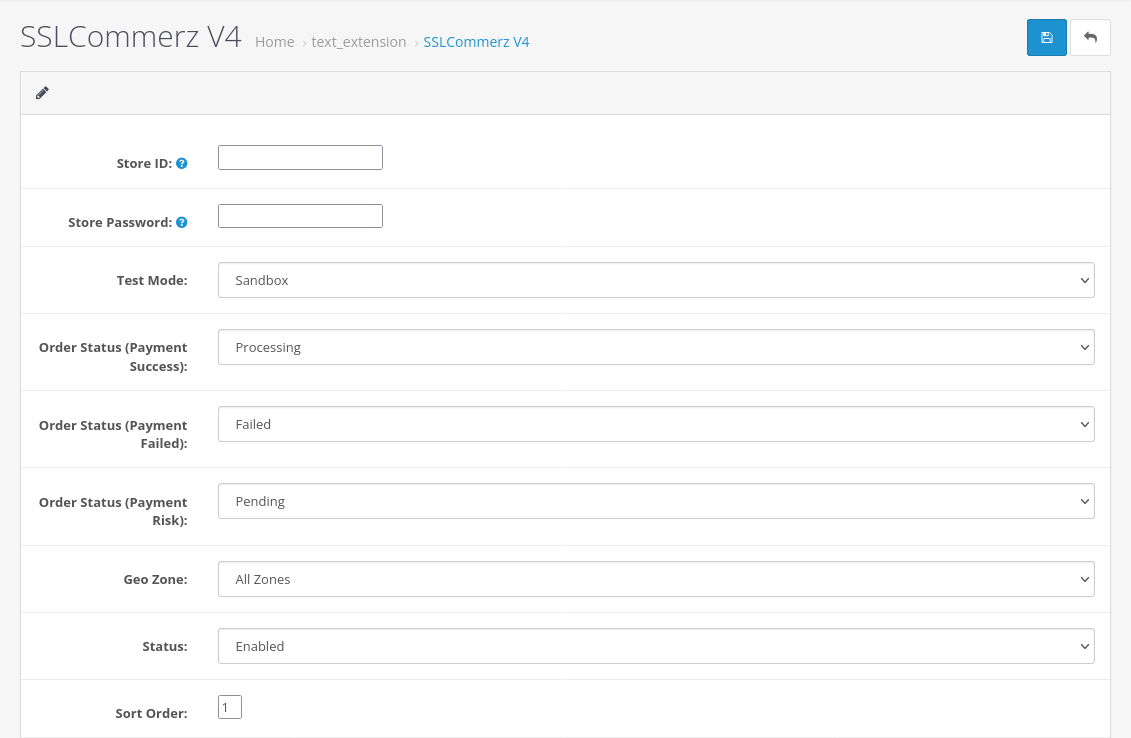SSLCOMMERZ-Online Payment Gateway For Bangladesh
This Module Work for Opencart Version 3.x.x
- A functioning opencart website
- A Sandbox Account or Live Merchant Account
Please follow these steps to install the SSLCommerz Payment Gateway extension -
-
Step 1: Download or clone the project files
-
Step 3: Unzip and upload
catalogandadminwith all contents inside to the root of your opencart website. -
Step 4: Login to the Open Cart admin section and go to Extensions > Extensions > Payments
-
Step 5: Find SSLCommerz extention in the list
-
Step 6: Click
Installand thenEditthe payment module settings -
Step 7: Add store id, store password and choose Test Mode mode Sandbox.
-
Step 8: Do UAT by doing some test transactions
-
Step 9: If UAT is successful, you can use live store id and password (same process as step 7) and choose Test Mode mode Live.
Notes :
-
Initially order status will be
Pending -
Order Status (Payment Success): Should be
Processing. -
Order Status (Payment Failed): Should be
Failed. -
Order Status (Payment Risk): Should be
Canceled. -
Geo Zone: All Zones
- Author : Prabal Mallick
- Team Email: integration@sslcommerz.com (For any query)
- More info: https://www.sslcommerz.com
© 2019-2023 SSLCOMMERZ ALL RIGHTS RESERVED