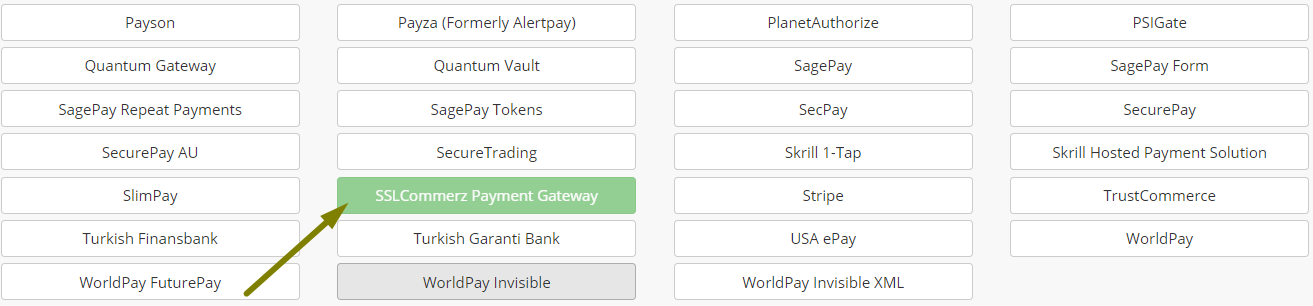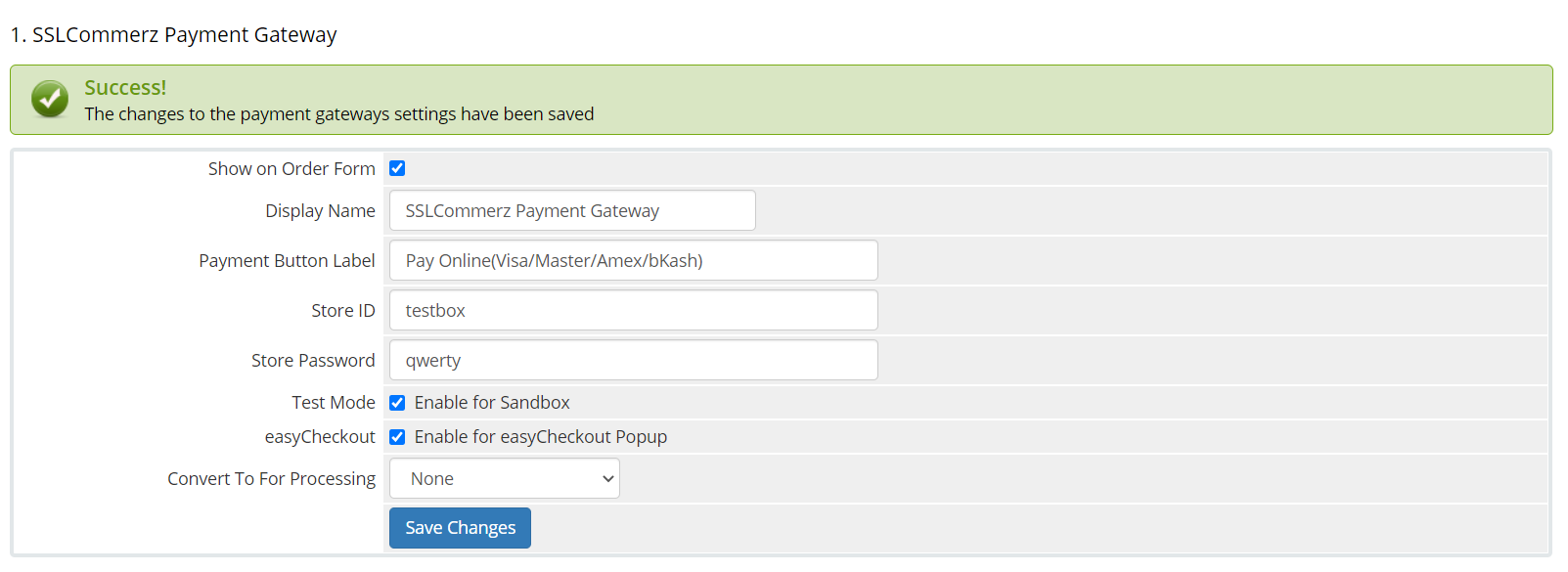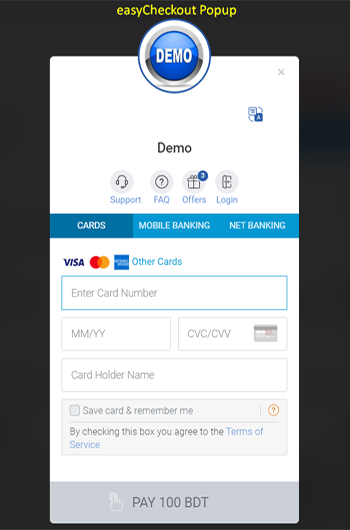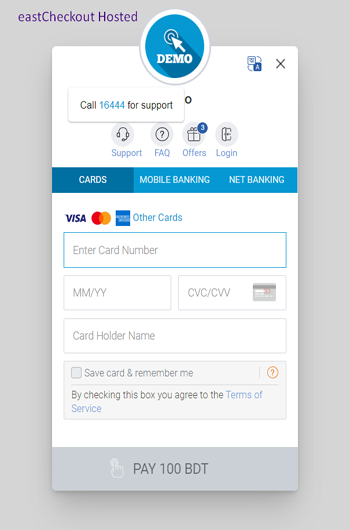SSLCOMMERZ is the first payment gateway in Bangladesh opening doors for merchants to receive payments on the internet via their online stores. Their customers will be able to buy products online using their credit cards as well as bank accounts. If you are a merchant, you have come to the right place! We are providing SSLCommerz Payment Gateway for WHMCS.
- WHMCS V6-V7
- cURL php extension.
- Sandbox Account
- New version 4 API.
- New easyCheckout Hosted & Popup UI.
- Dynamic IPN URL(Auto Configure)
- Tested upto V7.5.1 R2
To install the WHMCS payment module, follow the instructions below:
- Download the WHMCS payment module from github page.
- Unzip the module to a temporary location on your computer.
- Copy the
modulesfolder from the archive to your basewhmcsfolder (using FTP program or similar) - This should NOT overwrite any existing files or folders and merely supplement them with the SSLWireless files
- Login to the WHMCS Administrator console
- Using the main menu, navigate to
Setup > Payments > Payment Gateways - Select
SSLCommerz Payment Gatewayfrom theAll Payment Gatewaysdrop-down list and clickActivate - Enter the following details under the
SSLCommerz Payment Gatewayheading:Display Name=Payment Button Label=Store ID= <Test/Live store id>Store Password= <Test/Live password>Test Mode=easyCheckout= ClickSave Changes
- Check image referance.
- The module is now and ready.
easyCheckout Popup
easyCheckout Hosted
Yes, We have solution for this, you can configure this from your merchant panel or mail to
operation@sslcommerz.com.
The minimum amount of transaction should be more than
10TK.
We are using API V4.
To switch at easyCheckout Popup PG, enable
easyCheckoutcheckbox.
Yes, this module supported dynamic IPN. So you don't need to setup any IPN URL to the merchant panel.
To know more visit Developer Page
- Author : SSLCOMMERZ
- Developed By: Prabal Mallick
- Team Email: integration@sslcommerz.com (For any query)
- About SSLCommerz: https://www.sslcommerz.com
© 2020 SSLCOMMERZ ALL RIGHTS RESERVED