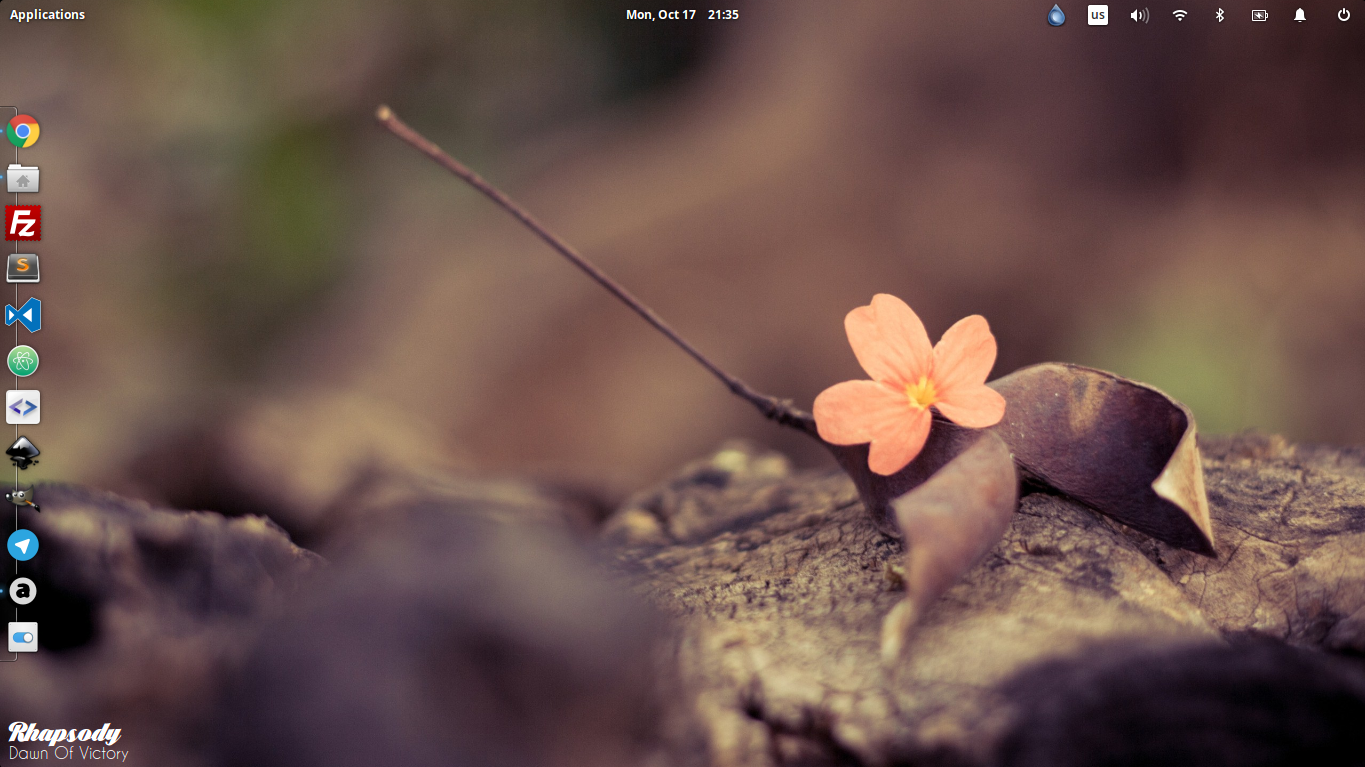Displays song details played by audacious in the bottom left edge of the screen
You should have installed:
- conky
- audacious
First install fonts located in fonts/ folder or change font families in plugin/plugin.conky file
Lines:
${voffset 10}${color white}${font Black Larch PERSONAL USE ONLY:size=22}${exec ./aud-artist.sh}${font}
${color white}${exec ./aud-song.sh}${font Caviar Dreams:size=12}${font}
Replace Black Larch PERSONAL USE ONLY or Caviar Dreams with font names you want
Run script:
$ sh install.shScript will create a Discrete Audacious/ folder in ~/.conky/ folder and copy contents of plugin/ folder there
Open conky manager and make sure that installed widget is enabled