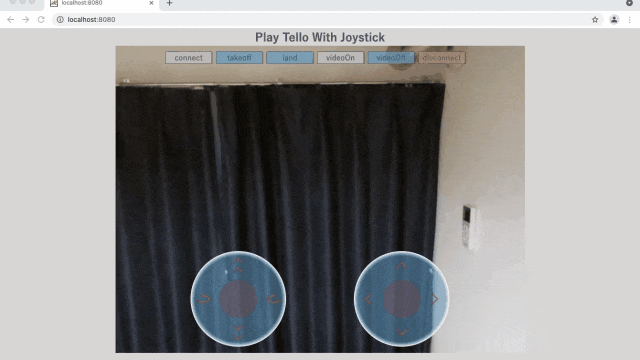A web application for controlling Tello/Tello EDU on a browser by a UI emulating joysticks. Video streaming is controlled with RTCP.
This application written in GO language(server side) and pure javascript/html/css(client side). The video streaming is achieved using WebRTC.
This application is made possible thanks to pion/webrtc and gobot.
Also I learned a lot from oliverpool/tello-webrtc-fpv. Thanks to this project, I was able to figure out the way to send h264 packets from Tello to the browser.
- To control Tello through a browser UI emulating joysticks.
- To control Tello's video streaming with RTCP protocol. RTCP packets are received from the browser.
The important method is gobot's SetVector method(GoDoc). This method sets Tello's current motion vector.
Currently, this application can handle two types of RTCP packets:
When a PictureLossIndication packet is received, this application tells Tello to send start info for video stream. To do it, this application call gobot's StartVideo method(GoDoc).
When a ReceiverEstimatedMaximumBitrate packet is received, this application tells Tello to change the bit rate for the streaming video.
Through gobot's SetVideoEncoderRate method(GoDoc), Tello can accept 1Mb/s, 1.5Mb/s, 2Mb/s, 3Mb/s and 4Mb/s. From these five bit rates, this application chooses the largest bit rate not exceeding the receiver(browser) estimation. If a receiver estimation is less than 1Mb/s, this application chooses 1Mb/s.
When this application receives an RTCP packet, it outputs logs like:
2021/05/22 21:39:01 Receives RTCP PictureLossIndication. PictureLossIndication 1 328d1c4a
2021/05/22 21:39:01 Receives RTCP PictureLossIndication. PictureLossIndication 1 328d1c4a
...
2021/05/22 21:39:06 Receives RTCP ReceiverEstimatedMaximumBitrate. ReceiverEstimatedMaximumBitrate 1 4.01 Mb/s
2021/05/22 21:39:06 ReceiverEstimation = 4.01 Mb/s. The bit rate changes to 4 Mb/s
2021/05/22 21:39:07 Receives RTCP ReceiverEstimatedMaximumBitrate. ReceiverEstimatedMaximumBitrate 1 4.07 Mb/s
2021/05/22 21:39:07 ReceiverEstimation = 4.07 Mb/s. The bit rate changes to 4 Mb/s
...
2021/05/22 21:39:07 Receives RTCP ReceiverEstimatedMaximumBitrate. ReceiverEstimatedMaximumBitrate 1 4.33 Mb/s
2021/05/22 21:39:07 ReceiverEstimation = 4.33 Mb/s. The bit rate changes to 4 Mb/s
2021/05/22 21:39:08 Receives RTCP ReceiverEstimatedMaximumBitrate. ReceiverEstimatedMaximumBitrate 1 3.24 Mb/s
2021/05/22 21:39:08 ReceiverEstimation = 3.24 Mb/s. The bit rate changes to 3 Mb/s
...
2021/05/22 21:39:08 Receives RTCP ReceiverEstimatedMaximumBitrate. ReceiverEstimatedMaximumBitrate 1 3.25 Mb/s
2021/05/22 21:39:08 ReceiverEstimation = 3.25 Mb/s. The bit rate changes to 3 Mb/s
2021/05/22 21:39:08 Receives RTCP ReceiverEstimatedMaximumBitrate. ReceiverEstimatedMaximumBitrate 1 2.80 Mb/s
2021/05/22 21:39:08 ReceiverEstimation = 2.80 Mb/s. The bit rate changes to 2 Mb/s
2021/05/22 21:39:09 Receives RTCP ReceiverEstimatedMaximumBitrate. ReceiverEstimatedMaximumBitrate 1 2.80 Mb/s
2021/05/22 21:39:09 ReceiverEstimation = 2.80 Mb/s. The bit rate changes to 2 Mb/s
...
2021/05/22 21:39:09 Receives RTCP ReceiverEstimatedMaximumBitrate. ReceiverEstimatedMaximumBitrate 1 2.81 Mb/s
2021/05/22 21:39:09 ReceiverEstimation = 2.81 Mb/s. The bit rate changes to 2 Mb/s
2021/05/22 21:39:09 Receives RTCP ReceiverEstimatedMaximumBitrate. ReceiverEstimatedMaximumBitrate 1 1.71 Mb/s
2021/05/22 21:39:09 ReceiverEstimation = 1.71 Mb/s. The bit rate changes to 1.5 Mb/s
2021/05/22 21:39:10 Receives RTCP ReceiverEstimatedMaximumBitrate. ReceiverEstimatedMaximumBitrate 1 1.72 Mb/s
2021/05/22 21:39:10 ReceiverEstimation = 1.72 Mb/s. The bit rate changes to 1.5 Mb/s
...
2021/05/22 21:39:10 Receives RTCP ReceiverEstimatedMaximumBitrate. ReceiverEstimatedMaximumBitrate 1 1.73 Mb/s
2021/05/22 21:39:10 ReceiverEstimation = 1.73 Mb/s. The bit rate changes to 1.5 Mb/s
2021/05/22 21:39:10 Receives RTCP ReceiverEstimatedMaximumBitrate. ReceiverEstimatedMaximumBitrate 1 1.33 Mb/s
2021/05/22 21:39:10 ReceiverEstimation = 1.33 Mb/s. The bit rate changes to 1 Mb/s
2021/05/22 21:39:11 Receives RTCP ReceiverEstimatedMaximumBitrate. ReceiverEstimatedMaximumBitrate 1 1.33 Mb/s
2021/05/22 21:39:11 ReceiverEstimation = 1.33 Mb/s. The bit rate changes to 1 Mb/s
...
2021/05/22 21:39:13 Receives RTCP ReceiverEstimatedMaximumBitrate. ReceiverEstimatedMaximumBitrate 1 1.07 Mb/s
2021/05/22 21:39:13 ReceiverEstimation = 1.07 Mb/s. The bit rate changes to 1 Mb/s
2021/05/22 21:39:13 Receives RTCP ReceiverEstimatedMaximumBitrate. ReceiverEstimatedMaximumBitrate 1 830.51 Kb/s
2021/05/22 21:39:13 ReceiverEstimation = 0.83 Mb/s. The bit rate changes to 1 Mb/s
2021/05/22 21:39:13 Receives RTCP ReceiverEstimatedMaximumBitrate. ReceiverEstimatedMaximumBitrate 1 830.45 Kb/s
2021/05/22 21:39:13 ReceiverEstimation = 0.83 Mb/s. The bit rate changes to 1 Mb/s
...
(Redundant parts are omitted.)
For more information about RTCP, please see the references below.
-
Install Go
-
Clone this repository and run the application:
git clone https://github.com/st-user/tello-with-js-joystick-.git cd tello-with-js-joystick- go run .For the first time you run the commands above, some dependencies are downloaded.
-
Connect your PC to Tello via Wi-fi.
-
Open your browser and access:
http://localhost:8080
- GO 1.16
- macOS Big Sur 11.3.1
- Google Chrome
- Microsoft Edge
- Safari
- FireFox
- Windows 10
- Google Chrome
- Microsoft Edge
- FireFox