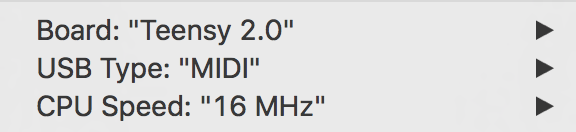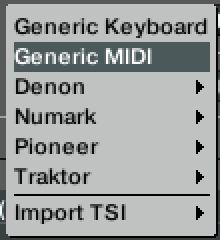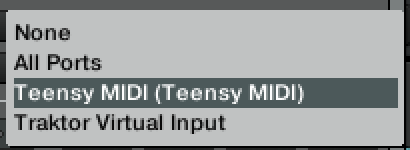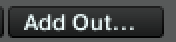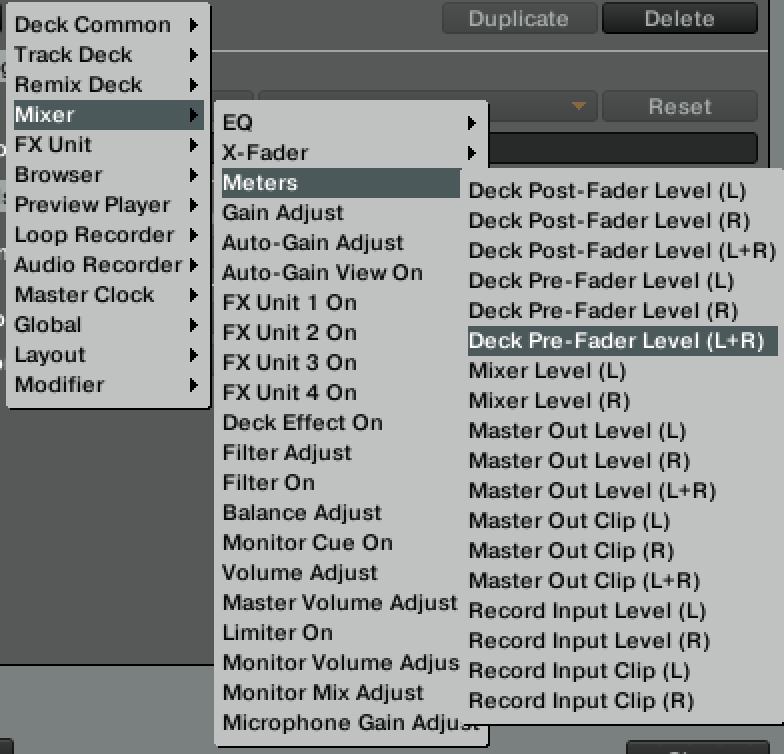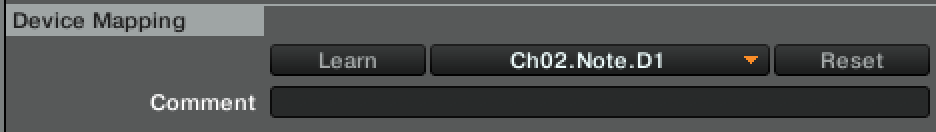Teensy MIDI VU-meter
Use a Teensy with a NeoPixel strip as a VU-meter for Native Instruments Traktor or any other MIDI compatible DJ software.
An example of the result can be found here: https://youtu.be/4rS-1f5hCBE
Requirements
- Teensy 2.0 (and required Teensyduino stuff)
- Adafruit NeoPixel Stick
- NeoPixel library installed in your Arduino IDE
Wiring
Use a basic wiring diagram from Adafruit to connect the NeoPixel Stick.
Teensy configuration
Turn serial debugging on(1) or off(0):
#define DEBUG 0
The pin on the Teensy used to communicate with the NeoPixels (default D1 or 6):
#define DATAPIN 6
The amount of Pixels in the NeoPixel Stick (should be 8):
#define PIXELSIZE 8
The Pixel brightness, default library value is way to bright (I recommend nothing larger than 64).
#define BRIGHTNESS 32
The colors used for the different pixels:
uint32_t offColor = pixels.Color(0, 0, 0); // used to turn of a pixel
uint32_t greenColor = pixels.Color(0, 255, 0);
uint32_t yellowColor = pixels.Color(255, 128, 0);
uint32_t redColor = pixels.Color(255, 0, 0);
uint32_t blueColor = pixels.Color(0, 128, 253); // for an alternative vu color
Teensy settings
Use the following settings for the Teensy inside the Arduino IDE:
Traktor setup
Open up the controller mappings and create a new Generic MIDI mapping:
Set the output device to the Teensy (it must be up and running at this point):
Set the device target to deck A:
Add a out mapping and select the deck pre-fader level (l+r):
Add a MIDI note on a desired channel that won't conflict with your other mappings:
TODO
- Configurable MIDI channel
- 1 MIDI note per pixel
- Configurable color settings
- Allow for larger or lesser amount of NeoPixels
- Optimize code