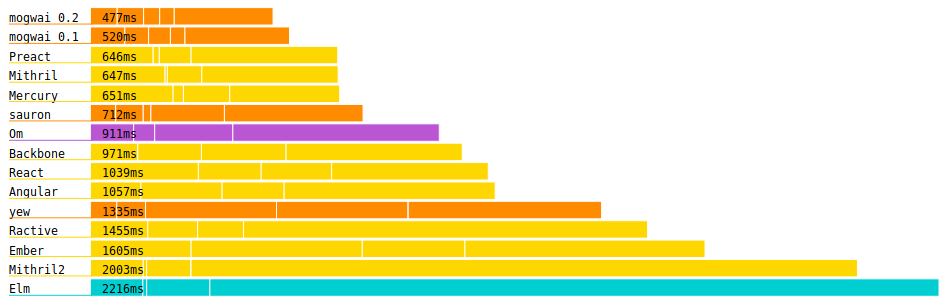minimalist, obvious, graphical web application interface
mogwai is a frontend DOM library for creating web applications.
It is written in Rust and runs in your browser and has enough functionality server-side
to do rendering. It is an alternative to React, Backbone, Ember, Elm, Purescript, etc.
- provide a declarative approach to creating and managing DOM nodes
- encapsulate component state and compose components easily
- explicate DOM updates
- be small and fast (snappy af)
If mogwai achieves these goals, which I think it does, then maintaining application state, composing widgets and reasoning about your program will be easy. Furthermore, your users will be happy because their UI is snappy!
The main concepts behind mogwai are
-
channels instead of callbacks - view events like clicks, blurs, etc are transmitted into a channel instead of invoking a callback. Receiving ends of channels can be branched and may have their output messages be mapped, filtered and folded.
mogwai's channels are many-producer, many-consumer and are immediate - they do not perform buffering and do not require polling. -
views are dumb - a
Viewis just a bit of DOM that receives and transmits messages. When aViewgoes out of scope and is dropped in Rust, it is also dropped from the DOM.Viewsmay be constructed and nested using plain Rust functions or an RSX macro. -
widgets are folds over input messages - a
Gizmoismogwai's controller.Gizmos maintain state and communicate messages to views. TheGizmo's update function is a fold over messages sent on itsTransmitterthat mutate the state variable and send output messages to theView, which in turn update the DOM. -
communication is easy - just
gizmo.send(&my_message)to send a message into a gizmo and the gizmo will update its view accordingly.
Here is an example of a "dumb view" button that counts its own clicks.
extern crate mogwai;
use mogwai::prelude::*;
let (tx, rx) =
txrx_fold(
0,
|n:&mut i32, _:&Event| -> String {
*n += 1;
if *n == 1 {
"Clicked 1 time".to_string()
} else {
format!("Clicked {} times", *n)
}
}
);
let view = view!(
<button on:click=tx>
{("Clicked 0 times", rx)}
</button>
);
if cfg!(target_arch = "wasm32") {
view.run().unwrap_throw()
}Here's that same example using the elm-like Component trait:
use mogwai::prelude::*;
pub struct Button {
pub clicks: i32
}
#[derive(Clone)]
pub enum ButtonIn {
Click
}
#[derive(Clone)]
pub enum ButtonOut {
Clicks(String)
}
impl Component for Button {
type ModelMsg = ButtonIn;
type ViewMsg = ButtonOut;
type DomNode = HtmlElement;
fn update(
&mut self,
msg: &ButtonIn,
tx_view: &Transmitter<ButtonOut>,
_subscriber: &Subscriber<ButtonIn>
) {
match msg {
ButtonIn::Click => {
self.clicks += 1;
let text = if self.clicks == 1 {
"Clicked 1 time".to_string()
} else {
format!("Clicked {} times", self.clicks)
};
tx_view.send(&ButtonOut::Clicks(text))
}
}
}
// Notice that the `Component::view` function returns a `ViewBuilder<T>` and not
// a `View<T`.
fn view(
&self,
tx: &Transmitter<ButtonIn>,
rx: &Receiver<ButtonOut>
) -> ViewBuilder<HtmlElement> {
let tx_event = tx.contra_map(|_:&Event| ButtonIn::Click);
let rx_text = rx.branch_map(|ButtonOut::Clicks(text)| text.clone());
builder!(
<button on:click=tx_event>
{("Clicked 0 times", rx_text)}
</button>
)
}
}
let gizmo = Gizmo::from(Button{ clicks: 0 });
let view = View::from(gizmo.view_builder());
// Queue some messages for the component, as if the button had been clicked:
gizmo.send(&ButtonIn::Click);
gizmo.send(&ButtonIn::Click);
assert_eq!(&view.html_string(), "<button>Clicked 2 times</button>");
if cfg!(target_arch = "wasm32") {
// running a view adds its DOM to document.body and ownership is passed to the window
// this only works in the browser
view.run().unwrap_throw()
}
// After handing off the view the gizmo itself may fall out of scope and be dropped. The
// view is all that is needed for your app to run.If you're interested in learning more - please read the introduction and documentation.
Rust is beginning to have a good number of frontend libraries. Most however, encorporate a virtual DOM with a magical update phase. Even in a languague that has performance to spare this step can cause unwanted slowness.
mogwai lives in a happy space just above "bare metal". It does this by
providing the tools needed to declare exactly which parts of the DOM change and
when. These same tools encourage functional progamming patterns like encapsulation over
inheritance.
Channel-like primitives and a declarative view are used to define
components and then wire them together. Once the interface is defined and built,
the channels are effectively erased and it's functions all the way down. There's
no performance overhead from vdom, shadow dom, polling or patching. So if you
prefer a functional style of programming with lots of maps and folds - or if
you're looking to go vroom! then maybe mogwai is right for you and your
team :)
Please do keep in mind that mogwai is still in alpha and the API is actively
changing.
Another benefit of mogwai is that it is Rust-first. There is no requirement
that you have npm or node. Getting your project up and running without
writing any javascript is easy enough.
mogwai is snappy! Here is some very handwavey and sketchy todomvc benchmarketing:
First you'll need new(ish) version of the rust toolchain. For that you can visit https://rustup.rs/ and follow the installation instructions.
Then you'll need wasm-pack.
For starting a new mogwai project we'll use the wonderful cargo-generate, which
can be installed using cargo install cargo-generate.
Then run
cargo generate --git https://github.com/schell/mogwai-template.gitand give the command line a project name. Then cd into your sparkling new
project and
wasm-pack build --target webThen, if you don't already have it, cargo install basic-http-server or use your
favorite alternative to serve your app:
basic-http-server -a 127.0.0.1:8888Happy hacking! ☕ ☕ ☕
For more examples, check out
To build the examples use:
cd examples/whatever && wasm-pack build --target webmogwai-realworld A "real world" app implementation (WIP)
There is an experimental realtime support channel at https://matrix.to/#/!iABugogSTxJNzlrcMW:matrix.org?via=matrix.org. YMMV
Please consider sponsoring the development of this library!