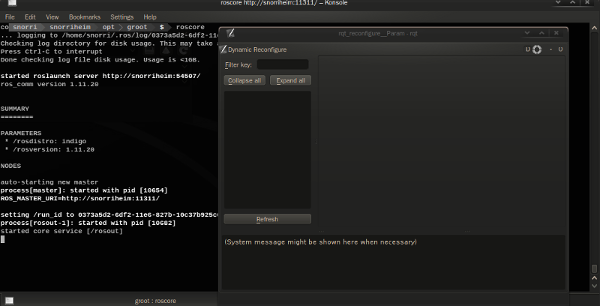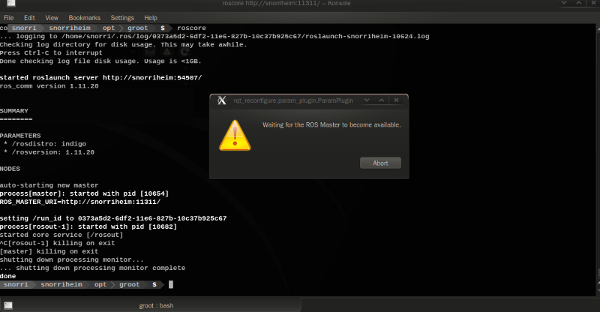Wrap an rqt plugin so that it automagically goes down and comes up as a ROS master at the other end goes down and comes back up again. This solves the frustration of having to restart all of your rqt applications on your laptop/pc every time you teardown the robot and relaunch it again. Incidentally it will save time and effort as well.
WRQT Reconfigure - With ROS Core
WRQT Reconfigure - Absent ROS Core
The source code is released under a BSD 3-Clause license.
Beta. Areas to be addressed:
- Desktop notifications instead of a dialog while ros is down, #4.
- Reflect all of the arguments that rqt programs usually let you handle, #5.
Just two lines. This example wraps the rqt_reconfigure plugin:
import rqt_wrapper
import sys
if __name__ == '__main__':
rqt_wrapper = rqt_wrapper.RQTWrapper('rqt_reconfigure.param_plugin.ParamPlugin')
sys.exit(rqt_wrapper.exec_())Some of the common rqt programs are recreated here with the wrqt_xxx prefix and
deposited into the global bin directory.
wrqt_graphwrqt_reconfigurewrqt_robot_monitor