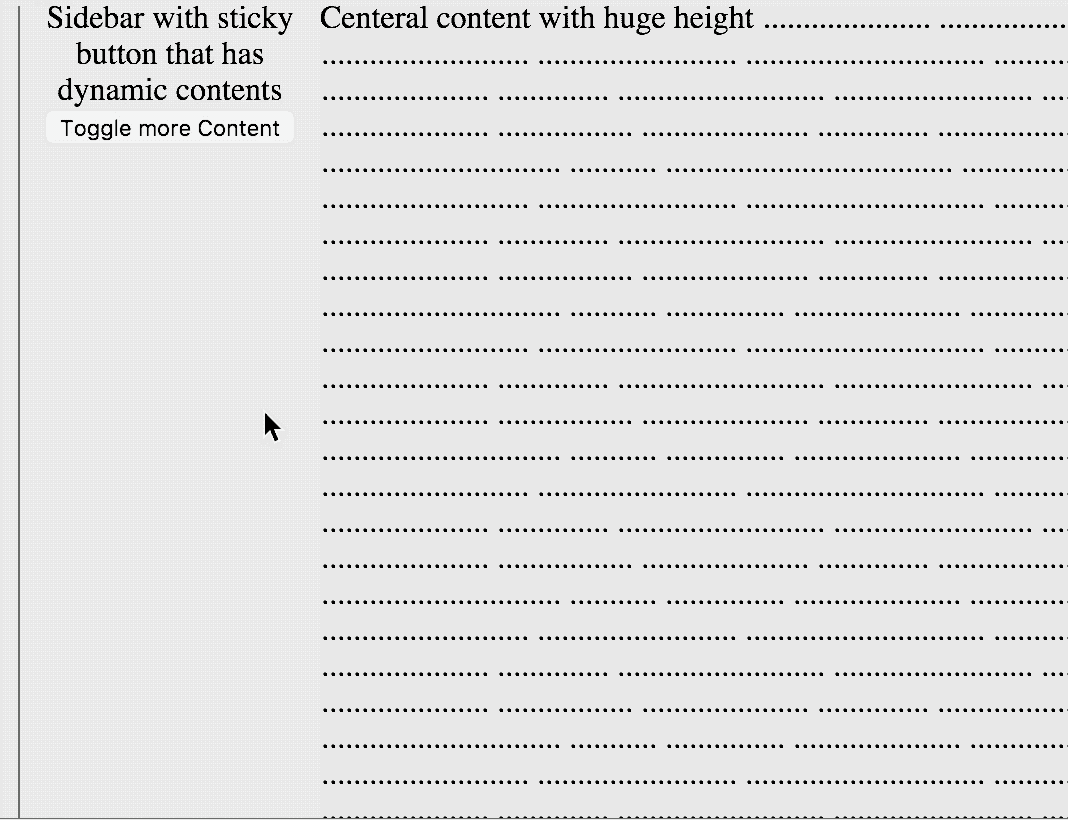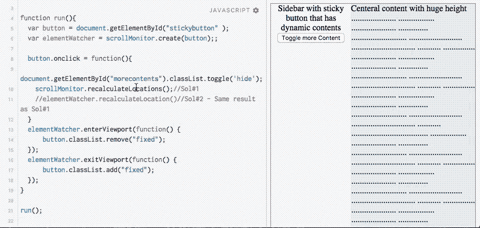Sticky element rely on viewport/contentHeight, even if it's out of viewport
Closed this issue · 9 comments
Really appreciate Your efforts and a nice approach to manage scroll listener. 👍
Ref - https://github.com/stutrek/scrollMonitor/blob/master/src/container.js#L168
As it rely on viewport/contentHeight, it cause an issue when we have multiple containers with different heights, So sticky element does not "recalculateLocation" even it's out of viewport.
I tried to explain the problem with a JSFiddle Demo
This Problem fix, if i remove remove a condition but that maybe a wrong fix.
So is this a bug or i am missing something?
Kindly ask if You need more detail. Thanks
Thanks for using this!
I think you have a logic problem here. It's surprisingly hard to get everything right when using the specific events, I usually do an elementWatcher.stateChange and check the boolean properties. You'll probably need to check elementWatcher.isBelowViewport.
You may need to use elementWatcher.lock or elementWatcher.recalculate at some point too.
Problem is
1 - sticky button work fine initially
2 - but after load more contents, problem start appearing
3 - Sticky button still considering old position.
Can You please integrate Your suggestion within JSFiddle Demo
Thanks
You might need to use scrollMonitor.recalculateLocations() or watcher.recalculateLocation() after changing the DOM.
Nice that scrollMonitor.recalculateLocations() or watcher.recalculateLocation() fixed the case mention in previous GIF but it does not restore sticky position after hide "more contents".
Steps to reproduce it:
1 - initially it stick properly
2 - After adding scrollMonitor.recalculateLocations(), it sticky properly when load more contents
3 - But if hide more contents, sticky element does not restore it's position.
source(JSFiddle)
Call recalculateLocations again.
Kindly check current code that execute when user press "Toggle more contents"[BUTTON]
button.onclick = function(){
document.getElementById("morecontents").classList.toggle('hide');
scrollMonitor.recalculateLocations();//Sol#1
//elementWatcher.recalculateLocation()//Sol#2 - Same result as Sol#1
}but duplicating same call(again) also did not work:
button.onclick = function(){
document.getElementById("morecontents").classList.toggle('hide');
scrollMonitor.recalculateLocations();//Sol#1
scrollMonitor.recalculateLocations();
//elementWatcher.recalculateLocation()//Sol#2 - Same result as Sol#1
}You have to call it when you collapse the content too.
But i am calling it, as same function is used to expand & collapse using .toggle('hide');
button.onclick = function(){
document.getElementById("morecontents").classList.toggle('hide');
scrollMonitor.recalculateLocations();//Sol#1
//elementWatcher.recalculateLocation()//Sol#2 - Same result as Sol#1
}I see. When it's recalculated it's already in the viewport because it has fixed positioning. Try watching the content rather than the button you're changing.