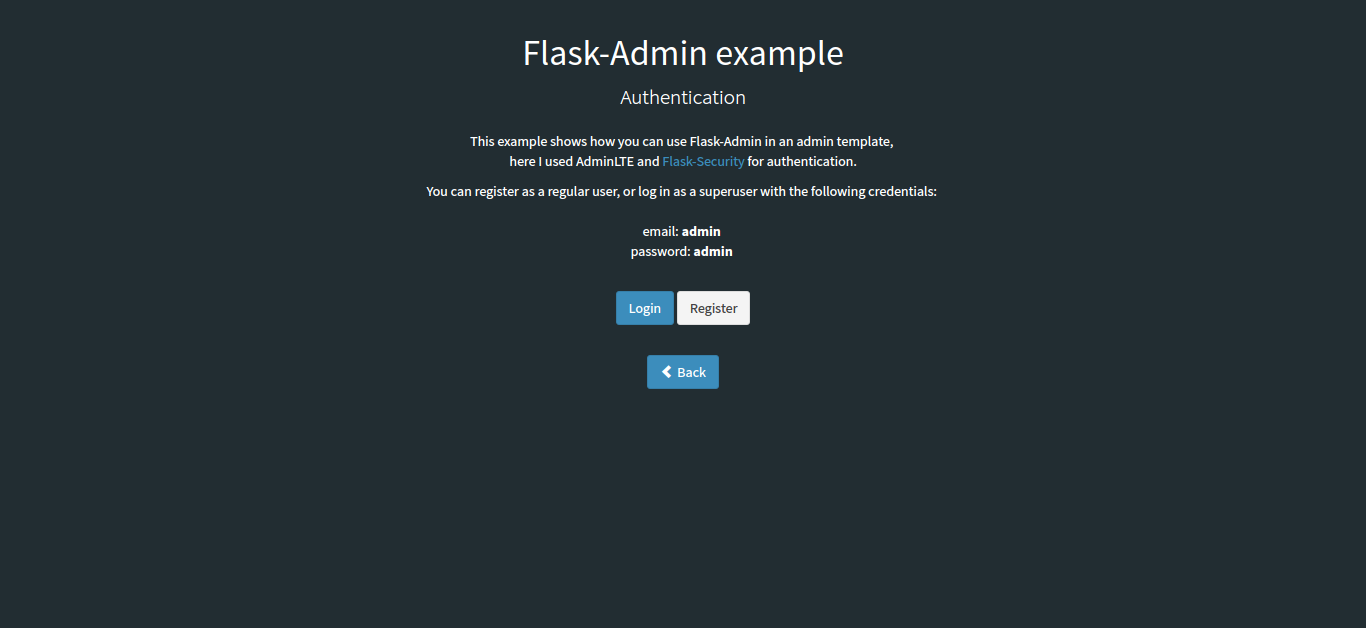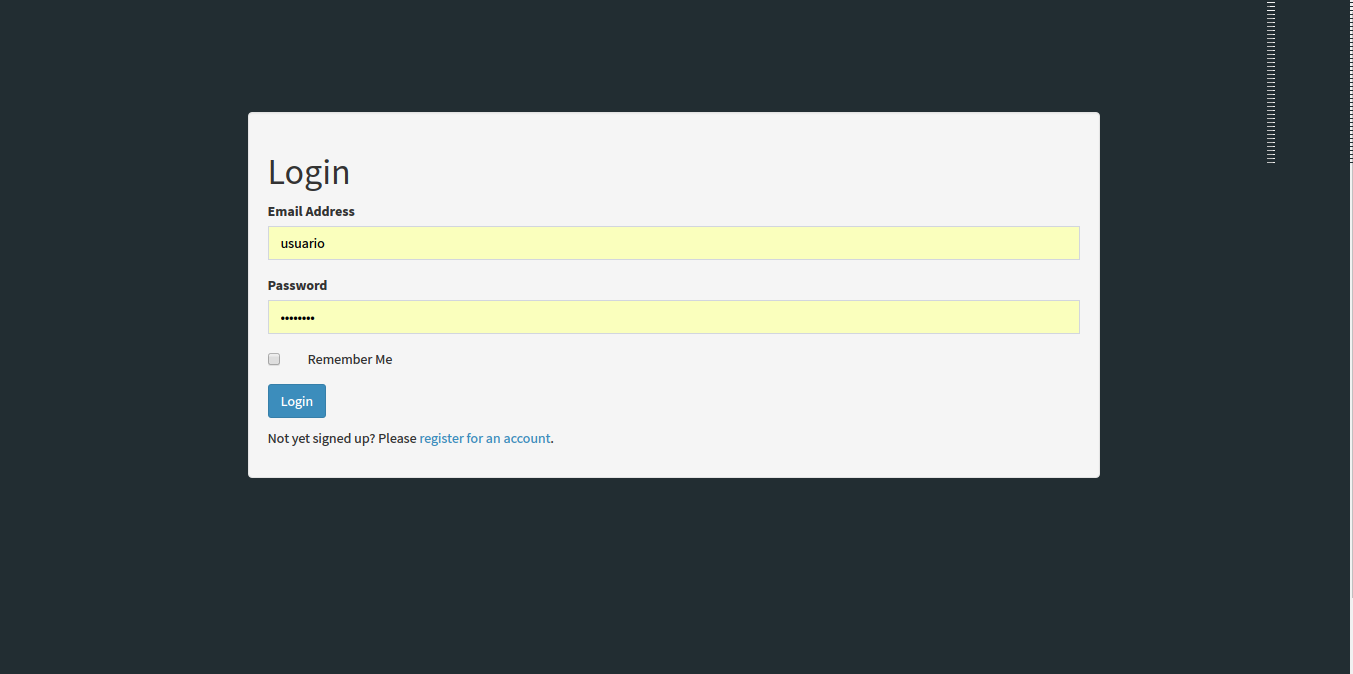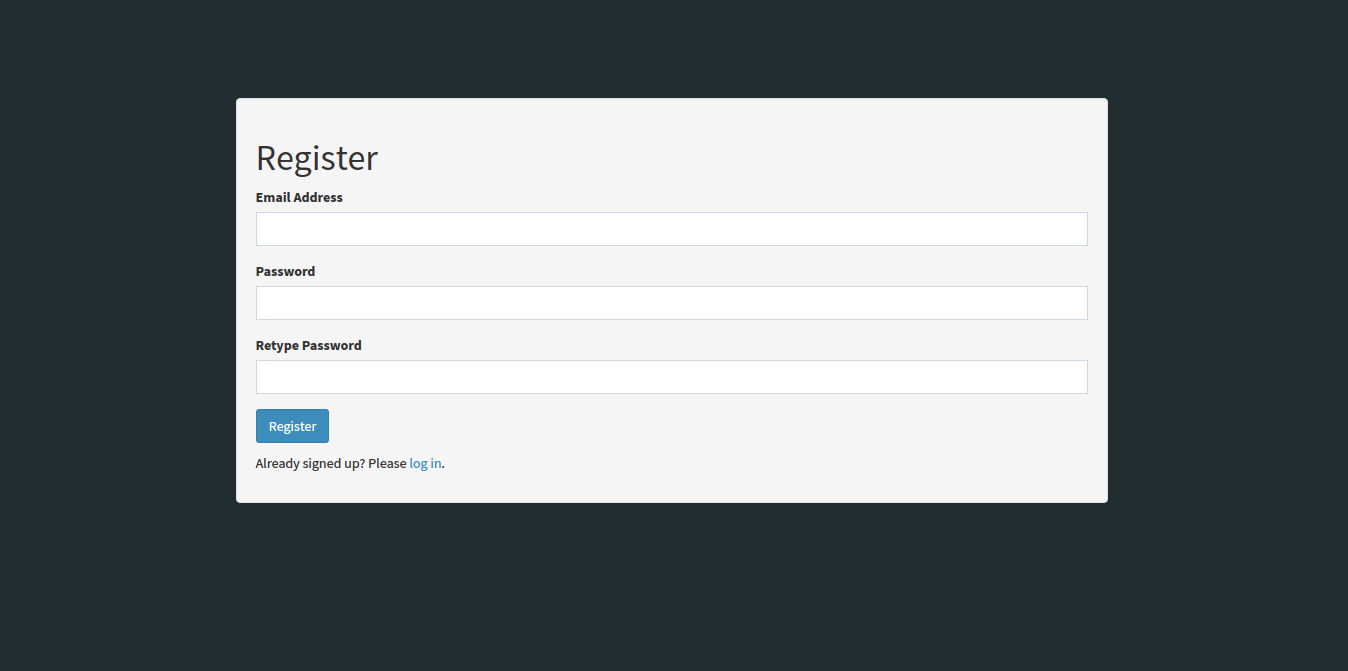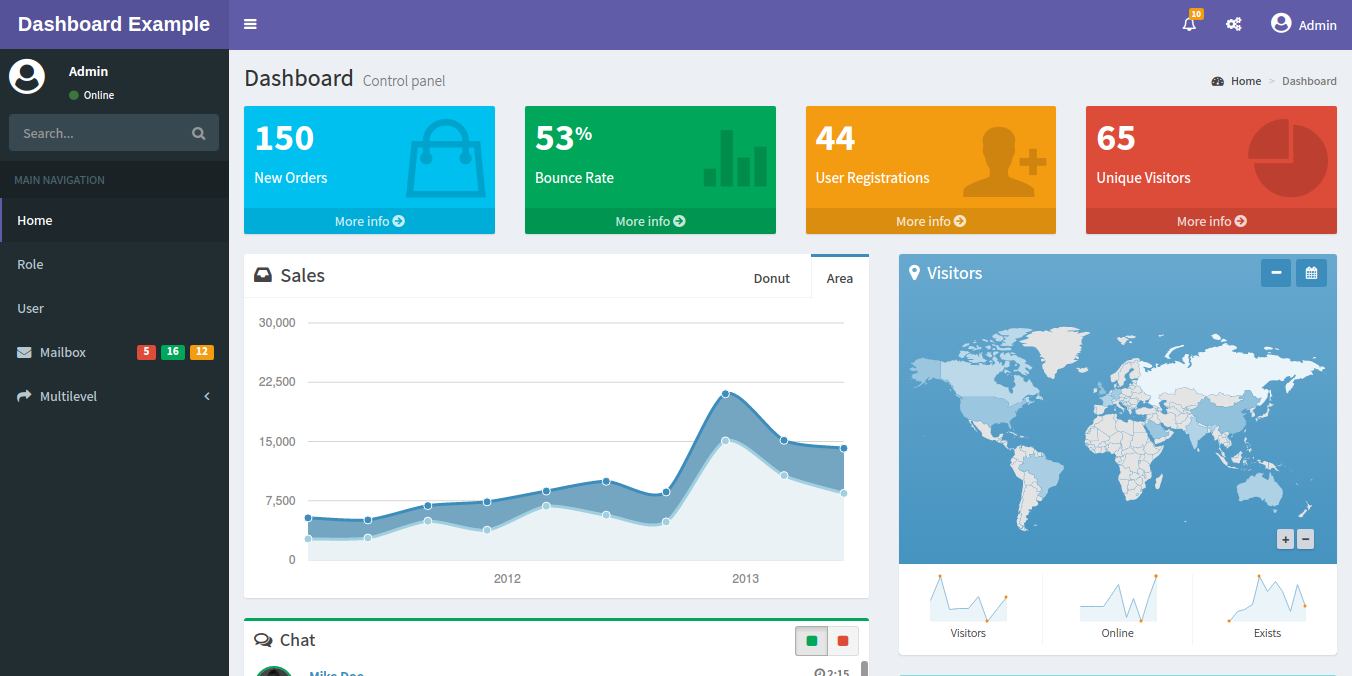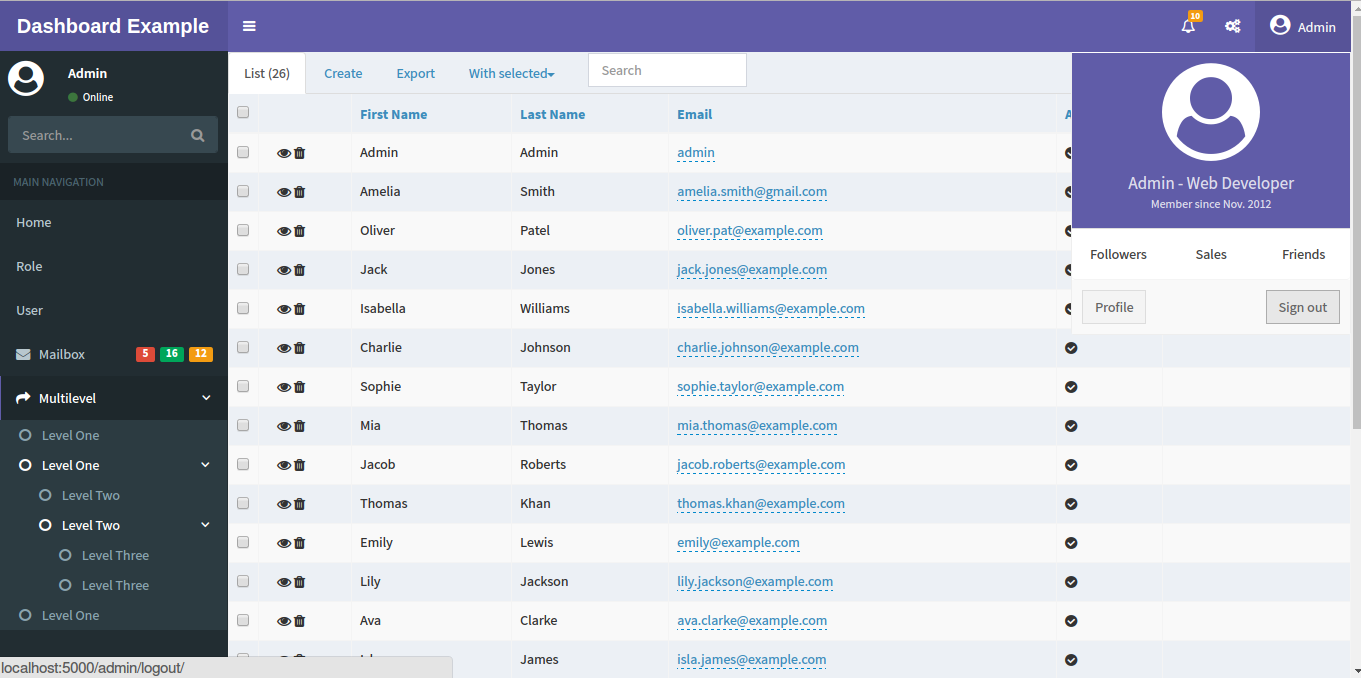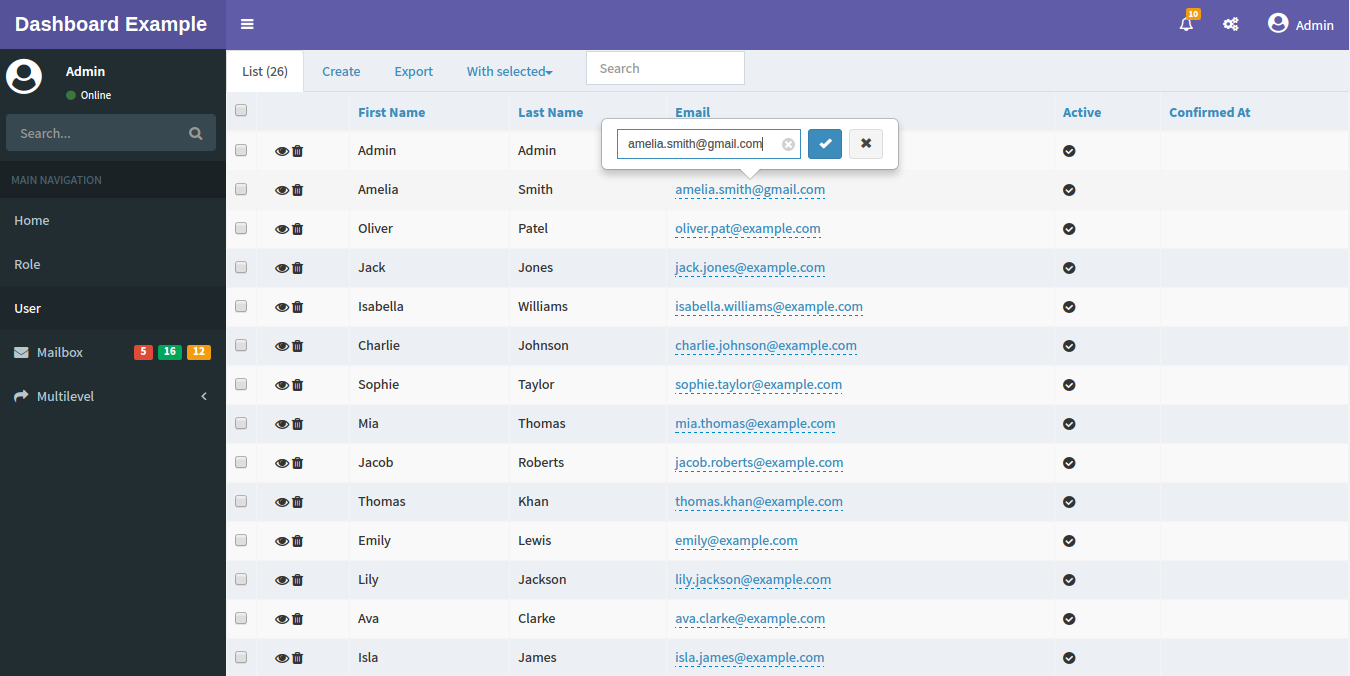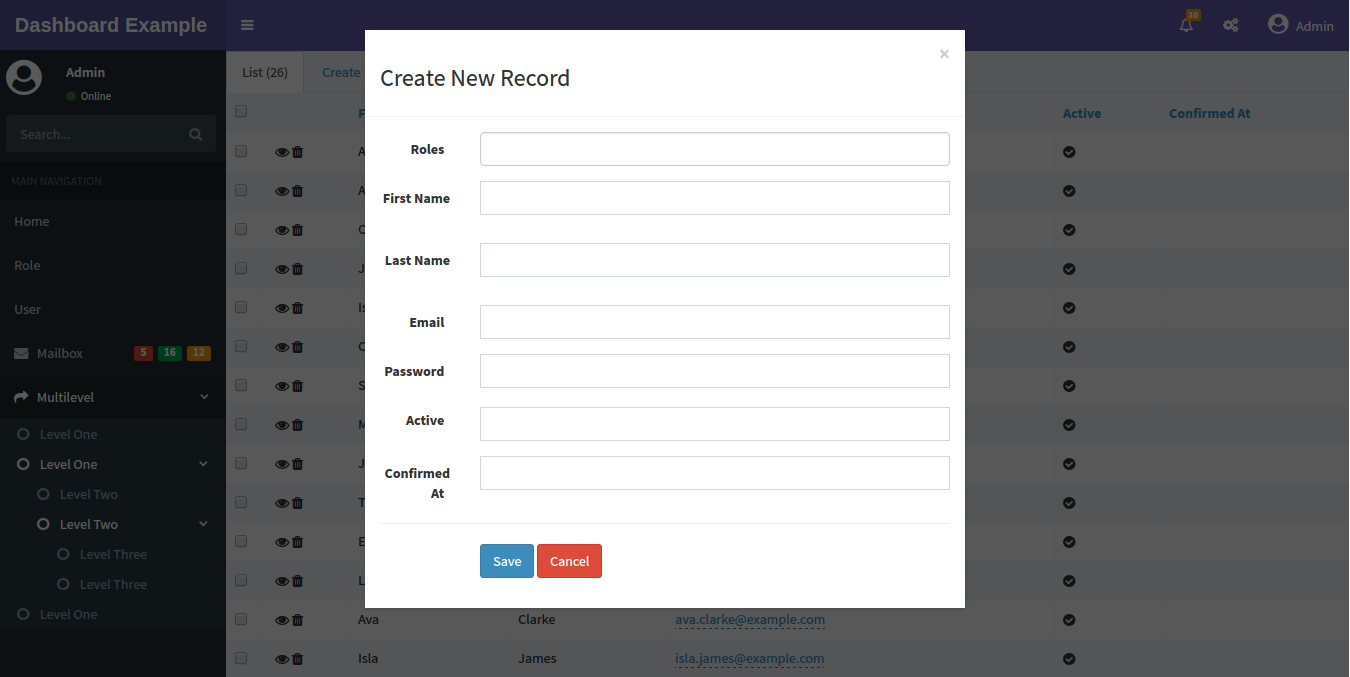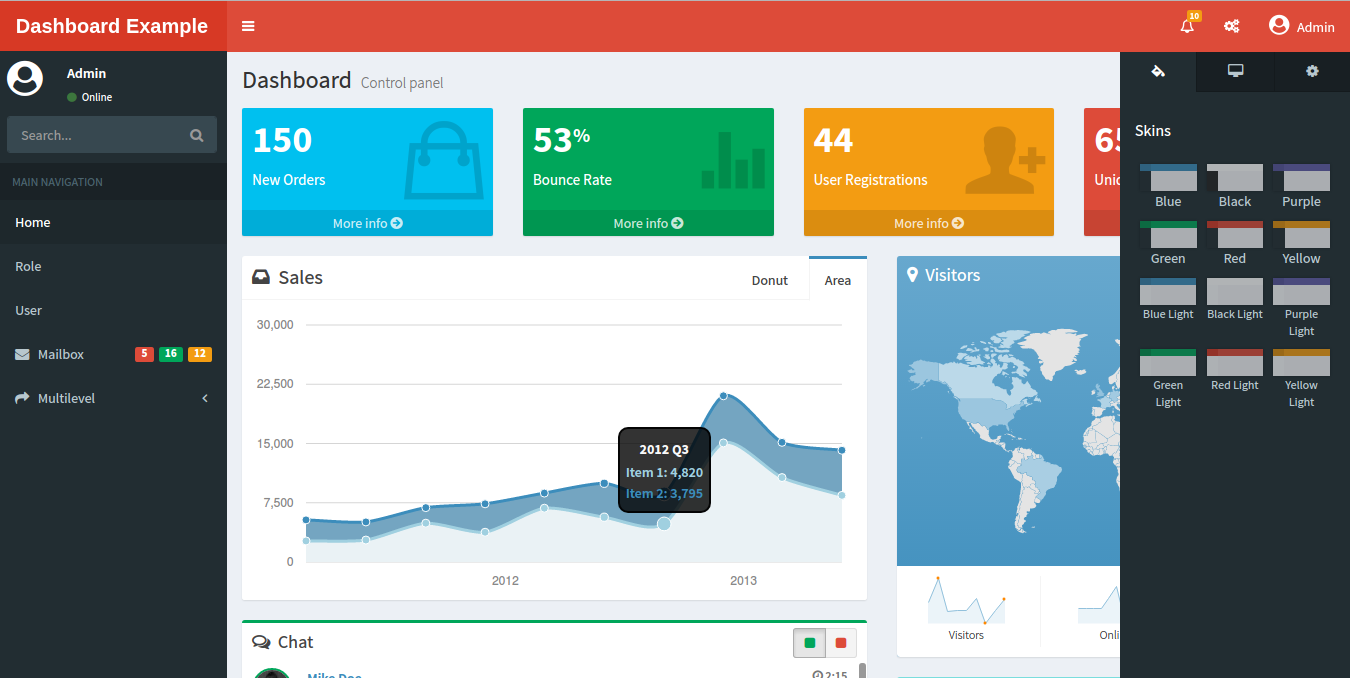Basic dashboard app (skeleton), with boostrap 3.7 template and Flask Admin it has:
- User Registration
- Log in as general or admin user
- Roles creation
- Organize menu items at left in a vertical menu
- Modern view with a top navbar where you can place notifications
- Menu Hide onclick
- Create form in modal window by default
- Inline editing enabled by default
- Skins and layout customization
- Home page has charts, chat and calendar examples
It uses:
- AdminLTE Bootstrap template
- Flask-Security
- Flask-Admin
- A lot of Charts libraries
- SQLite
- Clone or download the git repository.
$ git clone https://github.com/jonalxh/Flask-Admin-Dashboard.git
- Create and activate a virtual environment:
$ virtualenv env $ source env/bin/activate - Install the requirements inside the app folder
$ sudo pip install -r requirements.txt
- Once the process finishes just execute the app.py file
$ python app.py
- The first execution will create automatically a sample sqlite database.
- Open your prefered browser and type
then just log in with the default user or register one.
localhost:5000/admin
I hope you enjoy it.