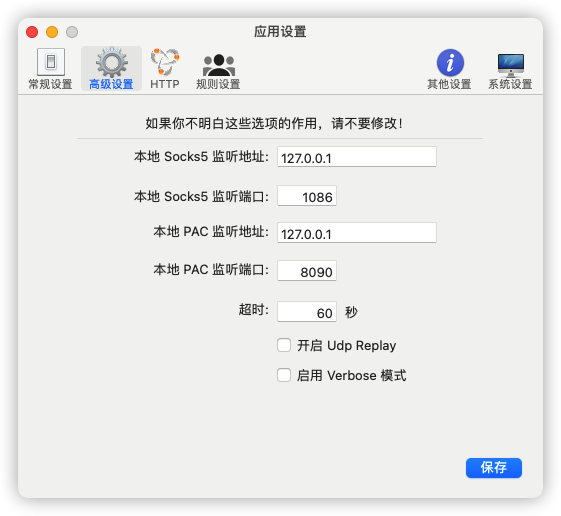为Git和Maven设置代理加速
superleeyom opened this issue · 0 comments
superleeyom commented
Git
由于 GFW 的缘故,有时候要去 Github 上克隆代码,半天 git clone 不下来,改过 host,设置过代理镜像,发现根本不管用,最后整来整去,花钱买个好点的梯子,设置好 Git 代理,要省不少事情。
全局代理
为 Git 设置全局代理(前提你已经买了比较好的梯子),根据代理协议的不同,在终端执行如下命令:
# 代理协议是socket5,我这里监听端口是1086,实际改成你自己的监听端口
git config --global http.proxy socks5://127.0.0.1:1086
git config --global https.proxy socks5://127.0.0.1:1086
# 代理协议是http,用这个,实际改成你自己的监听端口
git config --global http.proxy http://127.0.0.1:1080
git config --global https.proxy https://127.0.0.1:1080在哪里可以查看梯子的代理协议?比如我用的是 ClashX,截图如下:
如果是 Shadowsocks 截图如下:
部分代理
我们大部分情况下,由于 GFW 的缘故,只需要对 Github 设置代理,国内的比如 Gitee 其实没有必要走代理,推荐这样设置,只针对 Github 设置部分代理:
# 代理协议是socket5(推荐)
git config --global http.https://github.com.proxy socks5://127.0.0.1:1086
git config --global https.https://github.com.proxy socks5://127.0.0.1:1086
# 代理协议是http
git config --global http.https://github.com.proxy http://127.0.0.1:1080
git config --global https.https://github.com.proxy http://127.0.0.1:1080取消代理
取消 Git 的全局/部分代理:
git config --global --unset http.proxy
git config --global --unset https.proxy速度对比
没有设置代理前,平均 6.00 KiB/s:
$ git clone https://github.com/mybatis/mybatis-3.git
Cloning into 'mybatis-3'...
remote: Enumerating objects: 3, done.
remote: Counting objects: 100% (3/3), done.
remote: Compressing objects: 100% (3/3), done.
^Cceiving objects: 0% (86/352273), 44.00 KiB | 6.00 KiB/s
设置代理后,平均 6.90 MiB/s:
$ git clone https://github.com/mybatis/mybatis-3.git
Cloning into 'mybatis-3'...
remote: Enumerating objects: 3, done.
remote: Counting objects: 100% (3/3), done.
remote: Compressing objects: 100% (3/3), done.
remote: Total 352273 (delta 0), reused 0 (delta 0), pack-reused 352270
Receiving objects: 100% (352273/352273), 104.22 MiB | 6.90 MiB/s, done.
Resolving deltas: 100% (302817/302817), done.
没有对比就没有伤害,fuck GFW!!!
Maven
Maven 也是跟 Git 一样,拉取**仓库的依赖时候,由于 GFW 的缘故,不设置代理的情况下,半天依赖是拉取不下来,通过设置 settings.xml ,配置代理也可以解决依赖下载速度过慢的问题:
<proxies>
<proxy>
<id>ClashX</id>
<active>true</active>
<protocol>socks5</protocol>
<host>127.0.0.1</host>
<port>1086</port>
<!--不需要设置代理的ip或域名,多个用|分隔,比如公司自己搭建的maven私服镜像,阿里云镜像等-->
<nonProxyHosts>172.16.xx.xx|maven.aliyun.com</nonProxyHosts>
</proxy>
</proxies>设置完毕后,依赖下载丝滑流畅😂,更加具体配置的可以参考 Maven 官方配置文档:Configuring a proxy,fuck GFW!!!