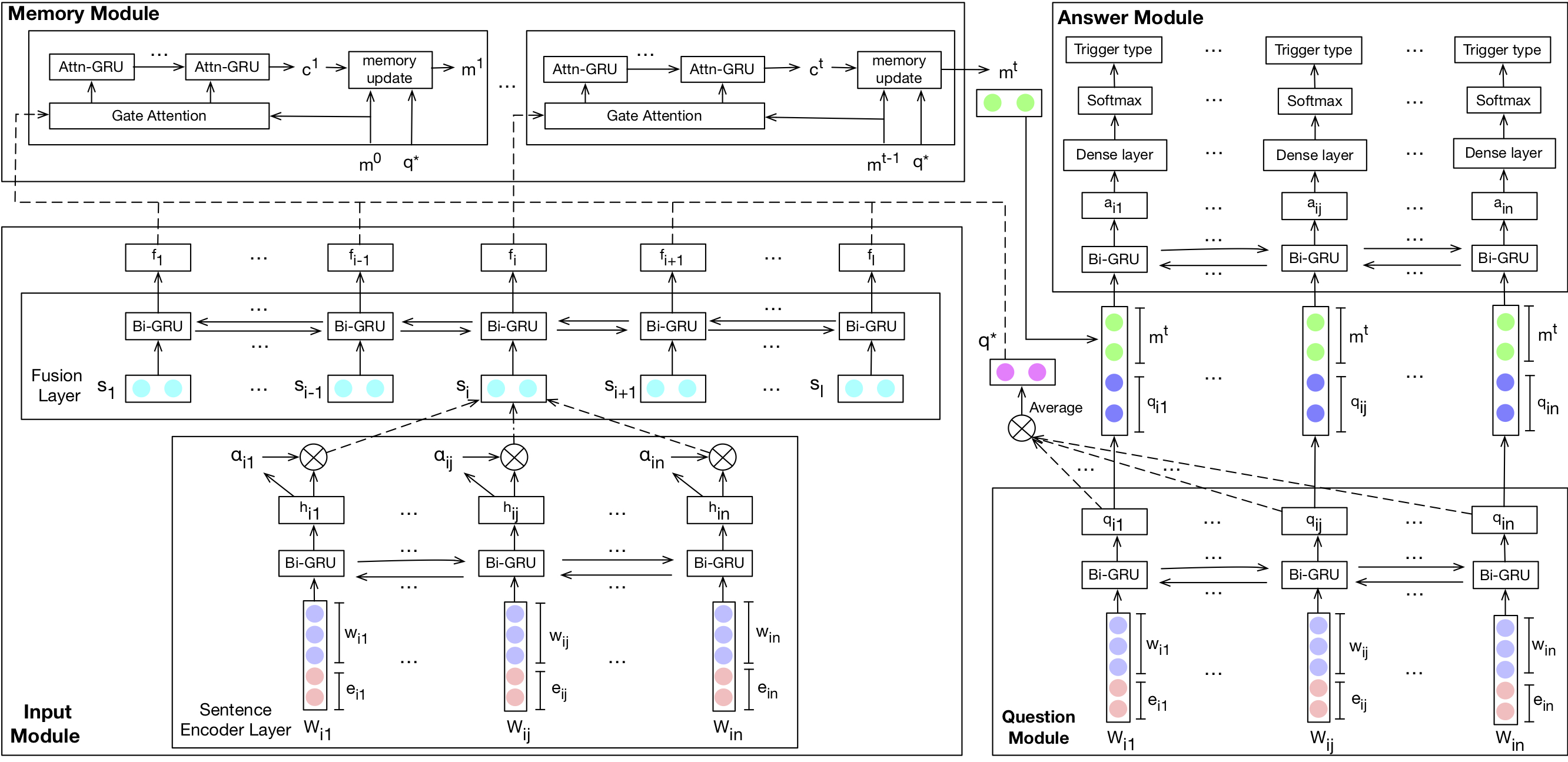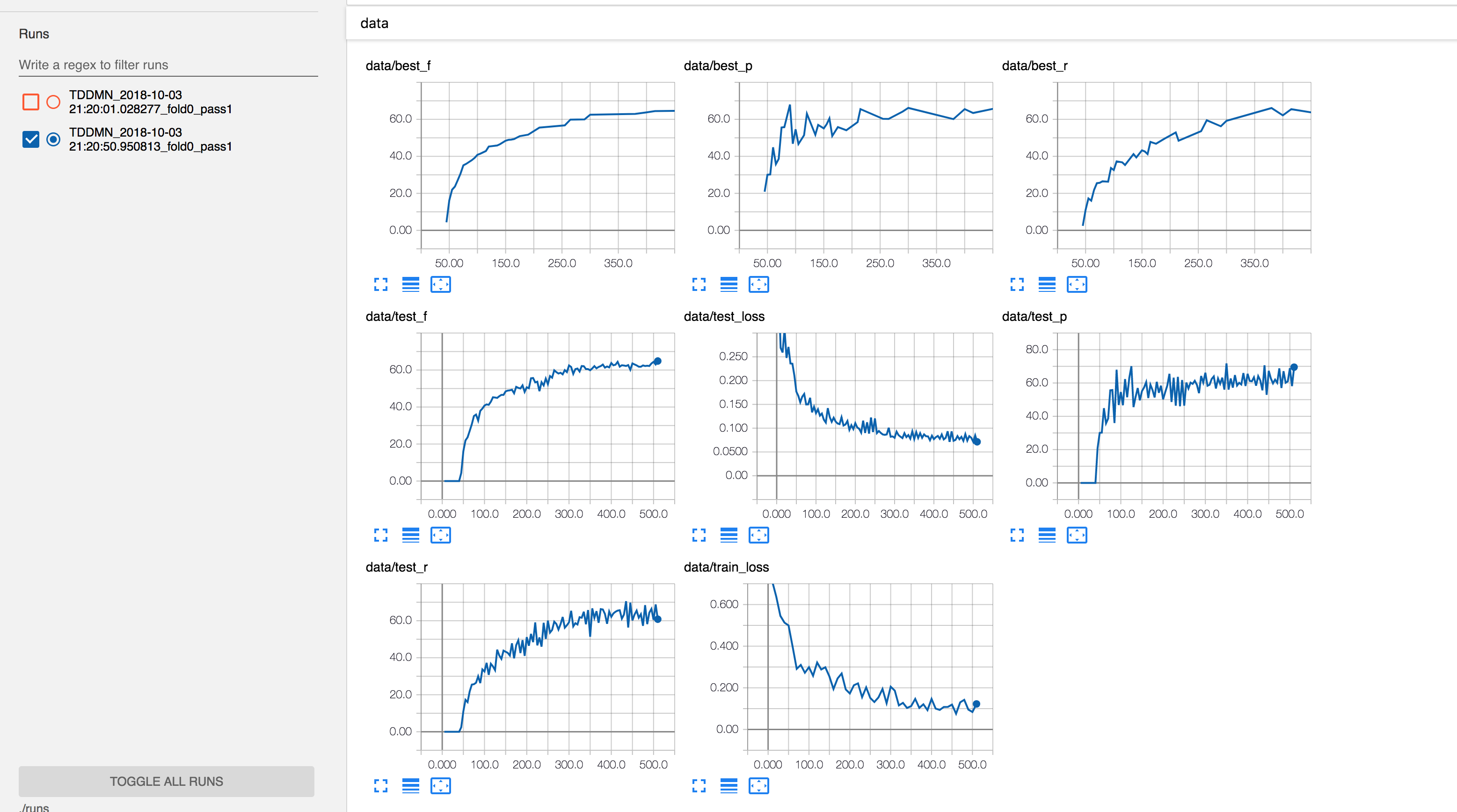The PyTorch implementation of our EMNLP18 short paper Exploiting Contextual Information via Dynamic Memory Network for Event Detection.
Due to license reason, the ACE 2005 dataset is only accessible to those with LDC2006T06 license, please drop me an email showing your possession of the license for the processed data.
Python 3.6.2 is used while building the TD-DMN model, other versions of python are not tested.
Use pip install -r requirements.txt to install required external packages.
python train.py --fold_num=0 --identifier="TDDMN" --max_train_epoch=200 --patience=96 \
--tensorboard_log_dir="./runs" --result_log_dir="./results" --data_dir="./data" \
--vec_name="GoogleNews-vectors-negative300.txt" --vec_cache=".vector_cache/"Before running the above command, processed data files and pre-trained word vectors should be in place under
--data_dir and --vec_cache respectively. Meanings of arguments:
--identifier IDENTIFIER
an identifier string that describes the model
--fold_num FOLD_NUM dictates which fold to use
--max_train_epoch MAX_TRAIN_EPOCH
maximum training epoch in training loop
--patience PATIENCE epochs to wait before seeing new lowest test loss or
new highest test f
--tensorboard_log_dir TENSORBOARD_LOG_DIR
path directory of tensorboard log files
--result_log_dir RESULT_LOG_DIR
path directory of model results log files
--data_dir DATA_DIR path directory of processed data
--vec_name VEC_NAME name of the pre-trained vector
--vec_cache VEC_CACHE
path to word vector file and its cache
The program writes two types of logs. The tensorboard logs summarizing training statistics are under
--tensorboard_log_dir and the model results logs are under --result_log_dir. To view tensorboard
logs, run tensorboard --logdir=tensorboard_log_dir and open http://localhost:6006 in your browser.
The model results logs are plain text files and can be viewed with text editors.
@inproceedings{liu2018exploiting,
title={Exploiting Contextual Information via Dynamic Memory Network for Event Detection},
author={Liu, Shaobo and Cheng, Rui and Yu, Xiaoming and Cheng, Xueqi},
booktitle={Proceedings of the 2018 Conference on Empirical Methods in Natural Language Processing},
pages={1030--1035},
year={2018}
}
The TD-DMN model is based on this implementation of Dynamic Memory Network plus. We use torchtext as the data loader which is pretty awesome, though the documentation is relatively scarce.