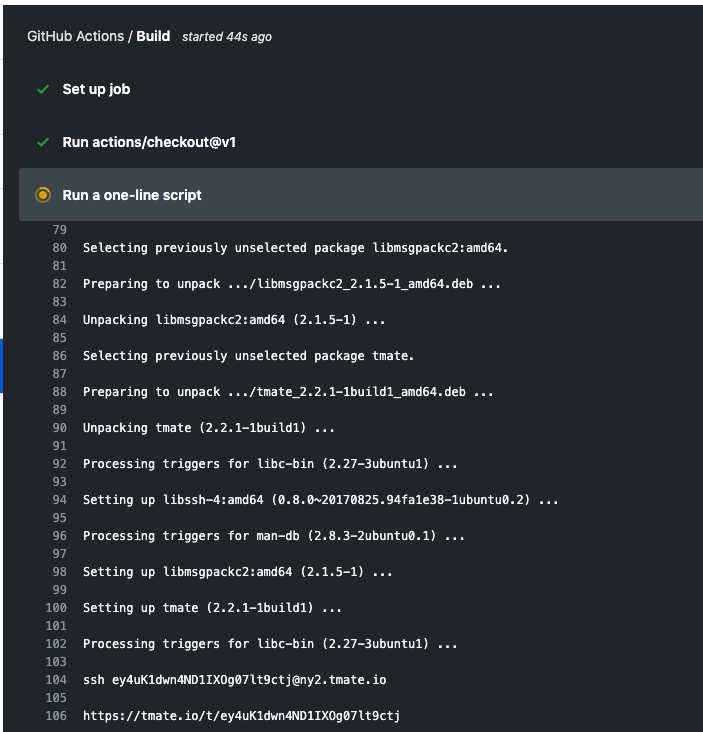Debug your GitHub Actions by using tmate
This GitHub Action offers you a direct way to interact with the host system on which the actual scripts (Actions) will run.
- Debug your GitHub Actions by using SSH
- Continue your Workflows afterwards
LinuxmacOS- (
Windowis not supported. It will be skipped so that the Pipeline does not fail)
By using this minimal example a tmate session will be created.
name: CI
on: [push]
jobs:
build:
runs-on: ubuntu-latest
steps:
- uses: actions/checkout@v2
- name: Setup tmate session
uses: mxschmitt/action-tmate@v3To get the connection string, just open the Checks tab in your Pull Request and scroll to the bottom. There you can connect either directly per SSH or via a web based terminal.
By default we run the commands using sudo. If you get sudo: not found you can use the parameter below to execute the commands directly.
name: CI
on: [push]
jobs:
build:
runs-on: ubuntu-latest
steps:
- uses: actions/checkout@v2
- name: Setup tmate session
uses: mxschmitt/action-tmate@v3
with:
sudo: falseIf you want to continue a workflow and you are inside a tmate session, just create a empty file with the name continue either in the root directory or in the project directory by running touch continue or sudo touch /continue.
The connection string will be written in the logs every 5 seconds. For more information checkout issue #1.