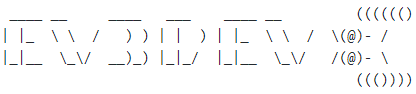ev3dev-c 2.0a1.dev1
2019-01-27
kernel 4.14.80-ev3dev-2.3.1-ev3
ev3dev-c is a C library for LEGO MINDSTORMS EV3 Debian Linux which wraps access to the EV3 hardware.
The library also supports remote access to the EV3 brick over a network. So, if you configure WLAN on the brick, you can control the EV3 hardware from a remote computer, for example, running under Windows.
Before you start, make sure that you have opened an SSH connection to your EV3 brick.
You need to install the compiler and other tools:
sudo apt-get update
sudo apt-get install build-essential
sudo apt-get install git
Then, clone the library repository and its submodules to the directory of your choice, such as "/home/robot/ev3dev-c":
cd /home/robot/
git clone https://github.com/in4lio/ev3dev-c.git
cd ev3dev-c/
git submodule update --init --recursive
Compile and install static and shared libraries:
cd source/ev3/
make
sudo make install
make shared
sudo make shared-install
It's the right time to take a look at a small example. "hello.c" outputs a greeting as well as toggles the left LED color:
cd ../../eg/hello/
more ./hello.c
Let's compile and run this program. Note that we link our example with a static library:
gcc hello.c -lev3dev-c -o hello
./hello
See also – "Getting Started with C"
Python, Ruby and Perl libraries are automatically generated from the C library using SWIG tool.
Use pip to install ev3dev-c Python package:
pip install ev3dev-c
ev3dev-c Python package contains the following binary modules:
- "_ev3.pyd" – for remote control from Windows (x86)
- "_ev3.so" – for LEGO MINDSTORMS EV3 Debian
You have to install "python-dev", "ruby-dev" and "libperl-dev" packages to build the corresponding libraries.
Documentation generated by Doxygen
ev3dev-c is written using yupp lexical preprocessor – but don't panic – the generated source files in C also included.
You have to take into account that, by default, the preprocessing stage
is skipping when compilation is performed on the brick or using Docker.
Please set SKIP_PP = 0 in the makefile to allow preprocessing anywhere.
| Name | Description |
|---|---|
| drive.c | Comprehensive example based on coroutines |
| remote.c | IR remote control using "brick" simplified library |
| remote.py | Use of "brick" library in Python |
| port.c | Use of EV3 ports |
| sensor.c | TOUCH and COLOR sensors example |
| tacho.c | TACHO motor running for 5 sec |
| dc.c | Use of a DC motor |
| servo.c | SERVO motor example |
| light.c | LEDs blinking example |
| rcx_led.c | Use of a RCX LED |
Similar examples also available in Python, Ruby and Perl.
For instance, to compile "light.c" example:
cd ev3dev-c/eg/light/
make
./Debug/light
or, if you are running Windows:
.\Debug\mingw\light.exe
cd ev3dev-c/source/ev3/
make
sudo make install
cd ev3dev-c/source/ev3/
make shared
sudo make shared-install
cd ev3dev-c/eg/port/
gcc port.c -lev3dev-c -o port
./port
Run the following on your command-line to clone the library repository and its submodules:
git clone https://github.com/in4lio/ev3dev-c.git
cd ev3dev-c/
git submodule update --init --recursive
Pull the latest library and its submodules:
cd ev3dev-c/
git pull origin master
git submodule foreach git pull origin master
Please feel free to contact me at in4lio+ev3@gmail.com if you have any questions about this library.
Please see the file called "LICENSE".