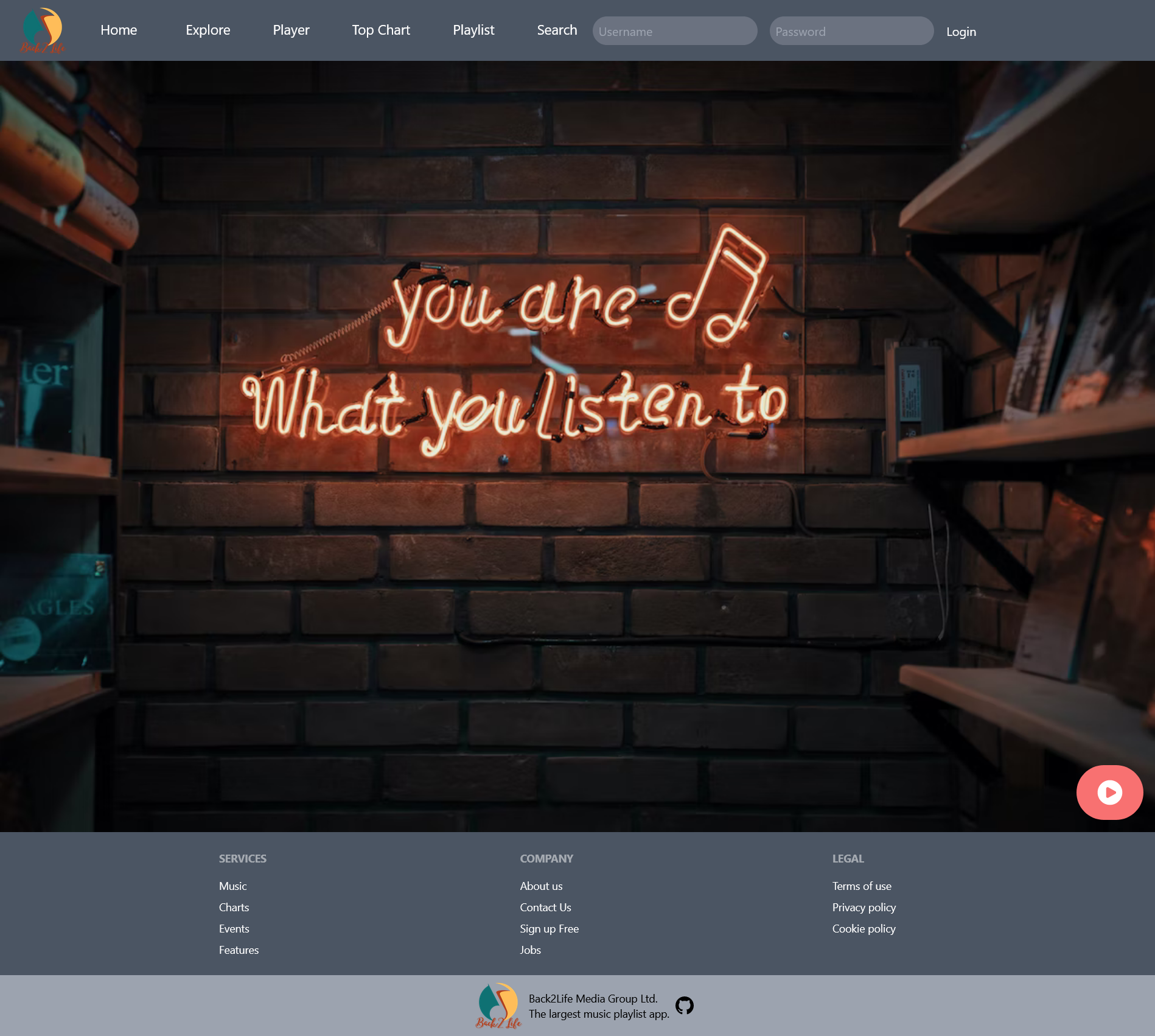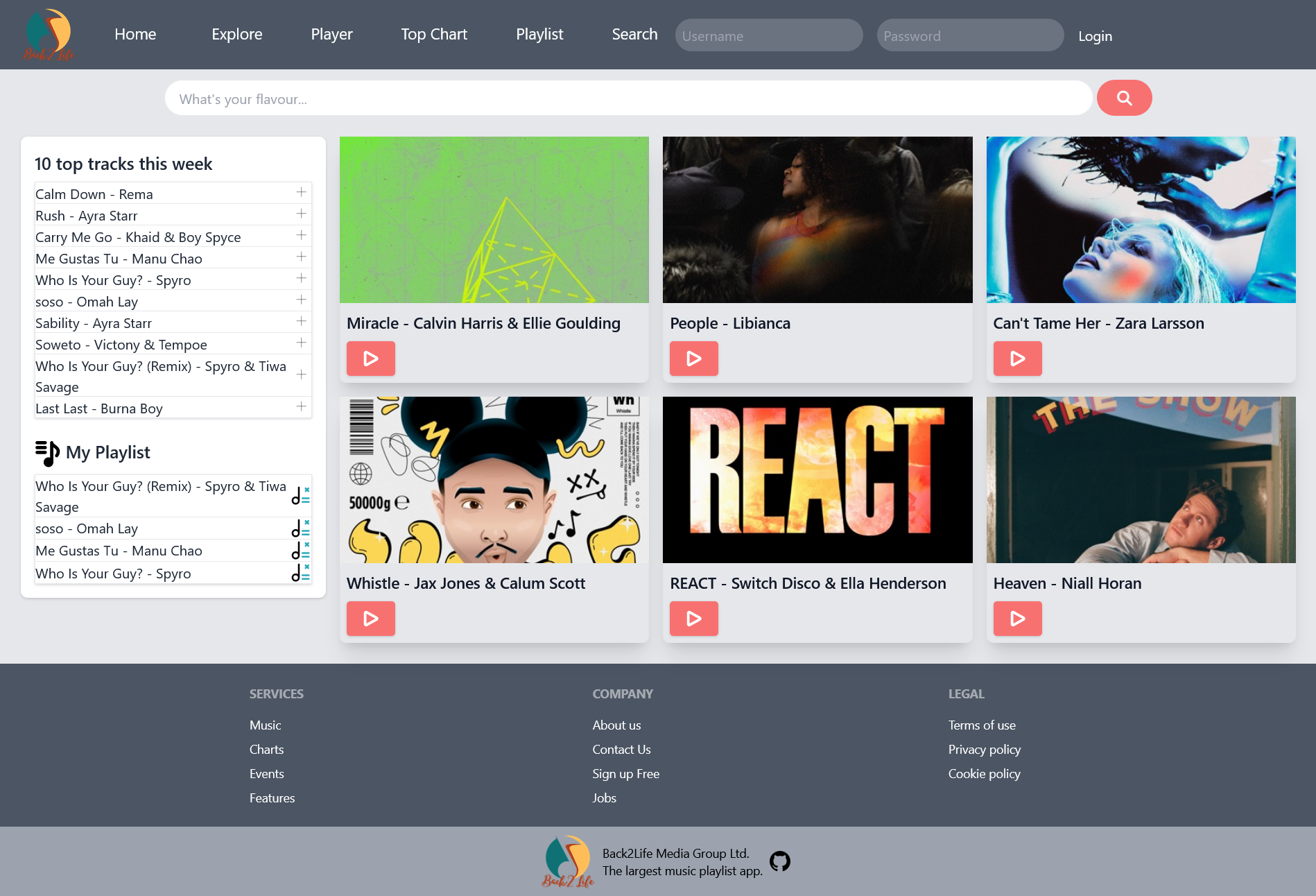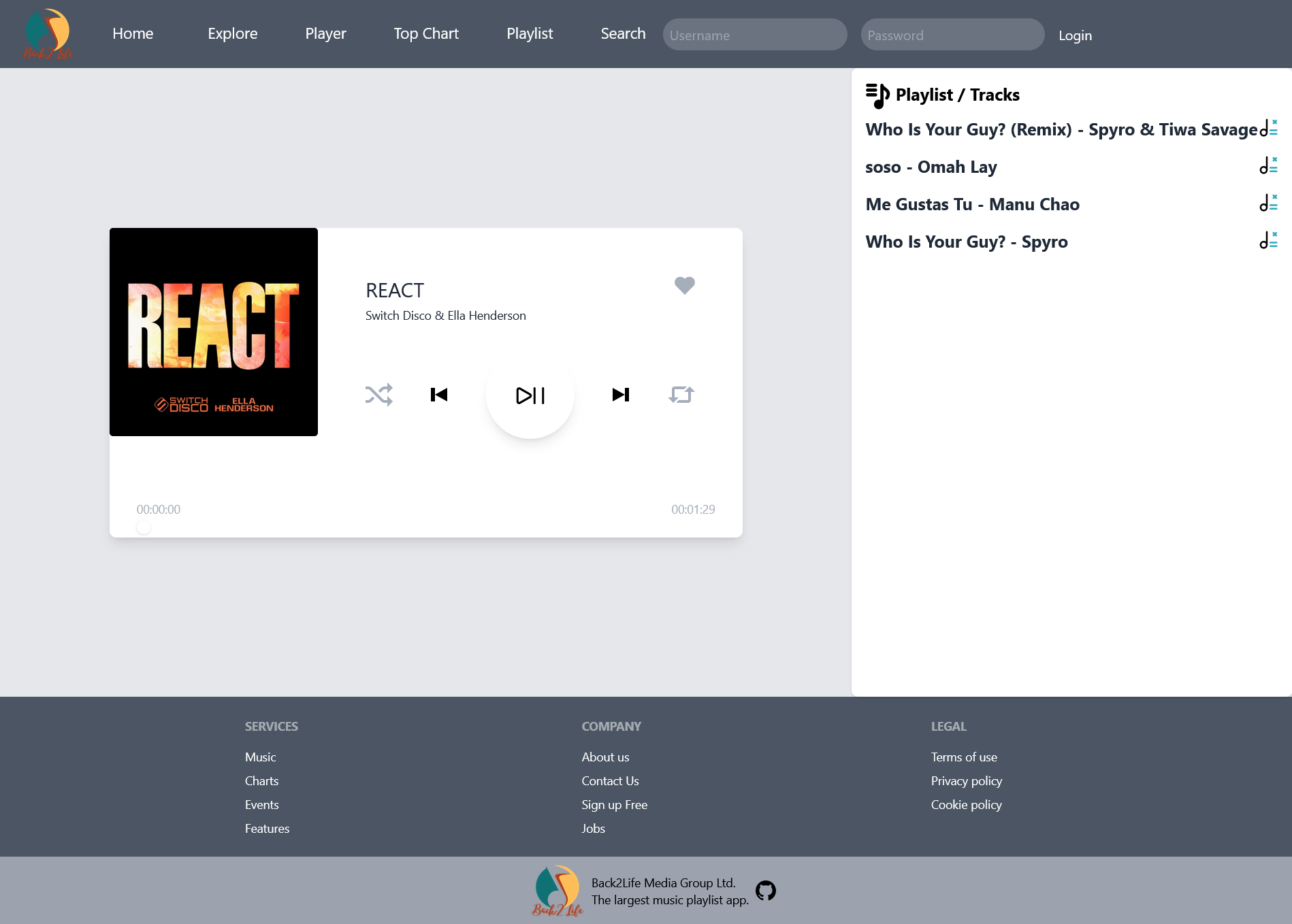Music playlist app created with React.js. Redux and Node.js using Express.js
View Demo · Report Bug · Request Feature
Back2Life is an music playlist app developed in React.js that allows you to search and create personalised playlists using Shazam music database.
- Clone the repo
git clone https://github.com/github_username/repo_name.git
- Install NPM packages
npm install
- Enter your API in
config.jsconst API_KEY = 'ENTER YOUR API';
- Start the app
npm start
As a Web App User, I want to look up songs, artists, albums and genres, so I can create personalised playlists and group them into categories.
- It's done when I can search by songs, artists, albums and genres.
- It's done when I can save songs, artists, albums and genres in favourites categories.
- It's done when I can see the detailed info of songs, artists, and albums.
- It's done when I can create personalised playlists and save them in bookmark categories.
- It's done when I can play the preview of the tracks.
- Solution URL: https://github.com/technoveltyco/back2life-music-playlist-app
- Live Site URL: https://back2life.netlify.app/
- Semantic HTML5 markup
- CSS custom properties
- Flexbox
- CSS Grid
- Mobile-first workflow
- Tailwind.css
- DaisyUI Components
- React.js
- React Use
- React Redux
- Express.js
- Shazam API
- Create login input
- UX/UI Improvements
- Responsiveness fixes
- User profile feature
- Social media sharing
- Purchase songs at App Stores
- Automated testing by features
See the request feature for a full list of proposed features (and known issues).
Contributions are what make the open source community such an amazing place to learn, inspire, and create. Any contributions you make are greatly appreciated.
If you have a suggestion that would make this better, please fork the repo and create a pull request. You can also simply open an issue with the tag "enhancement". Don't forget to give the project a star! Thanks again!
- Fork the Project
- Create your Feature Branch (
git checkout -b feature/AmazingFeature) - Commit your Changes (
git commit -m 'Add some AmazingFeature') - Push to the Branch (
git push origin feature/AmazingFeature) - Open a Pull Request
Distributed under the MIT License. See LICENSE.txt for more information.
Group 19
Oyewumi Afolabi
- GitHub - babycodeher
Sumbal Khan
- GitHub - sumbal28
Jozef Elias
- GitHub - ElanekJ
Daniel Rodriguez
- GitHub - technoveltyco
The teacher and TAs that help us with resources and support to my questions during the development of this project.