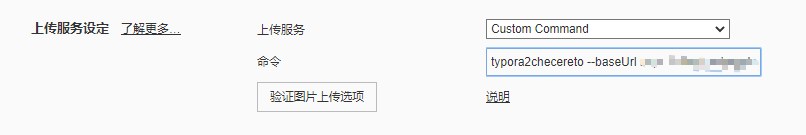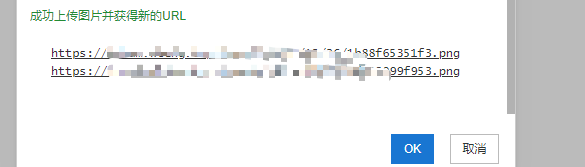typora2chevereto
typora中自动上传图片至chevereto.
使用
在releases中下载打包好的可执行二进制文件,放到任一目录下,注意linux下要赋予可执行权限:
chmod +x typora2chevereto-linux-amd64在typora中的图片上传设置中选择自定义,自定义命令如下:
typora2chevereto-win-x64.exe --baseUrl <baseUrl> --key <key>其中:
<baseUrl>:chevereto站点地址,http或https<key>: 密钥,管理员账号登录chevereto,仪表盘→设置→API中获取
如:
typora2chevereto-win-x64.exe --baseUrl https://mysite.com --key eaoskdjfnsawefdsfswead上传至某一用户
默认图片上传至管理员账户下,要上传至某一账户下,进入chevereto的部署目录,将app/routes/route.api.php文件复制到app/routes/overrides/route.api.php,找到:
CHV\Image::uploadToWebsite($source);改成:
CHV\Image::uploadToWebsite($source, '<usernameOrId>');<usernameOrId>为目标用户的用户名或id.
打包
clone并执行npm install,打包命令如下:
npm run packageWin:windows平台打包npm run packageLinux:linux平台打包npm run packageMac:macos平台打包(未测试)