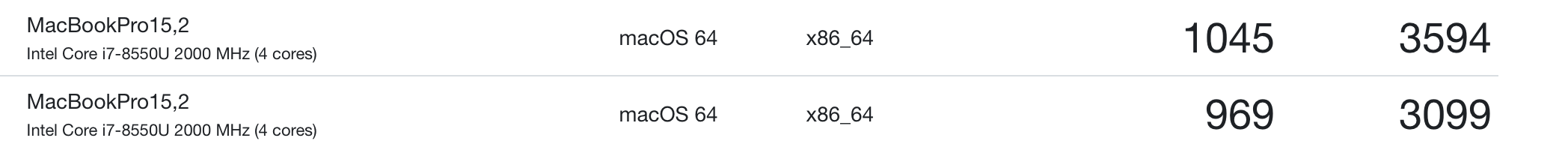CPU power / power management differ after sleep ; after sleep NO coil whine
sunrez opened this issue · 2 comments
sunrez commented
Setup:
- Using dark-void files from Dec-2-2019
- XPS13/9360/i7-8550u/16GB on Mojave 10.14.6 (fresh install)
Observation machine boots up, at 100% idle, there is:
- Noticeable coil whine
- Power Gadget shows numbers around 0.74 PKG / 0.09 Core / 0.70 RAM
- Max CPU frequency seems to vary and avg CPU frequency is around 1 GHz
- Screenshot : https://imgur.com/a/4ZfUl6n
After invoking sleep from Apple --> Sleep, power LED goes off, waiting ~5 mins and hitting power button:
- Coil whine is gone IF power numbers change ; not 100% consistent after sleeping
- Power Gadget shows numbers around 1.05 PKG / 0.09 Core / 0.44 RAM
- Max CPU frequency is 1.8 GHz, max/avg are < 900 MHz
- Screenshot : https://imgur.com/a/qE37uE9
Hypothesis:
- Coil whine is caused by CPU frequency changing rapidly which means the CPU voltage is changing as needed (logically makes sense)
- When invoking sleep, some ACPI method or operation is triggered which changes the HWP/SpeedShift settings which seem to change how/when the CPU frequency is changing
Somethings I've tried:
- I've tried untoggling HWP and generate P-states with Clover no real change except for breaking sleep
Left to try:
- Use Pike's HWP Info kext to capture MSR && HWP settings before/after sleep
- Peek/poke MSR register and/or use HWP enable kext source to change SpeedShift settings
weimin-liu commented
sunrez commented
I switched over to using the-Quert's repository for XPS13 since he has USB-C fixes for HDMI audio that seem to work for me.
That said, I did a bit more debugging and dumped the MSR information between no coil whine case and with coil whine.
More info here: theQuert/XPS-9360-macOS#25