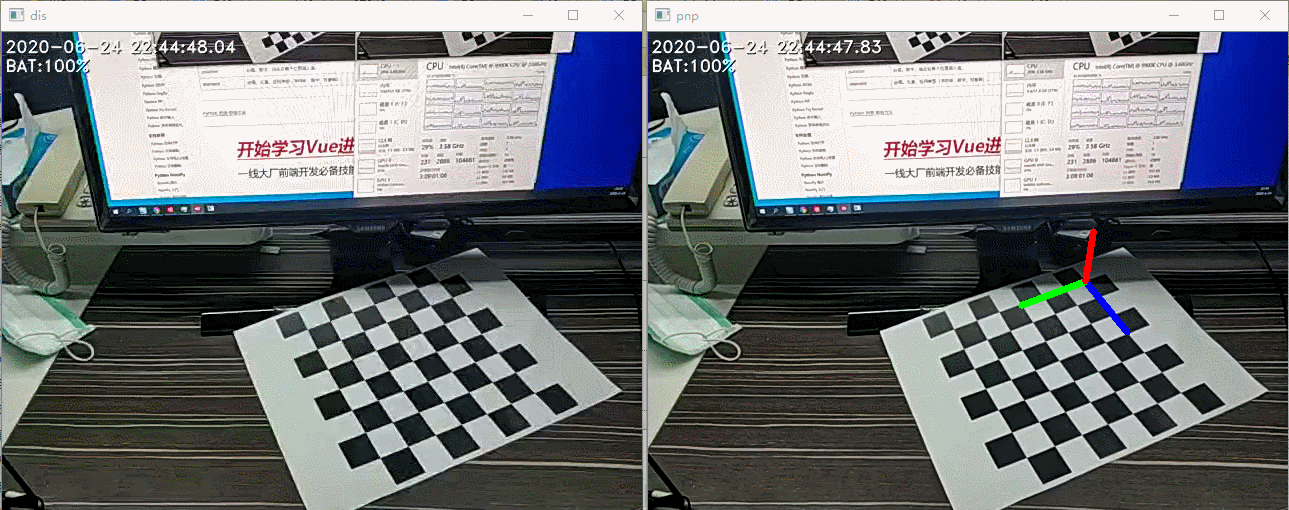tool:
2.10
conda create --name tf-cv imutils tensorflow=2.10 opencv pandas numpy matplotlib ipykernel
conda install --name tf-cv scikit-learn scikit-image
pip install py-sudoku
conda env create -f tf-cv.yml
conda gpu
https://blog.csdn.net/xuchaoxin1375/article/details/129698338
Note: Do not install TensorFlow with conda. It may not have the latest stable version. pip is recommended since TensorFlow is only officially released to PyPI.
conda create --name tf-cv python=3.9 conda activate tf-cv
python -m pip install --upgrade pip
pip index versions tensorflow
conda install -c conda-forge cudatoolkit=11.2 cudnn=8.1.0
pip install tensorflow==2.10 opencv-python
conda install imutils pandas numpy matplotlib ipykernel
conda install scikit-learn scikit-image
pip install py-sudoku
python kernel install --user --name tf-cv --display-name "tf-cv"
dependency conflicts
dephell-licenses 0.1.7 requires attrs, which is not installed. dephell-markers 1.0.3 requires attrs, which is not installed. dephell-pythons 0.1.15 requires attrs, which is not installed. dephell-venvs 0.1.18 requires attrs, which is not installed. html5lib 1.1 requires webencodings, which is not installed.
conda update anaconda-navigator
y
conda update anaconda-client
y
conda update -f anaconda-client
y
conda update navigator-updater
ytf2.10是最后支持win gpu的版本 之后的在wsl2上安装 2.10 last version to support native Windows GPU
mkdir -p ~/miniconda3
wget https://repo.anaconda.com/miniconda/Miniconda3-latest-Linux-x86_64.sh -O ~/miniconda3/miniconda.sh
bash ~/miniconda3/miniconda.sh -b -u -p ~/miniconda3
rm -rf ~/miniconda3/miniconda.sh
【Linux】conda: command not found解决办法
vim ~/.bashrc 在最后一行加上 export PATH=$PATH:/home/thetime/miniconda3/bin 保存后运行 source ~/.bashrc 测试 conda info --envs