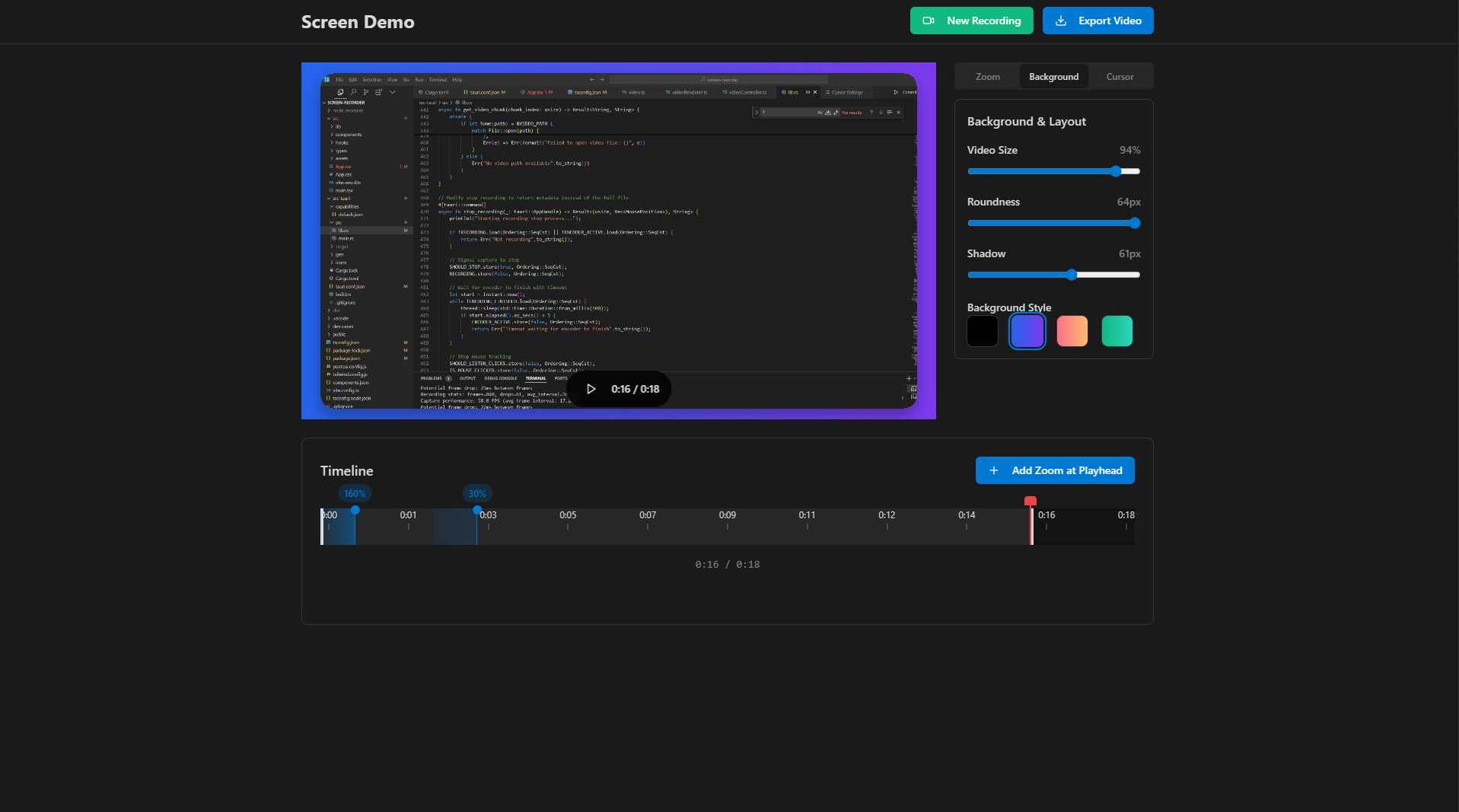An open-source screen recording and editing tool with zoom animation capabilities.
A lightweight open-source alternative to Screen.studio.
-
Screen Recording
- Record any monitor
- Capture mouse movements and clicks
- Multi-monitor support
-
Video Effects
- Add smooth zoom animations
- Customize background styles and gradients
- Enhanced cursor visualization
- Adjust video scale and borders
-
Simple to Use
- Easy trim and edit
- Quick export
- No account needed
-
Download the latest release for your platform from the Releases page
-
Or build from source:
# Install dependencies
npm install
# Run in development
npm run tauri dev
# Build
npm run tauri build- Click "Start Recording" and select your monitor
- Record your screen
- Stop recording when done
- Add zoom animations by clicking "Add Zoom at Playhead"
- Adjust zoom level, position and timing
- Export the final video
Built with Tauri, React, and TypeScript.
Requirements:
- Node.js 16+
- Rust toolchain
- Windows 10+
This project is licensed under the MIT License