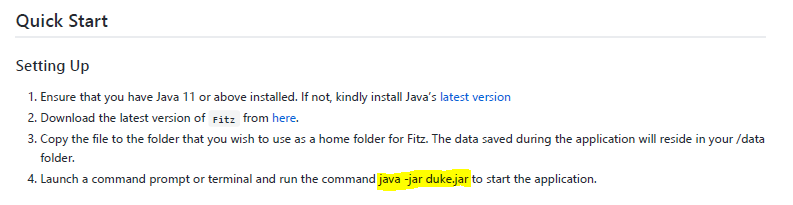Incorrect command to run the JAR file in User Guide
Opened this issue · 1 comments
Team's Response
No details provided by team.
The 'Original' Bug
[The team marked this bug as a duplicate of the following bug]
Incorrect jar file name in user guide quickstart
command given to run jar file is given with the file name duke, even though the name of the application is Fitz. Could confuse user.
[original: nus-cs2113-AY2223S2/pe-interim#2808] [original labels: severity.Low type.DocumentationBug]
Their Response to the 'Original' Bug
[This is the team's response to the above 'original' bug]
No details provided by team.
Items for the Tester to Verify
❓ Issue duplicate status
Team chose to mark this issue as a duplicate of another issue (as explained in the Team's response above)
- I disagree
Reason for disagreement: [replace this with your explanation]
❓ Issue severity
Team chose [severity.Low]
Originally [severity.High]
- I disagree
Reason for disagreement: Should the user follow the quick start guide given, they would not be able to successfully start the program, as such it makes Fitz unusable for most users. Only if they are aware of how to run .jar files and change the file name accordingly, then they would be able to start and use the program.
Hence, since the product is unusable for most users, I believe it should be severity.High