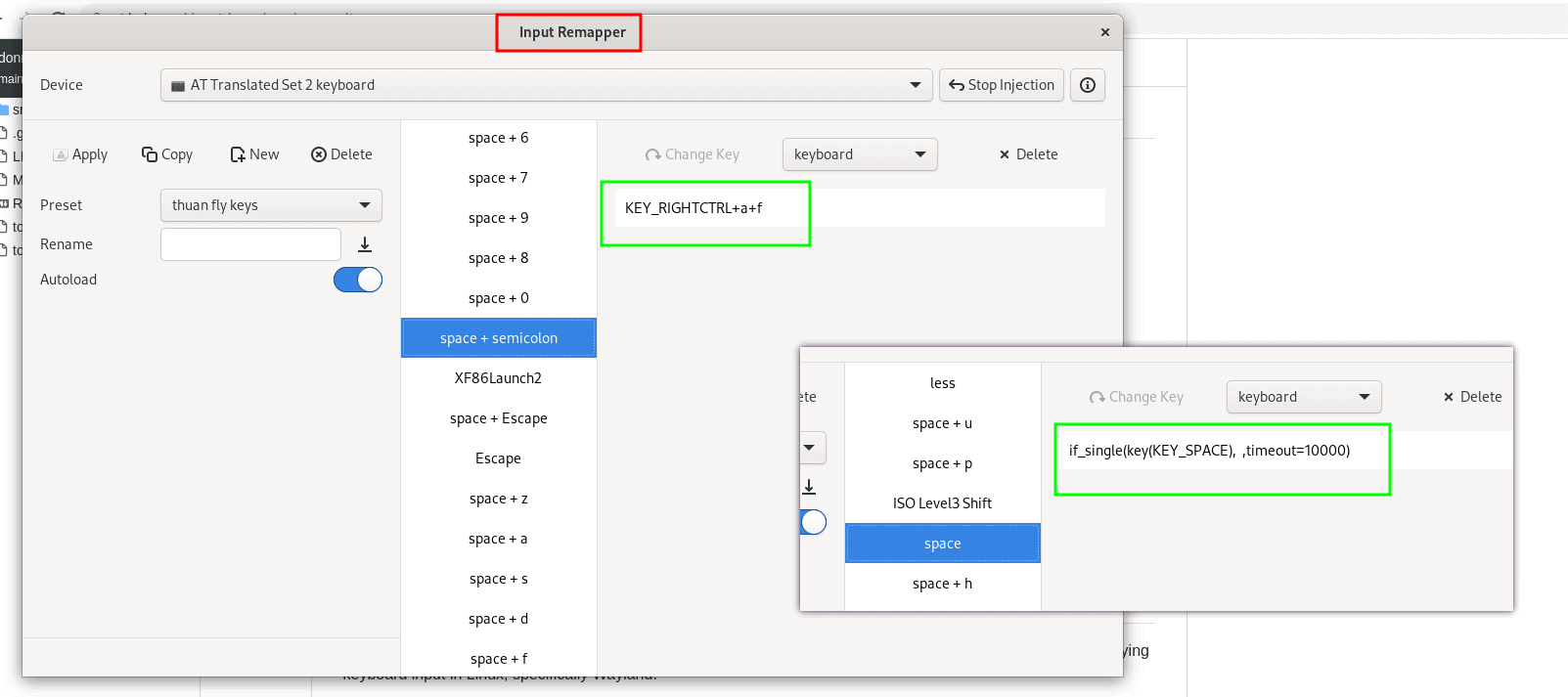TMUX FZF Session Switch
QnA
Can do?
- Session + window name fuzzy search and switch.
- Create new session
Reason don't use this plugin?
- tmux-fzf have more black magic.
- tmux-fzf have single shortcut for switch session and many function tmux-fzf had.
Reason use this plugin?
One single shortcut for switch sessions, windows and create new session. This make simple flow, "i want go to ?, press shortcut type ? enter done.", "i want go to ?, press shortcut type ?, Uh! not have that okay press enter create new session with ? name"
Plan
Blazingly fast tmux workflow, built muscle memory, better DX.
Not in plan
Becoming chad, have super black magic power like tmux-fzf
Why I don't create push request to main repo?
"Don't confirm y to create a new session". This one different flow from the original repo. So that's why I don't push request into original repo.
Getting started
-
Video:
- Tutorial: https://youtu.be/WJEphxyKAbw
- Demo v2, session + window search: https://youtu.be/XWdDwQJgUmw
-
Install the tpm Tmux Plugin Manager.
-
Put
set -g @plugin 'thuanOwa/tmux-fzf-session-switch'into your tmux config -
Use tpm to install this plugin. Default you can press
prefix + I(Iisshift + i= I) -
Prefix + Ctrl + f: Open up fzf in a new tab. (e.g. prefix = ctrl + b. Hold ctrl -> press a -> press f -> done) -
If you type a name that doesn't exist, you will be prompted to create it.
If this name conflicts with another session name -> add a double/single quotes
'example'
Requirements
- Tmux >= 3.3a
pop-up menu - fzf
Customize
🫰Thanks to @erikw
Search session only
set-option -g @fzf-goto-session-only 'true'Key binding
set -g @fzf-goto-session 'key binding'Eg. to override the default session switcher in tmux available at
prefix+ s`:
set -g @fzf-goto-session 's'Without prefix
set -g @fzf-goto-session-without-prefix 'true'Window dimensions
set -g @fzf-goto-win-width WIDTH
set -g @fzf-goto-win-height HEIGHTEg.
set -g @fzf-goto-win-width 70
set -g @fzf-goto-win-height 20Tips
Use in command line
function tmuxSessionSwitch() {
session=$(tmux list-windows -a | fzf | sed 's/: .*//g')
tmux switch-client -t "$session"
}function tmux_kill_uname_session() {
echo "kill all unname tmux session"
cd /tmp/
tmux ls | awk '{print $1}' | grep -o '[0-9]\+' >/tmp/killAllUnnameTmuxSessionOutput.sh
sed -i 's/^/tmux kill-session -t /' killAllUnnameTmuxSessionOutput.sh
chmod +x killAllUnnameTmuxSessionOutput.sh
./killAllUnnameTmuxSessionOutput.sh
cd -
tmux ls
}use with
clearcommand is the best
alias clear='tmux_kill_uname_session ; clear -x'
Easy to press
- In my use case, I don't use this keybinding for switch sessions, I use
hold space + ;mapping forhold Ctrl + a + f - How can I use
hold space + ;mapping? -> I use input remapper, also you can see my dotfiles
config in GUI
space: if_single(key(KEY_SPACE), ,timeout=10000)
space + semicolon: KEY_RIGHTCTRL+a+f