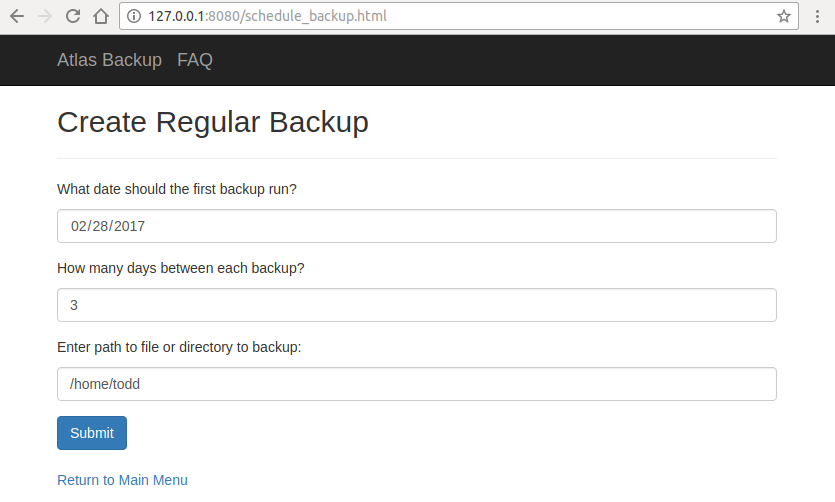Atlas Backup is a simple backup program intended for a single user on a single computer. The project was created for Vermont Tech's Software Engineering CIS 4150 class.
-
Ensure python 2.7.x is installed https://www.python.org/downloads/release/python-2712/
-
Ensure a modern web browser (chrome or firefox) is installed https://www.google.com/chrome/browser/desktop/index.html https://www.mozilla.org/en-US/firefox/new
-
Start main.py On linux/mac:
$ python /path/to/main.pyOn windows: click on main.py -
Go to localhost, port 8080: https://127.0.0.1:8080
-
To exit, close the terminal window
Since the program can only backup when it is running, you may want to have this program start up automatically at boot.
On Mac: https://stackoverflow.com/questions/6442364/running-script-upon-login-mac
On Linux: https://stackoverflow.com/questions/12973777/how-to-run-a-shell-script-at-startup
Bottle Web Framework http://bottlepy.org/docs/dev/
de/encrypt source https://gist.github.com/ilogik/6f9431e4588015ecb194
de/compress source https://stackoverflow.com/questions/8156707/gzip-a-file-in-python