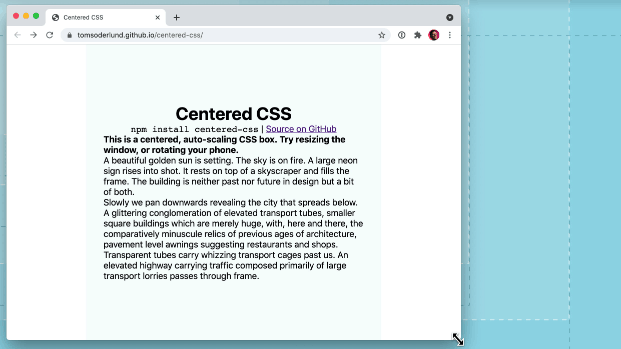A centered, auto-scaling CSS box
NPM: https://www.npmjs.com/package/centered-css
Demo: https://tomsoderlund.github.io/centered-css/
npm install centered-css
Add class centered-container on an element, and centered on the child element that you want centered (demo).
Class centered portrait will make it in portrait aspect ratio, more suitable for phones (demo).
Then, use em or % size units (not px or rem) and the content will auto-scale with the window size.
import 'centered-css/dist/centered.min.css'
Optional: Add this for iOS Safari resize fix:
<script type="application/javascript">
// iOS Safari resize fix
function handleResize () {
// For 'portrait': window.document.documentElement.style.setProperty('--vh', `${window.innerHeight * 0.01}px`);
window.document.documentElement.style.setProperty('--vmin', `${Math.min(window.innerWidth, window.innerHeight) * 0.01}px`);
};
window.onload = handleResize;
window.onresize = handleResize;
</script>
or for React:
useLayoutEffect(() => {
// iOS Safari resize fix in React
function handleResize () {
// For 'portrait': window.document.documentElement.style.setProperty('--vh', `${window.innerHeight * 0.01}px`);
window.document.documentElement.style.setProperty('--vmin', `${Math.min(window.innerWidth, window.innerHeight) * 0.01}px`);
};
window.addEventListener('resize', handleResize);
handleResize();
return () => window.removeEventListener('resize', handleResize);
}, []);
yarn publish
(Will run yarn prepare automatically, which builds the /dist folder)